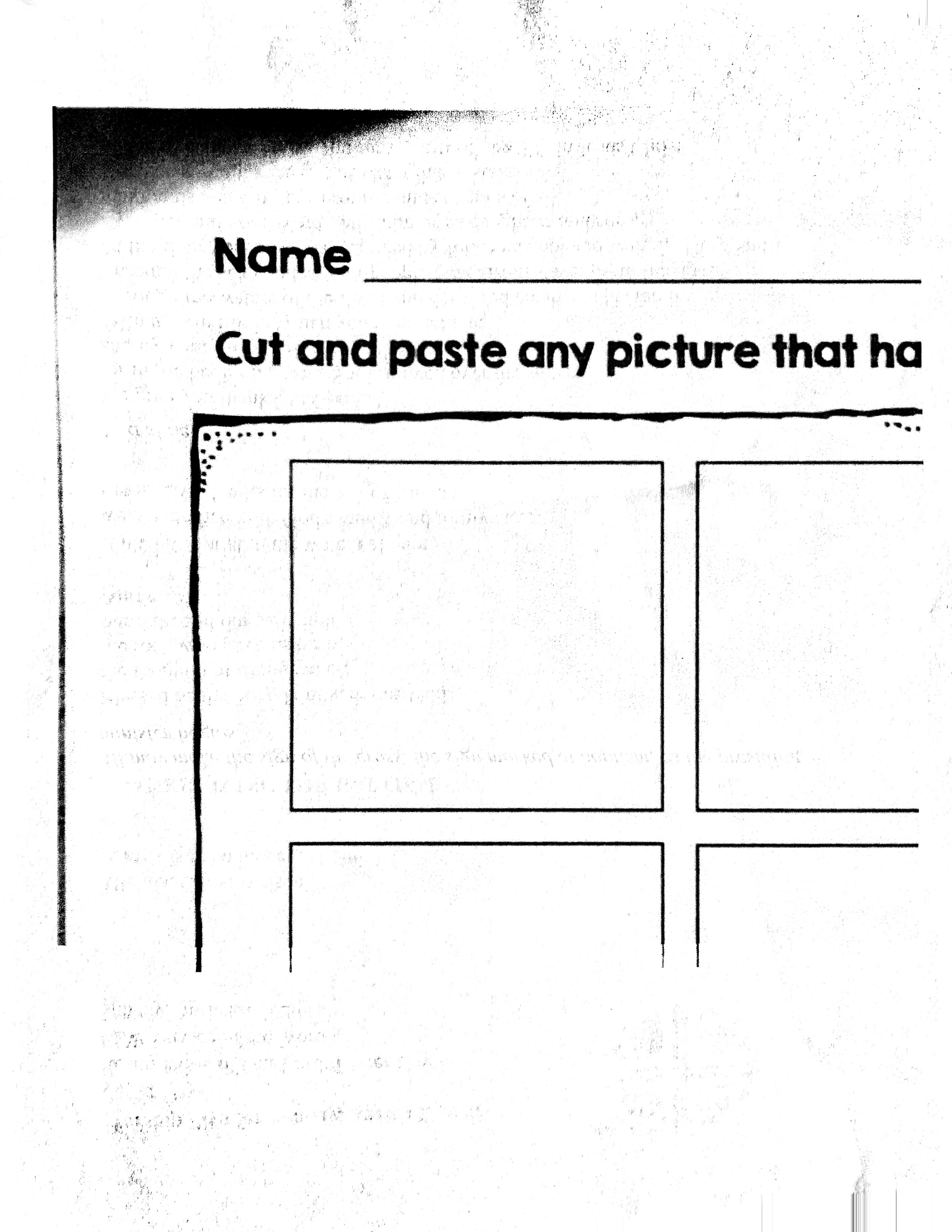- Canon Community
- Discussions & Help
- Printer
- Desktop Inkjet Printers
- Re: MX922 Printing too large
- Subscribe to RSS Feed
- Mark Topic as New
- Mark Topic as Read
- Float this Topic for Current User
- Bookmark
- Subscribe
- Mute
- Printer Friendly Page
MX922 Printing too large
- Mark as New
- Bookmark
- Subscribe
- Mute
- Subscribe to RSS Feed
- Permalink
- Report Inappropriate Content
01-09-2020 05:03 PM - edited 01-09-2020 05:07 PM
Hello. My printer is printing too large. I tried making the printer size smaller on the printer as well, I tried changing the setting in my print setting on my computer.
I have changed the blinking ink cartridges in hopes of repair. Nothing! Any suggestions would be grately appreciated.
Thanks Leslie
- Mark as New
- Bookmark
- Subscribe
- Mute
- Subscribe to RSS Feed
- Permalink
- Report Inappropriate Content
01-10-2020 09:34 AM
Hi, Lesliescanon13!
So that the Community can help you better, we need to know exactly which operating system is running on your computer (i.e. Windows or Mac OS, and which version thereof) and which apps you're trying to print from. That, and any other details you'd like to give will help the Community better understand your issue!
If this is a time-sensitive matter, click HERE search our knowledge base or find additional support options HERE.
Thanks and have a great day!
- Mark as New
- Bookmark
- Subscribe
- Mute
- Subscribe to RSS Feed
- Permalink
- Report Inappropriate Content
01-10-2020 10:02 AM
Greetings Leslie,
Not sure what you mean by "printer is printing too large"
Is this text, images, etc???
First thought, check the scale settings. This might be expressed as a percentage %.
Your display settings can also effect this. Please answer Danny's questions as best you can. We can try to help more from there.
~Rick
Bay Area - CA
~R5 C (1.1.2.1), ~R50v (1.1.1) ~RF Trinity, ~RF 100 Macro, ~RF 100~400, ~RF 100~500, ~RF 200-800 +RF 1.4x TC, BG-R10, 430EX III-RT ~DxO PhotoLab Elite ~DaVinci Resolve Studio ~ImageClass MF644Cdw/MF656Cdw ~Pixel 8 ~CarePaks Are Worth It
- Mark as New
- Bookmark
- Subscribe
- Mute
- Subscribe to RSS Feed
- Permalink
- Report Inappropriate Content
01-10-2020 06:09 PM
Thank you.
- Mark as New
- Bookmark
- Subscribe
- Mute
- Subscribe to RSS Feed
- Permalink
- Report Inappropriate Content
01-10-2020 06:46 PM
Hi there. {I've had this printer for more than three years. This is the first time this has happened. As I state, I checked the things I felt was necessary. Even made the percentage smaller to 75% on the printer and in the print settings on my computer).
I'm using Windows 10 OS. I'm trying to print a couple of return labels via my email. Didn'r change size to fit an actual label size. Just a standard 11.5 sheet and I cut the paper to fit the size of a label.
I've been doing this for three years nothing different, However, I've never used this merchant before in Amazon. Could it possibly have somethng to do with the way the email was sent to me? Is is not being sent directly back to Amazon but the merchant. As is the other package.
Thank you.
Leslie
- Mark as New
- Bookmark
- Subscribe
- Mute
- Subscribe to RSS Feed
- Permalink
- Report Inappropriate Content
01-13-2020 03:01 PM
Hi Lesliescanon13,
What web browser are you using to view your email?
Once the email is open, are you clicking the print icon on that web page or are you choosing the web browser print option?
- Mark as New
- Bookmark
- Subscribe
- Mute
- Subscribe to RSS Feed
- Permalink
- Report Inappropriate Content
01-13-2020 04:35 PM
Also, This didn't start until my ink(s) went low. I ordered the ex-large black and a magenta because those were blinking.. When they arrived, I opened the ink dispenser, and noticed three other ink cartridges were blinking (empty). I had one and I am waiting for the regular black and yellow.
My question is, do you think the lack of ink has something to do with the large print? I'm waiting for those two cartridges to arrive. Btw, they are genuine Canon products.
Patrick, would you know why there is an ex-large cartridge and a regular black cartridge? Is the ex-large a holding well for when the regular black run out?
Thanks much
- Mark as New
- Bookmark
- Subscribe
- Mute
- Subscribe to RSS Feed
- Permalink
- Report Inappropriate Content
01-14-2020 04:01 PM
Hello.
The ink levels do not affect font sizes. Font sizes are usually controlled by the software that you are using.
Check to see if a "Print" option is inside or around the web page or article that you are trying to print. This should properly format it for printing. If the issue persists, you may have to copy the text and then paste it into a word processing program like Microsoft Word so that you can adjust the font size before printing.
- Mark as New
- Bookmark
- Subscribe
- Mute
- Subscribe to RSS Feed
- Permalink
- Report Inappropriate Content
01-14-2020 04:29 PM
Thank you Michael, I'll try it.
Leslie
- Mark as New
- Bookmark
- Subscribe
- Mute
- Subscribe to RSS Feed
- Permalink
- Report Inappropriate Content
04-17-2020 02:29 PM
Hi, I'm having similar issue with printing PDFs from Preview. Ever since upgrading my iMac to MacOS 10.14 I've had issues. I do have an unsupported printer now, a Pixma MX860 and there hasn't been any software upgrades on the Canon site in a long time. At first printing a PDF from a website runing Safari the printing issue occured. The work around was to download the file and then open in Preview and it would print fine. Now on MacOS 10.14.6, even opening the file in Preview does not work. The printing is very large and even scaling down the size doesn't work. I've attached an example, this is a PDF I converted to s JPG so that I can insert here. I'll probably just have to get a newer printer as this old trooper only uses 32bit software and if I want to upgrade to the latest MacOS, I need 64bit software.
12/18/2025: New firmware updates are available.
12/15/2025: New firmware update available for EOS C50 - Version 1.0.1.1
11/20/2025: New firmware updates are available.
EOS R5 Mark II - Version 1.2.0
PowerShot G7 X Mark III - Version 1.4.0
PowerShot SX740 HS - Version 1.0.2
10/21/2025: Service Notice: To Users of the Compact Digital Camera PowerShot V1
10/15/2025: New firmware updates are available.
Speedlite EL-5 - Version 1.2.0
Speedlite EL-1 - Version 1.1.0
Speedlite Transmitter ST-E10 - Version 1.2.0
07/28/2025: Notice of Free Repair Service for the Mirrorless Camera EOS R50 (Black)
7/17/2025: New firmware updates are available.
05/21/2025: New firmware update available for EOS C500 Mark II - Version 1.1.5.1
02/20/2025: New firmware updates are available.
RF70-200mm F2.8 L IS USM Z - Version 1.0.6
RF24-105mm F2.8 L IS USM Z - Version 1.0.9
RF100-300mm F2.8 L IS USM - Version 1.0.8
- Mini Print app puts large white gap between pics when using photo album feature in Printer Software & Networking
- PIXMA G4280 Three-to-five minute noise/delay before printing? in Desktop Inkjet Printers
- Cannot get MX922 to respond to Windows 11 computer in Printer Software & Networking
- PIXMA G3272 printing too large in Desktop Inkjet Printers
- MX922 not printing in Desktop Inkjet Printers
Canon U.S.A Inc. All Rights Reserved. Reproduction in whole or part without permission is prohibited.