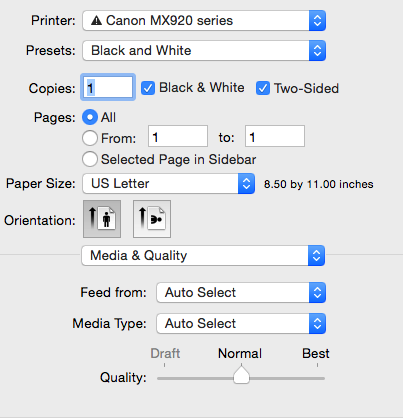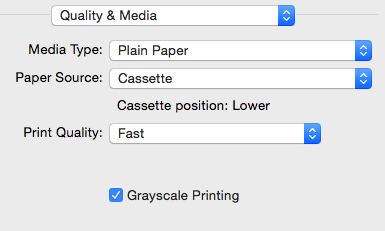- Canon Community
- Discussions & Help
- Printer
- Desktop Inkjet Printers
- MX922 Draft Option Greyed Out in OSX
- Subscribe to RSS Feed
- Mark Topic as New
- Mark Topic as Read
- Float this Topic for Current User
- Bookmark
- Subscribe
- Mute
- Printer Friendly Page
- Mark as New
- Bookmark
- Subscribe
- Mute
- Subscribe to RSS Feed
- Permalink
- Report Inappropriate Content
06-03-2015 04:21 PM
Hi there,
What do I need to do to enable the 'Draft' option in the quality slider in OSX (screenshot below)?
I have serveral mutlipage black and white documents I'd like to print without wasting ink, it seems arbitrary to me that this option would be greyed out.
Thanks!
Solved! Go to Solution.
Accepted Solutions
- Mark as New
- Bookmark
- Subscribe
- Mute
- Subscribe to RSS Feed
- Permalink
- Report Inappropriate Content
06-03-2015 04:33 PM
Ended up answering my own question, went to the software download area for the MX922 and downloaded / installed the 'Canon IJ CUPS' Yosemite OSX driver and now can see a 'Fast' option (yay!)
- Mark as New
- Bookmark
- Subscribe
- Mute
- Subscribe to RSS Feed
- Permalink
- Report Inappropriate Content
06-03-2015 04:33 PM
Ended up answering my own question, went to the software download area for the MX922 and downloaded / installed the 'Canon IJ CUPS' Yosemite OSX driver and now can see a 'Fast' option (yay!)
01/20/2026: New firmware updates are available.
12/22/2025: New firmware update is available for EOS R6 Mark III- Version 1.0.2
11/20/2025: New firmware updates are available.
EOS R5 Mark II - Version 1.2.0
PowerShot G7 X Mark III - Version 1.4.0
PowerShot SX740 HS - Version 1.0.2
10/21/2025: Service Notice: To Users of the Compact Digital Camera PowerShot V1
10/15/2025: New firmware updates are available.
Speedlite EL-5 - Version 1.2.0
Speedlite EL-1 - Version 1.1.0
Speedlite Transmitter ST-E10 - Version 1.2.0
07/28/2025: Notice of Free Repair Service for the Mirrorless Camera EOS R50 (Black)
7/17/2025: New firmware updates are available.
05/21/2025: New firmware update available for EOS C500 Mark II - Version 1.1.5.1
02/20/2025: New firmware updates are available.
RF70-200mm F2.8 L IS USM Z - Version 1.0.6
RF24-105mm F2.8 L IS USM Z - Version 1.0.9
RF100-300mm F2.8 L IS USM - Version 1.0.8
- imagePROGRAF PRO-2600 not showing cut sheet option in photoshop in Production Printing
- LBP646Cdw: Unable to select "heavy 2" paper option for multipurpose tray in Office Printers
- PIXMA G3270 How to adjust Print Settings on a Mac in Desktop Inkjet Printers
- imageCLASS D1550 not seen by computer or Wi-Fi network in Printer Software & Networking
- PIXMA PRO-100S colour management options greyed out in Professional Photo Printers
Canon U.S.A Inc. All Rights Reserved. Reproduction in whole or part without permission is prohibited.