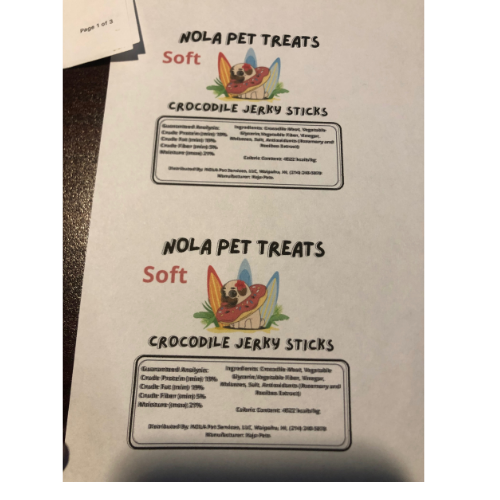- Canon Community
- Discussions & Help
- Printer
- Desktop Inkjet Printers
- MX490 Printing Blurry Avery Labels
- Subscribe to RSS Feed
- Mark Topic as New
- Mark Topic as Read
- Float this Topic for Current User
- Bookmark
- Subscribe
- Mute
- Printer Friendly Page
MX490 Printing Blurry Avery Labels
- Mark as New
- Bookmark
- Subscribe
- Mute
- Subscribe to RSS Feed
- Permalink
- Report Inappropriate Content
04-26-2022 03:17 PM
I have a 3 year old Cannon MX490 that suddenly started printing blurry. Iʻve tried to correct the alignment, performed a deep cleaning, and updated the driver, and cleaned the film with a cotton ball. It prints regular information fine but the avery labels/template keeps coming out blurry and misaligned. Prior to yesterday everything was fine and the lights went out a couple days ago and itʻs been messed up ever since. Iʻm a small business owner and canʻt really afford a new printer and would appreciate any input on how I can correct this issue.
- Mark as New
- Bookmark
- Subscribe
- Mute
- Subscribe to RSS Feed
- Permalink
- Report Inappropriate Content
04-28-2022 01:09 PM
Hi,
When you printed the nozzle check after the cleanings, did it look like the example picture HERE?
We look forward to your reply
12/18/2025: New firmware updates are available.
12/15/2025: New firmware update available for EOS C50 - Version 1.0.1.1
11/20/2025: New firmware updates are available.
EOS R5 Mark II - Version 1.2.0
PowerShot G7 X Mark III - Version 1.4.0
PowerShot SX740 HS - Version 1.0.2
10/21/2025: Service Notice: To Users of the Compact Digital Camera PowerShot V1
10/15/2025: New firmware updates are available.
Speedlite EL-5 - Version 1.2.0
Speedlite EL-1 - Version 1.1.0
Speedlite Transmitter ST-E10 - Version 1.2.0
07/28/2025: Notice of Free Repair Service for the Mirrorless Camera EOS R50 (Black)
7/17/2025: New firmware updates are available.
05/21/2025: New firmware update available for EOS C500 Mark II - Version 1.1.5.1
02/20/2025: New firmware updates are available.
RF70-200mm F2.8 L IS USM Z - Version 1.0.6
RF24-105mm F2.8 L IS USM Z - Version 1.0.9
RF100-300mm F2.8 L IS USM - Version 1.0.8
- Printing without Lines in Artwork in Desktop Inkjet Printers
- PIXMA iX6820 won't print on Avery labels -- just feeds the paper through in Desktop Inkjet Printers
- PIXMA TR8620a how to print avery mail labels in Desktop Inkjet Printers
- imageCLASS LBP122dw Trying to print mailing labels in Office Printers
- TS8320 doesnt print the entire avery label 8160 in Desktop Inkjet Printers
Canon U.S.A Inc. All Rights Reserved. Reproduction in whole or part without permission is prohibited.