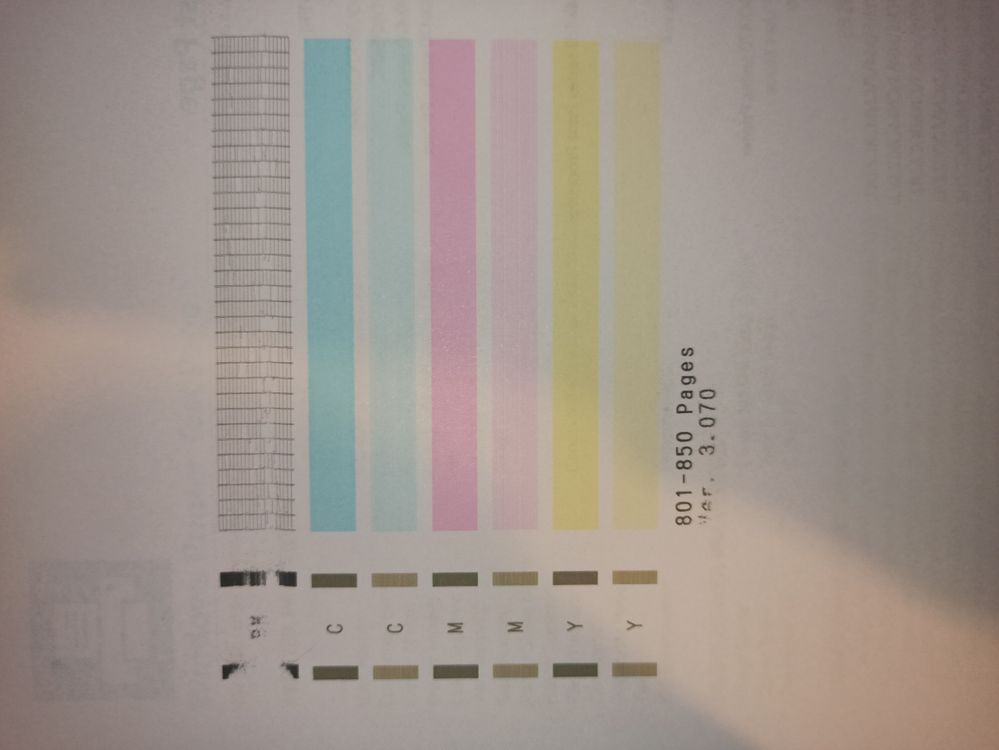- Meet Our Illuminaries
- Discussions & Help
- Gallery
- Learn With Canon
- About Our Community
- Meet Our Illuminaries
- Discussions & Help
- Gallery
- Learn With Canon
- About Our Community
- Canon Community
- Discussions & Help
- Printer
- Desktop Inkjet Printers
- Re: MX475 - Black Ink Prints Shadowy and Unclear
- Subscribe to RSS Feed
- Mark Topic as New
- Mark Topic as Read
- Float this Topic for Current User
- Bookmark
- Subscribe
- Mute
- Printer Friendly Page
MX475 - Black Ink Prints Shadowy and Unclear
- Mark as New
- Bookmark
- Subscribe
- Mute
- Subscribe to RSS Feed
- Permalink
- Report Inappropriate Content
05-03-2022 12:47 PM
Hi! So I recently bought this printer MX475 and I know it's kinda old but it was in perfect condition. I have used it a lot and than the black ink was over so I replaced it. Bought an original FINE cartridge. It was printing great enough. After a couple of days, black texts and photos' quality was looking bad as if they were an old quality picture maximized to a 4K screen. Anyway I have been trying everything. I have replaced cartridges, cleaned the encoder strip, cleaned printhead multiple times. Nothing worked and.
And I just realized that when I print things with my mobile phone. They come out near perfect. The texts are readable but because it's printing very fast, sometimes prints can come with white lines. And using the PC at Plain Paper-Standart quality makes them come the same way mobile phone does but I don't want that. I need to use the high quality settings. Thank you for helping me and sorry for my bad English.
- Mark as New
- Bookmark
- Subscribe
- Mute
- Subscribe to RSS Feed
- Permalink
- Report Inappropriate Content
05-04-2022 01:34 PM
If the nozzle check is not giving a good result then good printing is going to be a problem.
Have you tried a deep cleaning?
Conway, NH
R6 Mark III, M200, Many lenses, Pixma PRO-100, Pixma TR8620a, Lr Classic
- Mark as New
- Bookmark
- Subscribe
- Mute
- Subscribe to RSS Feed
- Permalink
- Report Inappropriate Content
05-04-2022 01:51 PM
ofc I did. Several times.
- Mark as New
- Bookmark
- Subscribe
- Mute
- Subscribe to RSS Feed
- Permalink
- Report Inappropriate Content
05-04-2022 01:52 PM
did you see the example prints that I've attached under this topic?
- Mark as New
- Bookmark
- Subscribe
- Mute
- Subscribe to RSS Feed
- Permalink
- Report Inappropriate Content
05-04-2022 05:05 PM
Here are the nozzle check results. After a couple of normal cleanings and a deep cleaning. Please help me I need to take black prints and I can't afford a new printer right now.
- Mark as New
- Bookmark
- Subscribe
- Mute
- Subscribe to RSS Feed
- Permalink
- Report Inappropriate Content
05-04-2022 05:19 PM - edited 05-04-2022 05:21 PM
 Do you have a new black cartridge to try? If a new black cartridge doesn’t correct the problem you should call the Canon support line for your region and see if they can help. This is a user forum, not and official Canon support site.
Do you have a new black cartridge to try? If a new black cartridge doesn’t correct the problem you should call the Canon support line for your region and see if they can help. This is a user forum, not and official Canon support site.
Conway, NH
R6 Mark III, M200, Many lenses, Pixma PRO-100, Pixma TR8620a, Lr Classic
- Mark as New
- Bookmark
- Subscribe
- Mute
- Subscribe to RSS Feed
- Permalink
- Report Inappropriate Content
05-04-2022 05:33 PM
Please just look at this and -if you can- tell me what's the problem? What should I do? Why is the black being distorted like that? And thank you so much for your help.
- Mark as New
- Bookmark
- Subscribe
- Mute
- Subscribe to RSS Feed
- Permalink
- Report Inappropriate Content
05-04-2022 05:33 PM
I just want your opinion btw nothing more. 🥰
- Mark as New
- Bookmark
- Subscribe
- Mute
- Subscribe to RSS Feed
- Permalink
- Report Inappropriate Content
05-04-2022 06:16 PM
You've done everything I can think of - nozzle check, deep clean, official Canon inks, encoder strip cleaning.
I would try one more good cleaning of the encoder strip, and if that doesn't resolve the problem I think you are looking at a printer repair/replacement. Just my opinion.
Unfortunately, most consumer products nowadays are not readily repairable. They aren't built to come apart and parts aren't always supplied by the manufacturers.
In the US Canon has a program for reduced prices on replacement for products that can't be repaired or are obsolete because of operating system updates. Maybe Canon Turkey has a similar program.
Conway, NH
R6 Mark III, M200, Many lenses, Pixma PRO-100, Pixma TR8620a, Lr Classic
- Mark as New
- Bookmark
- Subscribe
- Mute
- Subscribe to RSS Feed
- Permalink
- Report Inappropriate Content
05-05-2022 12:49 AM
Well thank you for your help. I guess it's time for me to buy a new printer but definitely not Canon.
- « Previous
-
- 1
- 2
- Next »
- « Previous
-
- 1
- 2
- Next »
01/20/2026: New firmware updates are available.
12/22/2025: New firmware update is available for EOS R6 Mark III- Version 1.0.2
11/20/2025: New firmware updates are available.
EOS R5 Mark II - Version 1.2.0
PowerShot G7 X Mark III - Version 1.4.0
PowerShot SX740 HS - Version 1.0.2
10/21/2025: Service Notice: To Users of the Compact Digital Camera PowerShot V1
10/15/2025: New firmware updates are available.
Speedlite EL-5 - Version 1.2.0
Speedlite EL-1 - Version 1.1.0
Speedlite Transmitter ST-E10 - Version 1.2.0
07/28/2025: Notice of Free Repair Service for the Mirrorless Camera EOS R50 (Black)
7/17/2025: New firmware updates are available.
05/21/2025: New firmware update available for EOS C500 Mark II - Version 1.1.5.1
02/20/2025: New firmware updates are available.
RF70-200mm F2.8 L IS USM Z - Version 1.0.6
RF24-105mm F2.8 L IS USM Z - Version 1.0.9
RF100-300mm F2.8 L IS USM - Version 1.0.8
- PIXMA TR8620a Prints are Unclear with Dull, Inaccurate Colors in Desktop Inkjet Printers
- PIXMA MX922 Shadowy Printing in Desktop Inkjet Printers
- MX922 has been ghost printing. Vague unclear letters. in Desktop Inkjet Printers
- MF733Cdw printing shadowy copy of previous lines in Office Printers
- MX475 - Black Ink Prints Shadowy and Unclear in Desktop Inkjet Printers
Canon U.S.A Inc. All Rights Reserved. Reproduction in whole or part without permission is prohibited.