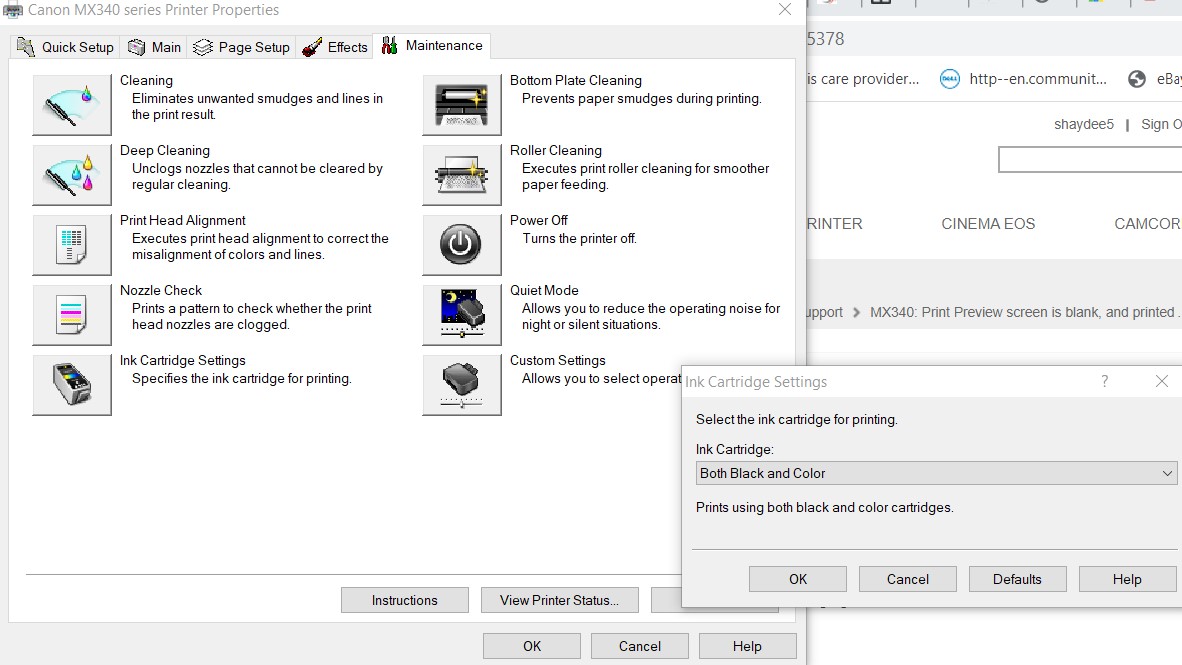- Canon Community
- Discussions & Help
- Printer
- Desktop Inkjet Printers
- Re: MX340: Print Preview screen is blank, and prin...
- Subscribe to RSS Feed
- Mark Topic as New
- Mark Topic as Read
- Float this Topic for Current User
- Bookmark
- Subscribe
- Mute
- Printer Friendly Page
MX340: Print Preview screen is blank, and printed page is blank
- Mark as New
- Bookmark
- Subscribe
- Mute
- Subscribe to RSS Feed
- Permalink
- Report Inappropriate Content
10-19-2021 05:01 AM
I have Canon MX340, printing from Windows 10.
I never use colour. For years my printer worked fine with an empty colour cartridge.
Recently, after changing the black ink, I got message saying Colour ink running low.
I tried the various suggestiosn in manual, such as pressing the red inverted triangle button for 10 seconds.
Eventually, I splashed out on a new colour cartridge - which I don't intend to use.
Now there are no error messages, but I don't get a preview. The normal green preview screen appears - but it's blank.
If I now print, I get a blank page.
Any advice?
Thanks.
- Mark as New
- Bookmark
- Subscribe
- Mute
- Subscribe to RSS Feed
- Permalink
- Report Inappropriate Content
11-04-2021 12:35 PM
Maybe a stupid reply if you've already done this, but did you try the setting to only use the Black ink? I think this might allow the printer to ignore the Color cartdrige. Hopefully the Black will begin printing again.
Another thing...what color is the text in the item you're printing? Is it a picture or document? My apologies if you're tech savvy, but I've seen some strange things in my years doing tech support. ![]()
I have the same printer and haven't experienced these issues, which is why I'm offering some help.
- Mark as New
- Bookmark
- Subscribe
- Mute
- Subscribe to RSS Feed
- Permalink
- Report Inappropriate Content
11-05-2021 09:43 AM - edited 11-05-2021 09:45 AM
Thanks for your kind response.
.
@shaydee5 wrote:...did you try the setting to only use the Black ink? I think this might allow the printer to ignore the Color cartdrige. Hopefully the Black will begin printing again.
.
I wasn't aware of that option.
I found it and set to Black. So, far that hasn't solved the issue..
.
@shaydee5 wrote:...what color is the text in the item you're printing?
.
I only ever use Black. The colour cartridge has been empty for years.
But as part of the troubleshooting. I bought a new (repeat new) colour cartridge and placed it in the correct slot (with a "C" )
@shaydee5 wrote:Is it a picture or document?
.
A simple text document.
I've decided to do all the checks shown in your screenshot.
So far, I've done "Bottom Plate Cleaning". That showed no smudges from the internal components.
I did "Nozzle Check". That was perfect - relative to the example screenshot that Canon give.
Thanks.
- Mark as New
- Bookmark
- Subscribe
- Mute
- Subscribe to RSS Feed
- Permalink
- Report Inappropriate Content
12-08-2021 12:42 PM
Hi,
If the nozzle check printed the black grid above the color bars, that means the black ink is flowing correctly. The issue may be related to the printer driver itself. I recommend removing the driver from your computer and then perform a reinstall of the printer driver.
Did this answer your question? Please click the Accept as Solution button so that others may find the answer as well.
- Mark as New
- Bookmark
- Subscribe
- Mute
- Subscribe to RSS Feed
- Permalink
- Report Inappropriate Content
12-10-2021 02:19 AM
[QUOTE=ArthurJ]
I recommend removing the driver from your computer and then perform a reinstall of the printer driver.
[/QUOTE]
That worked fine. Thanks.
01/20/2026: New firmware updates are available.
12/22/2025: New firmware update is available for EOS R6 Mark III- Version 1.0.2
11/20/2025: New firmware updates are available.
EOS R5 Mark II - Version 1.2.0
PowerShot G7 X Mark III - Version 1.4.0
PowerShot SX740 HS - Version 1.0.2
10/21/2025: Service Notice: To Users of the Compact Digital Camera PowerShot V1
10/15/2025: New firmware updates are available.
Speedlite EL-5 - Version 1.2.0
Speedlite EL-1 - Version 1.1.0
Speedlite Transmitter ST-E10 - Version 1.2.0
07/28/2025: Notice of Free Repair Service for the Mirrorless Camera EOS R50 (Black)
7/17/2025: New firmware updates are available.
05/21/2025: New firmware update available for EOS C500 Mark II - Version 1.1.5.1
02/20/2025: New firmware updates are available.
RF70-200mm F2.8 L IS USM Z - Version 1.0.6
RF24-105mm F2.8 L IS USM Z - Version 1.0.9
RF100-300mm F2.8 L IS USM - Version 1.0.8
- PIXMA IP110 Printing in Upper Left Corner in Desktop Inkjet Printers
- PIXMA MG3620 Print preview cuts off part of document in Desktop Inkjet Printers
- PIXMA TR8620a No tray to catch prints? in Desktop Inkjet Printers
- PIXMA G7020 Printed colors don't match computer screen colors in Desktop Inkjet Printers
- PIXMA G3416 E03 error in Desktop Inkjet Printers
Canon U.S.A Inc. All Rights Reserved. Reproduction in whole or part without permission is prohibited.