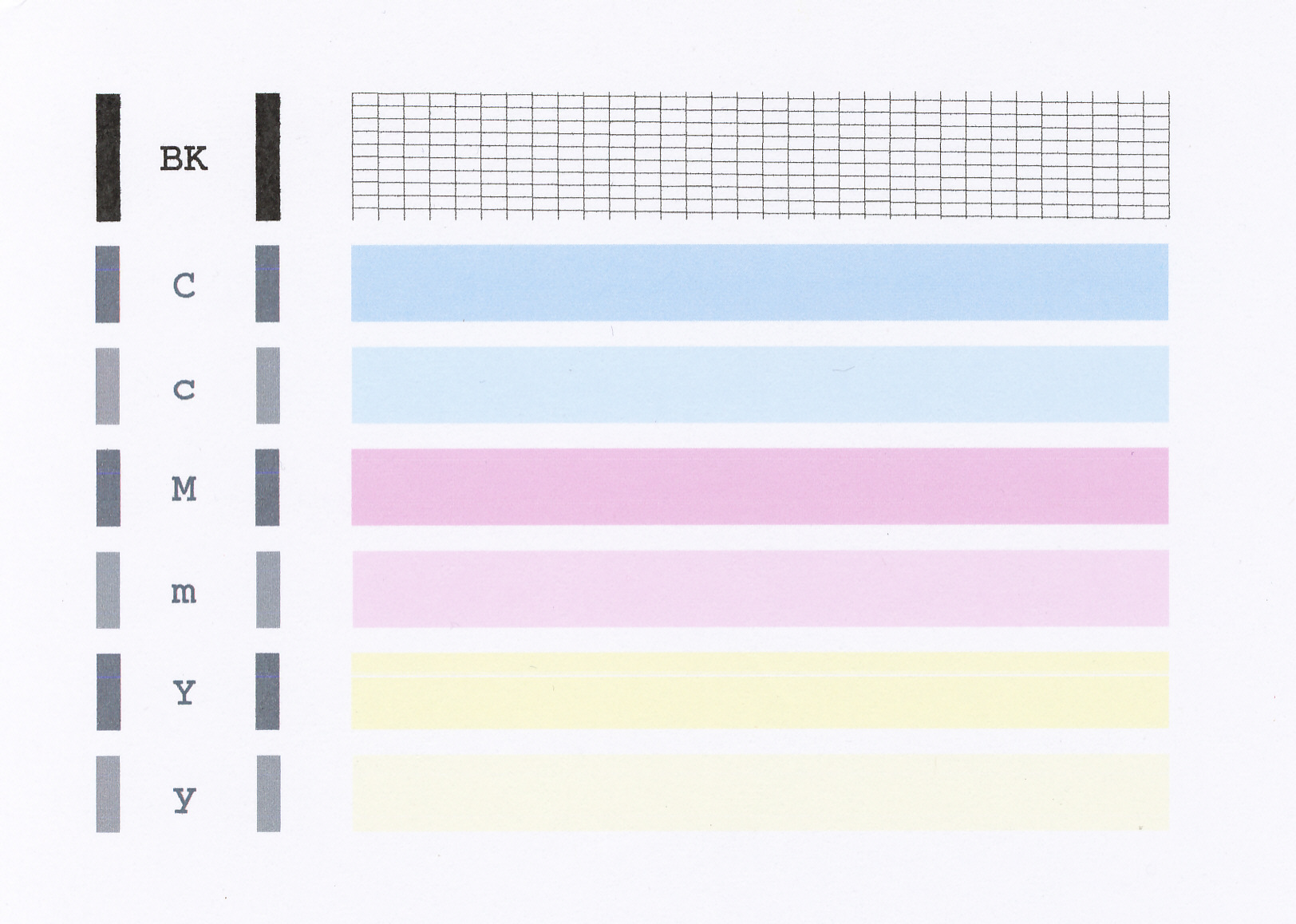- Canon Community
- Discussions & Help
- Printer
- Desktop Inkjet Printers
- MP495 printer won't print
- Subscribe to RSS Feed
- Mark Topic as New
- Mark Topic as Read
- Float this Topic for Current User
- Bookmark
- Subscribe
- Mute
- Printer Friendly Page
MP495 printer won't print
- Mark as New
- Bookmark
- Subscribe
- Mute
- Subscribe to RSS Feed
- Permalink
- Report Inappropriate Content
02-28-2016 01:52 AM
MP495 printer has always worked great until yesterday. Suddenly it won't print a filled in PDF form (taxes) just a blank form, or a Word doc/ or even a part of one. I am on a iMac mini OS 10.11.3. Any suggestions? I'm baffled ...
Thank you!
- Mark as New
- Bookmark
- Subscribe
- Mute
- Subscribe to RSS Feed
- Permalink
- Report Inappropriate Content
03-01-2016 11:41 AM
Hi suzannemw,
First, please make sure that the ink installed in the printer is the correct ink. The correct ink cartridges are the PG-210 black and the CL-211 color.
Next, a test page should be printed. The nozzle check pattern shows if each print head nozzle is operating properly.
1. Ensure that the printer is powered on and the LED displays a 1.
2. Open the paper output tray.
3. Load a sheet Letter-sized plain paper in the Auto Sheet Feeder.
4. Press the <Maintenance> button to display [A]. The Maintenance button is the button on the Operator's panel which has the wrench and screwdriver label above it.
5. Press the Black Start button. The machine will print a nozzle check pattern. Please compare the test page that you printed with the one that has been attached to the bottom of this post.
If the test page does not match the example attached to this post, printhead cleanings should be performed. To do this, please follow these steps:
1. Ensure that the printer is powered on and the LED displays a 1.
2. Press the <Maintenance> button once to display [H].
3. Press the Black Start button. The cleaning will commence.
After performing a few cleanings, please print another test page.
If you continue to have difficulties, please contact our support group using the following link:
http://www.usa.canon.com/cusa/consumer/standard_display/contact_us_consumer
12/18/2025: New firmware updates are available.
12/15/2025: New firmware update available for EOS C50 - Version 1.0.1.1
11/20/2025: New firmware updates are available.
EOS R5 Mark II - Version 1.2.0
PowerShot G7 X Mark III - Version 1.4.0
PowerShot SX740 HS - Version 1.0.2
10/21/2025: Service Notice: To Users of the Compact Digital Camera PowerShot V1
10/15/2025: New firmware updates are available.
Speedlite EL-5 - Version 1.2.0
Speedlite EL-1 - Version 1.1.0
Speedlite Transmitter ST-E10 - Version 1.2.0
07/28/2025: Notice of Free Repair Service for the Mirrorless Camera EOS R50 (Black)
7/17/2025: New firmware updates are available.
05/21/2025: New firmware update available for EOS C500 Mark II - Version 1.1.5.1
02/20/2025: New firmware updates are available.
RF70-200mm F2.8 L IS USM Z - Version 1.0.6
RF24-105mm F2.8 L IS USM Z - Version 1.0.9
RF100-300mm F2.8 L IS USM - Version 1.0.8
- TR8620 not printing wirelessly in Printer Software & Networking
- Issue scanning to MAC OS 15 TR8620a in Desktop Inkjet Printers
- PIXMA TS5100 - Won't Print in Desktop Inkjet Printers
- PIXMA TS9521C, cannot print 3.5 X 5 photos in Desktop Inkjet Printers
- imagePROGRAF PRO-310 printing lines near edge of image. in Professional Photo Printers
Canon U.S.A Inc. All Rights Reserved. Reproduction in whole or part without permission is prohibited.