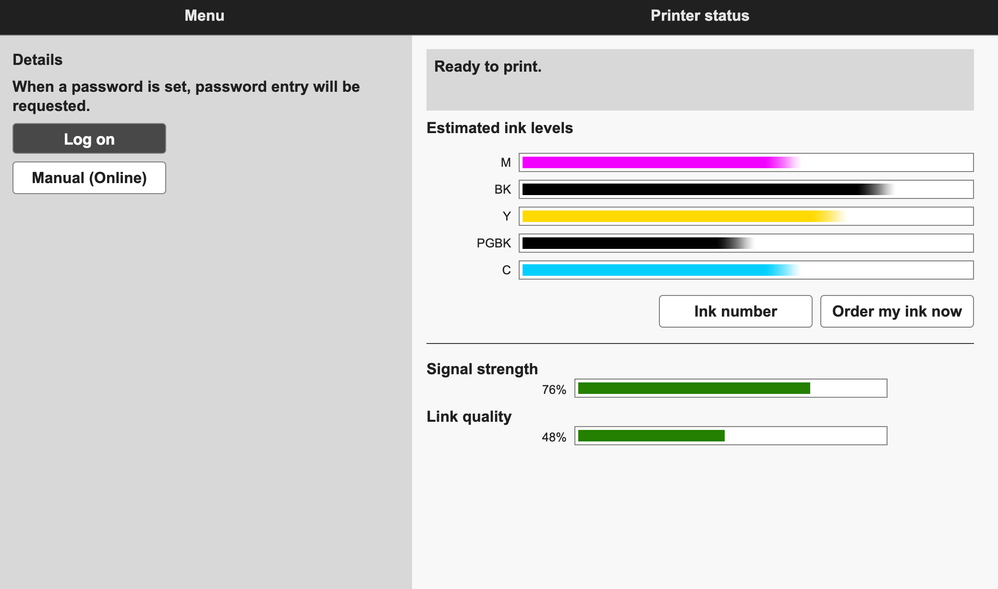- Canon Community
- Discussions & Help
- Printer
- Desktop Inkjet Printers
- MG5753 printing blank pages after iOS Ventura 13.2...
- Subscribe to RSS Feed
- Mark Topic as New
- Mark Topic as Read
- Float this Topic for Current User
- Bookmark
- Subscribe
- Mute
- Printer Friendly Page
MG5753 printing blank pages after iOS Ventura 13.2 (26 Jan. 2023 release) update
- Mark as New
- Bookmark
- Subscribe
- Mute
- Subscribe to RSS Feed
- Permalink
- Report Inappropriate Content
02-07-2023 12:31 PM
My MG5753 was working fine until last night when I updated iOS to Ventura 13.2 (released by Apple on 26 January 2023). Before that, the printer worked fine, connected over wifi as it has been for years. It makes the sound of the printer, paper moves through it the same way. The computer and printer are obviously connected as the printer is receiving instructions to print something (for example, if the job is 1 page only, it'll shoot out a page after I hear the "printing" sound; if 2 pgs front & back it'll "print" (blank) on one side, suck the page back in to "print" (blank) on the other side. There's ink; as mentioned it was printing just fine right before the iOS update. There is no trace of ink on the paper so it seems that nothing inside the machine is even close to making contact with the paper.
Troubleshooting I've tried:
turning off/on, unplugging/plugging back in
printing the alignment page (it also 'prints' a blank page)
running the printer head cleaning process
restarting computer
opening/closing all compartments on the printer
checking ink levels visually
checking ink levels remotely (see pic)
printing in black & white
printing in colour
connecting computer and printer to another (guest) wifi
updating firmware (on printer itself, over wifi)
What next?? How do I fix this???
02/20/2025: New firmware updates are available.
RF70-200mm F2.8 L IS USM Z - Version 1.0.6
RF24-105mm F2.8 L IS USM Z - Version 1.0.9
RF100-300mm F2.8 L IS USM - Version 1.0.8
RF50mm F1.4 L VCM - Version 1.0.2
RF24mm F1.4 L VCM - Version 1.0.3
01/27/2025: New firmware updates are available.
01/22/2024: Canon Supports Disaster Relief Efforts in California
01/14/2025: Steps to resolve still image problem when using certain SanDisk SD cards with the Canon EOS R5 Mark II
12/18/2024: New firmware updates are available.
EOS C300 Mark III - Version 1..0.9.1
EOS C500 Mark II - Version 1.1.3.1
12/13/2024: EOS Webcam Utility Pro V2.3b is now available to support Windows on ARM PC users.
12/05/2024: New firmware updates are available.
EOS R5 Mark II - Version 1.0.2
11/14/2024: Windows V 2.3a installer for EOS Webcam Utility Pro is available for download
11/12/2024: EOS Webcam Utility Pro - Version 2.3 is available
09/26/2024: New firmware updates are available.
- imagePROGRAF PRO-1000 - Printer printing wrong colours - particularly blue in Professional Photo Printers
- Suddenly can't print to PIXMA TS9520 in Desktop Inkjet Printers
- Canon printers are not what they used to be in Desktop Inkjet Printers
- Canon Pro2100 won't detect clear film "paper size" in Production Printing
- imagePROGRAF PRO-300 - Canon Pro Premium Matte ICC issues when printing in Professional Photo Printers
Canon U.S.A Inc. All Rights Reserved. Reproduction in whole or part without permission is prohibited.