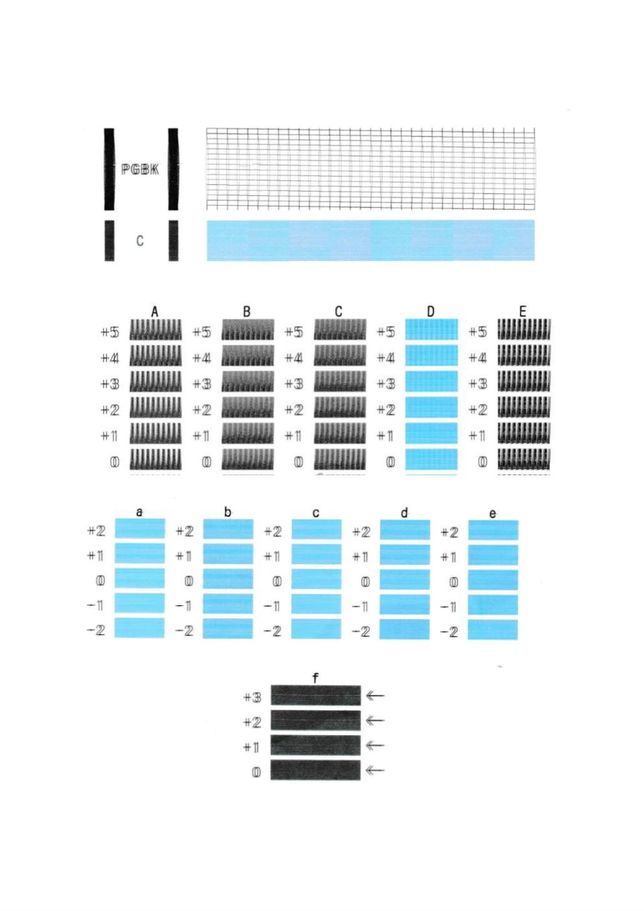- Canon Community
- Discussions & Help
- Printer
- Desktop Inkjet Printers
- MG5750 blurred print
- Subscribe to RSS Feed
- Mark Topic as New
- Mark Topic as Read
- Float this Topic for Current User
- Bookmark
- Subscribe
- Mute
- Printer Friendly Page
MG5750 blurred print
- Mark as New
- Bookmark
- Subscribe
- Mute
- Subscribe to RSS Feed
- Permalink
- Report Inappropriate Content
11-07-2023 02:53 PM
I realise its quite an old printer but it worked fine until last week.
I tried auto realign. Then after searchind found guidance how to manually realign. Tried several times but no improvement.
I found an Response on this community from
Moderator Mike, Moderator since 11-12-2019 to date.
Dated: 01-17-2021 01:22 AM
Giving instructions on cleaning the encoder (timing) strip. Tried this several times but problem persists.
Attached is a copy of the prints. You can see the dual lines, also you will see the sawtooth type prints in black.
I hope someone will recognise this and provide a solution.
regards
David
- Mark as New
- Bookmark
- Subscribe
- Mute
- Subscribe to RSS Feed
- Permalink
- Report Inappropriate Content
11-08-2023 08:46 AM - edited 11-08-2023 08:47 AM
Thanks for joining the conversation, David!
We appreciate your participation, though we need to let you know that the PIXMA MG5750 is a model that is not supported by our team here at Canon USA. The Canon Community Forum is hosted and moderated within the United States by Canon USA. We are only able to provide support for Canon products manufactured for and used within the US market.
If you live outside the United States, please click HERE and select your country to find support in your part of the world.
Feel free to discuss Canon products sold outside of the United States, but please be aware that you will not receive support directly from Canon USA.
Thanks for choosing Canon!
12/18/2025: New firmware updates are available.
12/15/2025: New firmware update available for EOS C50 - Version 1.0.1.1
11/20/2025: New firmware updates are available.
EOS R5 Mark II - Version 1.2.0
PowerShot G7 X Mark III - Version 1.4.0
PowerShot SX740 HS - Version 1.0.2
10/21/2025: Service Notice: To Users of the Compact Digital Camera PowerShot V1
10/15/2025: New firmware updates are available.
Speedlite EL-5 - Version 1.2.0
Speedlite EL-1 - Version 1.1.0
Speedlite Transmitter ST-E10 - Version 1.2.0
07/28/2025: Notice of Free Repair Service for the Mirrorless Camera EOS R50 (Black)
7/17/2025: New firmware updates are available.
05/21/2025: New firmware update available for EOS C500 Mark II - Version 1.1.5.1
02/20/2025: New firmware updates are available.
RF70-200mm F2.8 L IS USM Z - Version 1.0.6
RF24-105mm F2.8 L IS USM Z - Version 1.0.9
RF100-300mm F2.8 L IS USM - Version 1.0.8
- PIXMA TS6120 printing blurred words, can't read in Desktop Inkjet Printers
- PIXMA MX922 - blurred printing in only one head direction in Desktop Inkjet Printers
- PIXMA TR8620a poor print with blurred words in Desktop Inkjet Printers
- TR8520 is printing some fuzzy black text in Desktop Inkjet Printers
- PIXMA MG5750 writing not clear with weird double lines in Desktop Inkjet Printers
Canon U.S.A Inc. All Rights Reserved. Reproduction in whole or part without permission is prohibited.