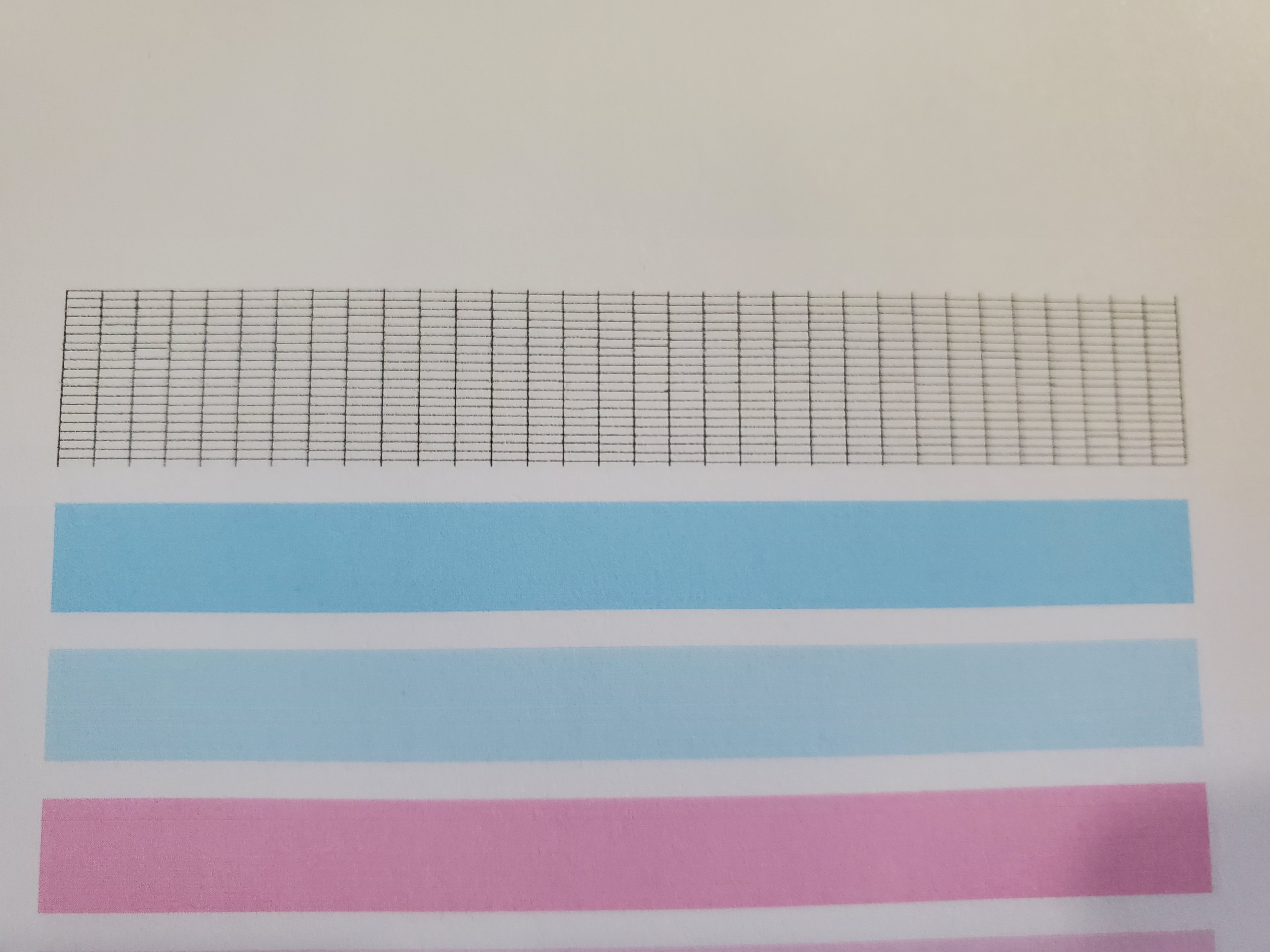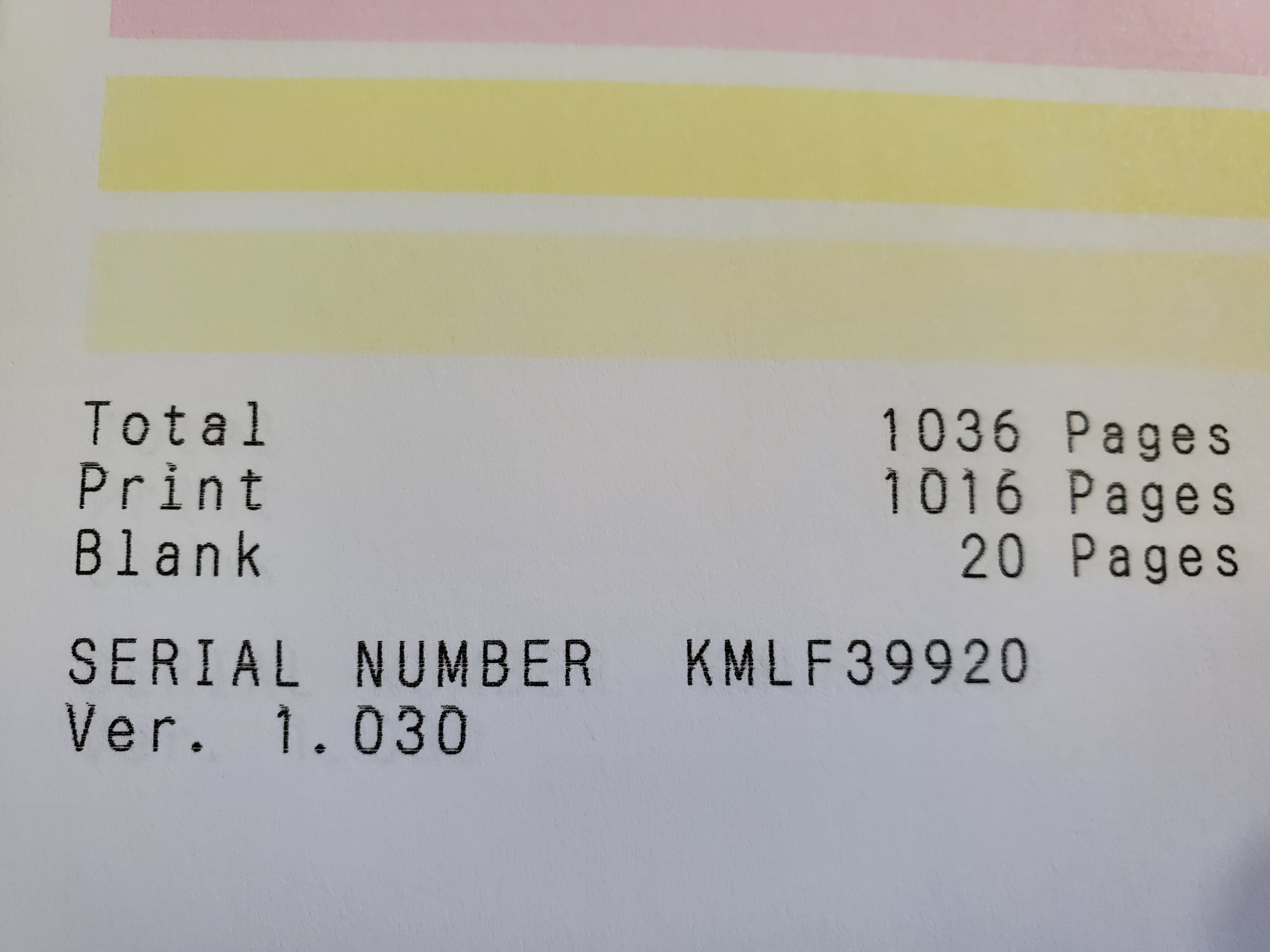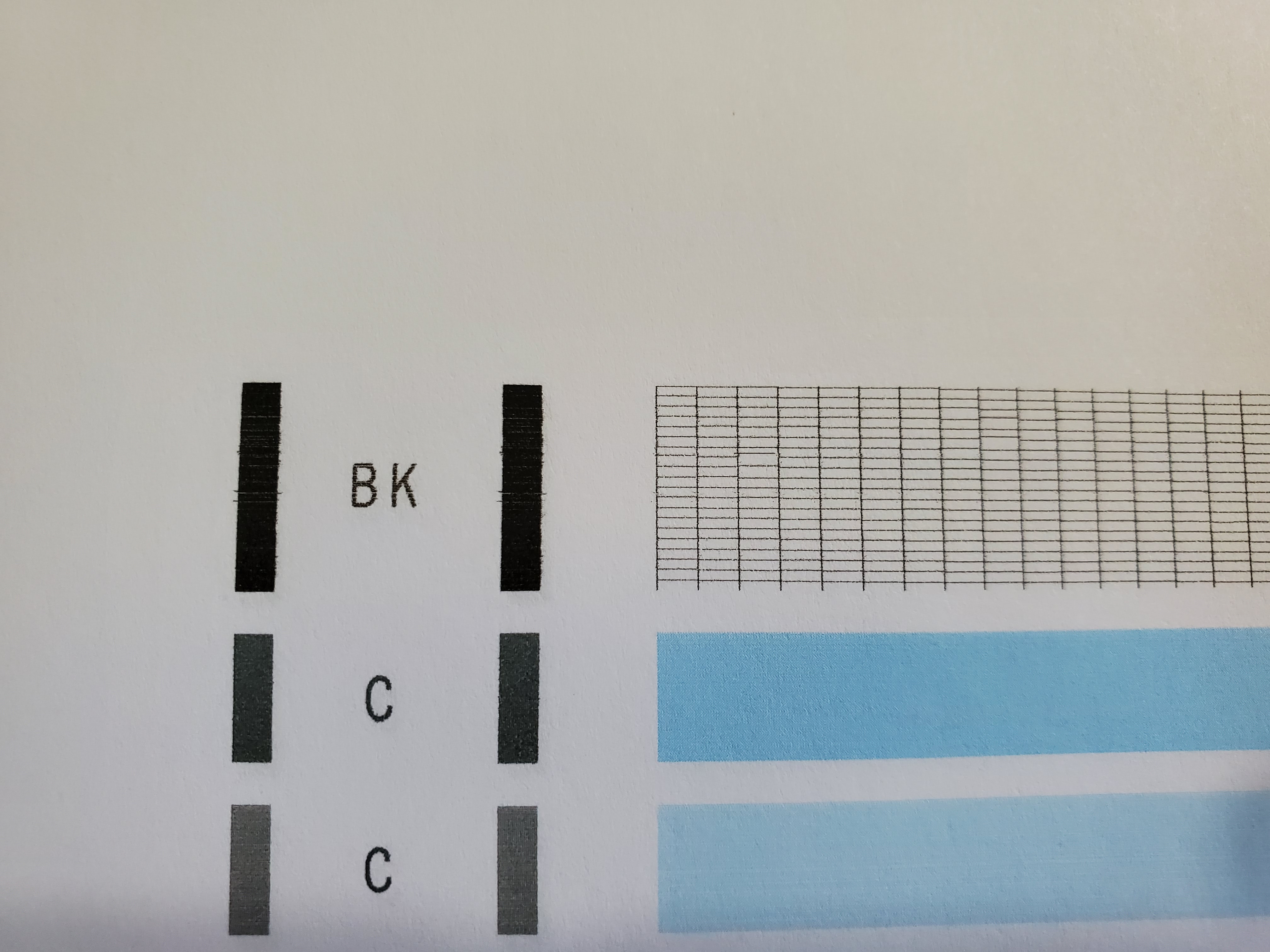- Canon Community
- Discussions & Help
- Printer
- Desktop Inkjet Printers
- Issue with PGBK in Megatank G7020
- Subscribe to RSS Feed
- Mark Topic as New
- Mark Topic as Read
- Float this Topic for Current User
- Bookmark
- Subscribe
- Mute
- Printer Friendly Page
Issue with PGBK in Megatank G7020
- Mark as New
- Bookmark
- Subscribe
- Mute
- Subscribe to RSS Feed
- Permalink
- Report Inappropriate Content
06-26-2021 06:35 PM
So I had a paper jam the other day and ever since then I've had issues with my printer! My printer is a G7020 and I use Windows 10 on my surface pro. It started with lots of lines showing up in prints. I did a nozzle check and there were lines in the color and black. I did several cleanings, deep cleanings, plate cleanings, etc even an ink flush and still got the same result. Thinking things may have got clog, I removed them and gently cleaned them with water. After drying, I put them back in, did a nozzle check once everything was back in place and my colors seemed to fine until I did another nozzle check to which the blacks on the side of it were coming out green. I did a few more cleanings and that seemed to resolve itself. But, my issue is that on my nozzle check my black is still kind of smeared or glitchy if that makes sense. I also can't print anything with the plain paper setting because everything is coming out streaked, only matte and glossy paper will work. I use this printed for my online store so I do need to print on plain paper at times. What do you think may be wrong with it? Should I try to do a second cleaning of the black printer head? Or does it need to be replaced? I've incluede some pictures for reference.
- Mark as New
- Bookmark
- Subscribe
- Mute
- Subscribe to RSS Feed
- Permalink
- Report Inappropriate Content
08-13-2021 03:26 PM
Hi KaylaAnn1590,
First, please try cleaning the encoder:
https://support.usa.canon.com/kb/index?page=content&id=ART177595
If the issue persists, please clean the encoder again.
If you still experience issues with printing, please perform an ink flush:
https://ij.manual.canon/ij/webmanual/Manual/All/G7000%20series/EN/NTR/ntr_h_01.html
If the issue still persists, please contact one of Canon's Technical Support Representatives via phone or chat. To contact a Technical Support Representative, please use the link below:
https://mycanon.usa.canon.com
01/20/2026: New firmware updates are available.
12/22/2025: New firmware update is available for EOS R6 Mark III- Version 1.0.2
11/20/2025: New firmware updates are available.
EOS R5 Mark II - Version 1.2.0
PowerShot G7 X Mark III - Version 1.4.0
PowerShot SX740 HS - Version 1.0.2
10/21/2025: Service Notice: To Users of the Compact Digital Camera PowerShot V1
10/15/2025: New firmware updates are available.
Speedlite EL-5 - Version 1.2.0
Speedlite EL-1 - Version 1.1.0
Speedlite Transmitter ST-E10 - Version 1.2.0
07/28/2025: Notice of Free Repair Service for the Mirrorless Camera EOS R50 (Black)
7/17/2025: New firmware updates are available.
05/21/2025: New firmware update available for EOS C500 Mark II - Version 1.1.5.1
02/20/2025: New firmware updates are available.
RF70-200mm F2.8 L IS USM Z - Version 1.0.6
RF24-105mm F2.8 L IS USM Z - Version 1.0.9
RF100-300mm F2.8 L IS USM - Version 1.0.8
- PIXMA G7020 Printed colors don't match computer screen colors in Desktop Inkjet Printers
- GX2020 Printer Comes up as GX2000 and Won't AirPrint in Printer Software & Networking
- PIXMA G3270 won't print on PC after printing from my iPhone in Desktop Inkjet Printers
- PIXMA G7020 won't work on Macbook Air, works OK on other devices in Printer Software & Networking
- No Intel / x64 driver for Canon MegaTank PIXMA G7020 in Printer Software & Networking
Canon U.S.A Inc. All Rights Reserved. Reproduction in whole or part without permission is prohibited.