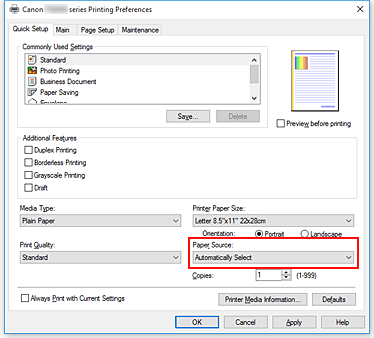- Canon Community
- Discussions & Help
- Printer
- Desktop Inkjet Printers
- Re: How to set the default paper source TS8120
- Subscribe to RSS Feed
- Mark Topic as New
- Mark Topic as Read
- Float this Topic for Current User
- Bookmark
- Subscribe
- Mute
- Printer Friendly Page
- Mark as New
- Bookmark
- Subscribe
- Mute
- Subscribe to RSS Feed
- Permalink
- Report Inappropriate Content
09-22-2019 02:50 PM
I want to set the default paper source to cassette on a TS8120. I'm able to set the paper source at print time for a specific print job, but I'd prefer not to have to set it each time I print a file. This printer offers only two paper source options: rear tray and cassette. I want cassette as the default.
I've looked at these Knowledge Base articles and I don't find instructions for setting the default to persist across print jobs
https://support.usa.canon.com/kb/index?page=content&id=ART170782&cat=2230C002AA&actp=LIST
https://support.usa.canon.com/kb/index?page=content&id=ART170987&actp=LIST_RECENT
Please help.
Thanks.
Solved! Go to Solution.
Accepted Solutions
- Mark as New
- Bookmark
- Subscribe
- Mute
- Subscribe to RSS Feed
- Permalink
- Report Inappropriate Content
10-22-2019 07:40 AM
I re-visited this and I notice that there is a checkbox for Always Print with Current Settings. After checking that and clicking Apply and OK, the printer uses the cassette tray.
Kudos to Patrick for pointing me to where to start.
- Mark as New
- Bookmark
- Subscribe
- Mute
- Subscribe to RSS Feed
- Permalink
- Report Inappropriate Content
09-24-2019 01:09 PM
Hi pwrichcreek,
To set your PIXMA TS8120 to print from the cassette, please follow these steps:
1. Press the Windows key on your keyboad and the letter R, then let both go.
2. In the Run window, please type CONTROL PANEL and click OK.
3. Click on View devices and printers.
4. Right click the "Canon TS8100 series printer" and left click on Printing Preferences (in the middle of the pop up menu).
5. Select "Cassette" from the "Pape Source" box.
6. Click Apply and then OK.
- Mark as New
- Bookmark
- Subscribe
- Mute
- Subscribe to RSS Feed
- Permalink
- Report Inappropriate Content
09-24-2019 02:31 PM
To set your PIXMA TS8120 to print from the cassette, please follow these steps:
I've done that. It only changes the setting for that specific job. It doesn't change the default.The next print job, sometimes, will use the cassette setting. But it isn't the permanent default setting, which is what I want it to do.
Phil.
- Mark as New
- Bookmark
- Subscribe
- Mute
- Subscribe to RSS Feed
- Permalink
- Report Inappropriate Content
09-26-2019 03:26 PM
Hi pwrichcreek,
It is recommended that you contact one of Canon's Technical Support Representatives. To contact a Technical Support Representative, please use the link below:
http://Canon.us/ContactLI
- Mark as New
- Bookmark
- Subscribe
- Mute
- Subscribe to RSS Feed
- Permalink
- Report Inappropriate Content
10-22-2019 07:40 AM
I re-visited this and I notice that there is a checkbox for Always Print with Current Settings. After checking that and clicking Apply and OK, the printer uses the cassette tray.
Kudos to Patrick for pointing me to where to start.
- Mark as New
- Bookmark
- Subscribe
- Mute
- Subscribe to RSS Feed
- Permalink
- Report Inappropriate Content
12-27-2019 12:21 PM
Thought this would work but I have tried this solution twice and it still persists onusing the rear tray
12/18/2025: New firmware updates are available.
12/15/2025: New firmware update available for EOS C50 - Version 1.0.1.1
11/20/2025: New firmware updates are available.
EOS R5 Mark II - Version 1.2.0
PowerShot G7 X Mark III - Version 1.4.0
PowerShot SX740 HS - Version 1.0.2
10/21/2025: Service Notice: To Users of the Compact Digital Camera PowerShot V1
10/15/2025: New firmware updates are available.
Speedlite EL-5 - Version 1.2.0
Speedlite EL-1 - Version 1.1.0
Speedlite Transmitter ST-E10 - Version 1.2.0
07/28/2025: Notice of Free Repair Service for the Mirrorless Camera EOS R50 (Black)
7/17/2025: New firmware updates are available.
05/21/2025: New firmware update available for EOS C500 Mark II - Version 1.1.5.1
02/20/2025: New firmware updates are available.
RF70-200mm F2.8 L IS USM Z - Version 1.0.6
RF24-105mm F2.8 L IS USM Z - Version 1.0.9
RF100-300mm F2.8 L IS USM - Version 1.0.8
- LBP646Cdw: Unable to select "heavy 2" paper option for multipurpose tray in Office Printers
- PIXMA G7020 Printer - Unable to pick paper tray in Desktop Inkjet Printers
- imageRUNNER ADVANCE 4025 Copy suspended in Production Printing
- imageCLASS MF642Cdw How to change default paper source in Office Printers
- MegaTank GX7120: Why does MS 365 Word override the Printer Driver in Printer Software & Networking
Canon U.S.A Inc. All Rights Reserved. Reproduction in whole or part without permission is prohibited.