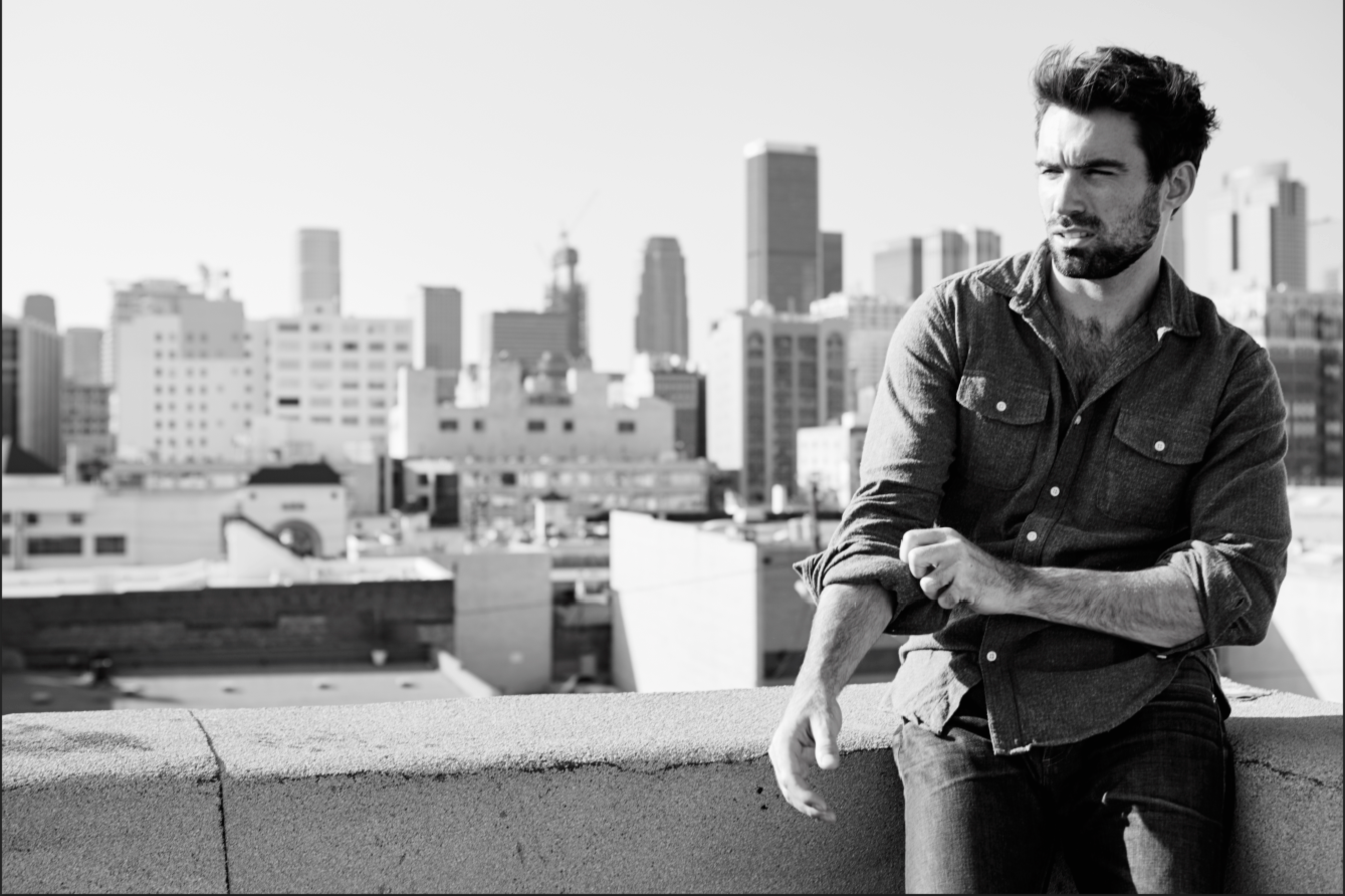- Canon Community
- Discussions & Help
- Printer
- Desktop Inkjet Printers
- Re: Hi Canon, I have a Canon Pixma MG8220. It has ...
- Subscribe to RSS Feed
- Mark Topic as New
- Mark Topic as Read
- Float this Topic for Current User
- Bookmark
- Subscribe
- Mute
- Printer Friendly Page
Hi Canon, I have a Canon Pixma MG8220. It has work great until now. Is not printing blacks.
- Mark as New
- Bookmark
- Subscribe
- Mute
- Subscribe to RSS Feed
- Permalink
- Report Inappropriate Content
03-08-2016 05:55 PM
Hi Canon,
I have a Canon Pixma MG8220. It has work great until now. Is not printing blacks. I have replaced the ink cartiges, clean the heads - by removing the head out of the printer and cleaning in it with distill warm water and nothing. Here is a sample of an image: how it looks on my screen and how it prints. Also, there is a scan of the
Can you tell me what to do?
Thanks,
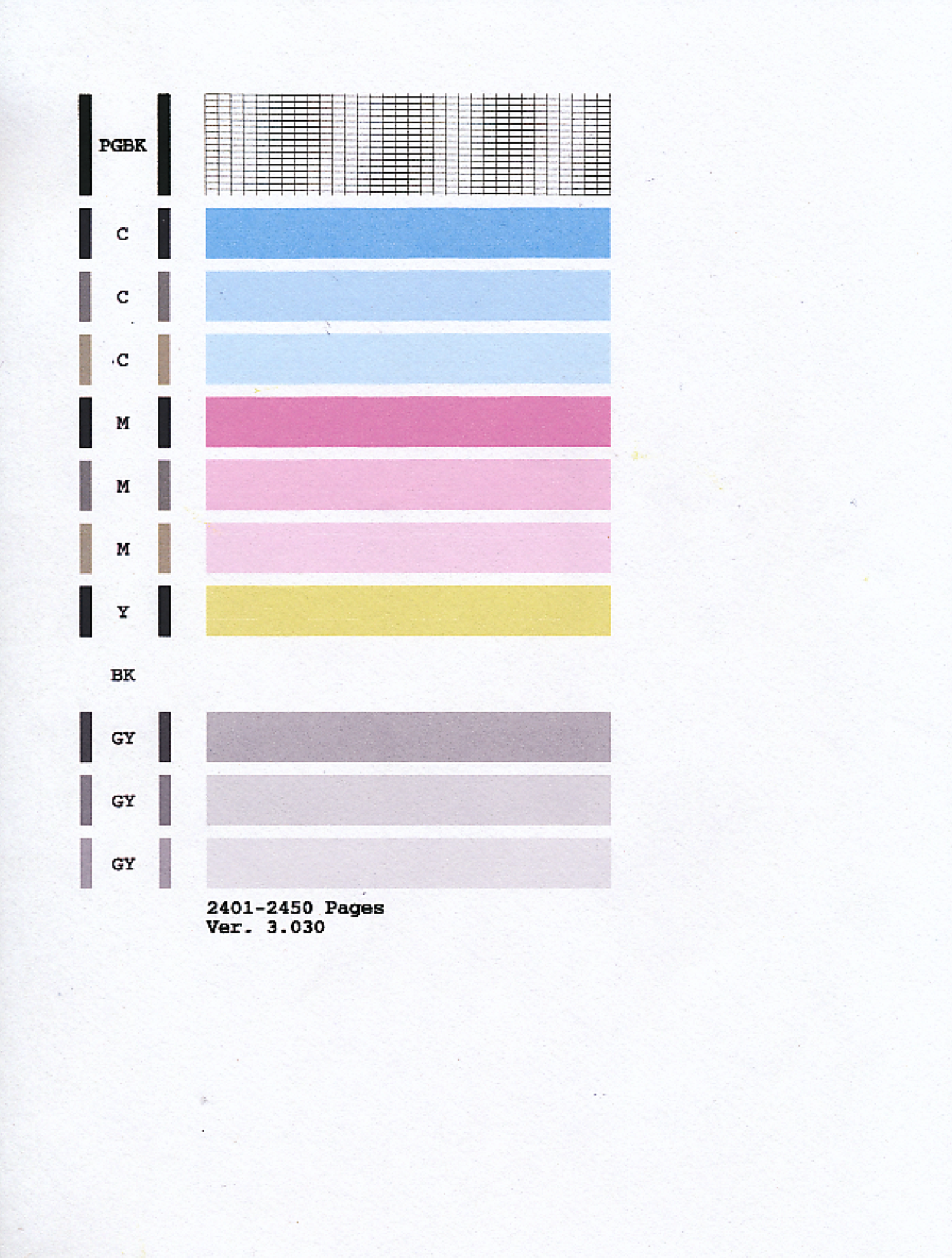
- Mark as New
- Bookmark
- Subscribe
- Mute
- Subscribe to RSS Feed
- Permalink
- Report Inappropriate Content
03-11-2016 02:45 AM
Hi pepe,
When inks do not print correctly, we recommend performing at least one cleaning and two deep cleanings on the printer by following the steps located here to try and resolve the issue. If the problem persists, since you have already replaced the ink tanks in the unit, the printer may require servicing; we ask that you please call 1-866-261-9362, Monday - Friday 10:00 a.m. - 10:00 p.m. ET (excluding holidays) to obtain your servicing options. There is no charge for this call.
12/18/2025: New firmware updates are available.
12/15/2025: New firmware update available for EOS C50 - Version 1.0.1.1
11/20/2025: New firmware updates are available.
EOS R5 Mark II - Version 1.2.0
PowerShot G7 X Mark III - Version 1.4.0
PowerShot SX740 HS - Version 1.0.2
10/21/2025: Service Notice: To Users of the Compact Digital Camera PowerShot V1
10/15/2025: New firmware updates are available.
Speedlite EL-5 - Version 1.2.0
Speedlite EL-1 - Version 1.1.0
Speedlite Transmitter ST-E10 - Version 1.2.0
07/28/2025: Notice of Free Repair Service for the Mirrorless Camera EOS R50 (Black)
7/17/2025: New firmware updates are available.
05/21/2025: New firmware update available for EOS C500 Mark II - Version 1.1.5.1
02/20/2025: New firmware updates are available.
RF70-200mm F2.8 L IS USM Z - Version 1.0.6
RF24-105mm F2.8 L IS USM Z - Version 1.0.9
RF100-300mm F2.8 L IS USM - Version 1.0.8
- PIXMA G3260 printing a black and white photo in green in Desktop Inkjet Printers
- PIXMA TS9521C not printing black in Desktop Inkjet Printers
- PIXMA TR8620 printing issues - black text prints intermittently in Desktop Inkjet Printers
- PIXMA iP8720 - Printing blacks with a blue hue in Desktop Inkjet Printers
- MAXIFY GX6040 partial black printing (almost none) in Office Printers
Canon U.S.A Inc. All Rights Reserved. Reproduction in whole or part without permission is prohibited.