- Meet Our Illuminaries
- Discussions & Help
- Gallery
- Learn With Canon
- About Our Community
- Meet Our Illuminaries
- Discussions & Help
- Gallery
- Learn With Canon
- About Our Community
- Canon Community
- Discussions & Help
- Printer
- Desktop Inkjet Printers
- Re: Head Cleaning - MX922
- Subscribe to RSS Feed
- Mark Topic as New
- Mark Topic as Read
- Float this Topic for Current User
- Bookmark
- Subscribe
- Mute
- Printer Friendly Page
- Mark as New
- Bookmark
- Subscribe
- Mute
- Subscribe to RSS Feed
- Permalink
- Report Inappropriate Content
02-05-2020 12:56 PM
Instructions on the Web for print-head cleaning say to press the Menu key, then select Setup, then select Maintenance. On my MX922, though, the Menu shows no Setup option. I have Photo, Template Print, Web service, and WLAN setup.
How do I reach Setup or Maintenance?
Solved! Go to Solution.
Accepted Solutions
- Mark as New
- Bookmark
- Subscribe
- Mute
- Subscribe to RSS Feed
- Permalink
- Report Inappropriate Content
02-07-2020 01:05 PM
Hi Oldmaven,
Please follow these steps to perform a cleaning:
1. Please press the MENU button on your PIXMA MX922
2. Use the down arrow key until the wrench and screwdriver icon is selected, then press OK 
3. Select Maintenance then press OK 
4. Select Cleaning and press OK
5. Select Yes and press OK 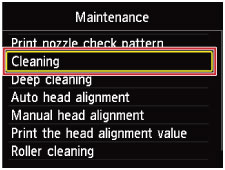
The cleaning will begin.
https://ugp01.c-ij.com/ij/webmanual/Manual/W/MX920%20series/EN/BG/Bg-Maintenance1400.html
- Mark as New
- Bookmark
- Subscribe
- Mute
- Subscribe to RSS Feed
- Permalink
- Report Inappropriate Content
02-07-2020 01:05 PM
Hi Oldmaven,
Please follow these steps to perform a cleaning:
1. Please press the MENU button on your PIXMA MX922
2. Use the down arrow key until the wrench and screwdriver icon is selected, then press OK 
3. Select Maintenance then press OK 
4. Select Cleaning and press OK
5. Select Yes and press OK 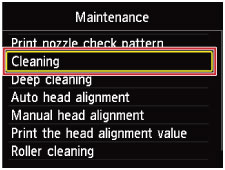
The cleaning will begin.
https://ugp01.c-ij.com/ij/webmanual/Manual/W/MX920%20series/EN/BG/Bg-Maintenance1400.html
- Mark as New
- Bookmark
- Subscribe
- Mute
- Subscribe to RSS Feed
- Permalink
- Report Inappropriate Content
04-24-2021 10:39 PM - edited 04-24-2021 10:41 PM
When I press "Menu" and then press the down arrow to go to the tools icon--nothing happens. What can I do?
- Mark as New
- Bookmark
- Subscribe
- Mute
- Subscribe to RSS Feed
- Permalink
- Report Inappropriate Content
04-24-2021 10:45 PM
Try using the left or right arrows and see if that will move you to the screen with the tools icon.
- Mark as New
- Bookmark
- Subscribe
- Mute
- Subscribe to RSS Feed
- Permalink
- Report Inappropriate Content
04-24-2021 10:57 PM
- Mark as New
- Bookmark
- Subscribe
- Mute
- Subscribe to RSS Feed
- Permalink
- Report Inappropriate Content
04-24-2021 11:12 PM - edited 04-24-2021 11:36 PM
There should be more options besides those four that you see on screen. (Either to the right or the left of that screen). Try pressing those arrow keys even when it looks like you're as far over as you can go and see if you can find the maintenance icon (Tools).
12/18/2025: New firmware updates are available.
12/15/2025: New firmware update available for EOS C50 - Version 1.0.1.1
11/20/2025: New firmware updates are available.
EOS R5 Mark II - Version 1.2.0
PowerShot G7 X Mark III - Version 1.4.0
PowerShot SX740 HS - Version 1.0.2
10/21/2025: Service Notice: To Users of the Compact Digital Camera PowerShot V1
10/15/2025: New firmware updates are available.
Speedlite EL-5 - Version 1.2.0
Speedlite EL-1 - Version 1.1.0
Speedlite Transmitter ST-E10 - Version 1.2.0
07/28/2025: Notice of Free Repair Service for the Mirrorless Camera EOS R50 (Black)
7/17/2025: New firmware updates are available.
05/21/2025: New firmware update available for EOS C500 Mark II - Version 1.1.5.1
02/20/2025: New firmware updates are available.
RF70-200mm F2.8 L IS USM Z - Version 1.0.6
RF24-105mm F2.8 L IS USM Z - Version 1.0.9
RF100-300mm F2.8 L IS USM - Version 1.0.8
- PIXMA PRO-10 Colors all wrong in Professional Photo Printers
- PIXMA MX922 Prints Blank Page after 5 cleanings after checking ink available in Desktop Inkjet Printers
- PIXMA PRO-100 Group 1 print heads won't work in Professional Photo Printers
- PIXMA G7020 paper comes out blank, error code 5200 in Desktop Inkjet Printers
- PIXMA TS9521c Printer Won't Print Color in Desktop Inkjet Printers
Canon U.S.A Inc. All Rights Reserved. Reproduction in whole or part without permission is prohibited.

