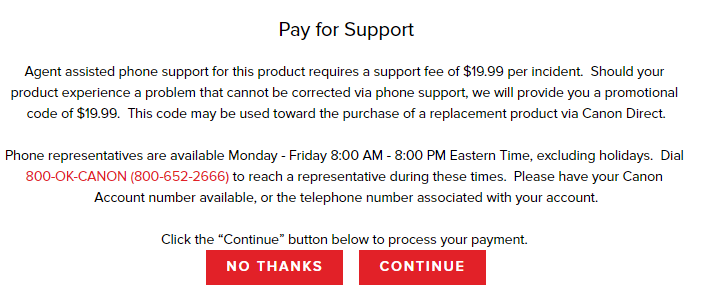- Canon Community
- Discussions & Help
- Printer
- Desktop Inkjet Printers
- Re: G7020 Does not Print Black text, does print bl...
- Subscribe to RSS Feed
- Mark Topic as New
- Mark Topic as Read
- Float this Topic for Current User
- Bookmark
- Subscribe
- Mute
- Printer Friendly Page
G7020 Does not Print Black text, does print black images
- Mark as New
- Bookmark
- Subscribe
- Mute
- Subscribe to RSS Feed
- Permalink
- Report Inappropriate Content
09-26-2023 04:45 PM - edited 09-26-2023 04:46 PM
I removed a paper jam from the printer now it will not print in black text, it does print black images, and prints color. How can this be? How to fix?????
I went through all the online troubleshooting suggestions. I removed and reinstalled the black print head.
- Mark as New
- Bookmark
- Subscribe
- Mute
- Subscribe to RSS Feed
- Permalink
- Report Inappropriate Content
10-23-2023 10:06 AM
Were you able to get your printer registered?
- Mark as New
- Bookmark
- Subscribe
- Mute
- Subscribe to RSS Feed
- Permalink
- Report Inappropriate Content
10-23-2023 10:22 AM
Sorry, I replied to wrong message below. YES, My printer is registered. Unfortunately Canon customer service is not as good as many other companies I have dealt with, they want $ before they will help. Most companies don't want $ until parts are needed. They should at least offer to credit the $ towards parts purchase.
- Mark as New
- Bookmark
- Subscribe
- Mute
- Subscribe to RSS Feed
- Permalink
- Report Inappropriate Content
10-23-2023 11:20 AM
If you're out of warranty and you opt to pay for phone support, and our team can't fix the issue over the phone, that fee is credited toward the purchase of a replacement unit using the Canon Upgrade Program. This is explained in detail before you pay. The image below is from my personal My Canon Account:
- Mark as New
- Bookmark
- Subscribe
- Mute
- Subscribe to RSS Feed
- Permalink
- Report Inappropriate Content
10-23-2023 12:51 PM
Canon phone support had me run through an additional check, ink flush, which the tech said would use about 1/4 tank of ink. That did not work. Tech said that Error code 5200 means ink not getting to the printhead. With the above results, and colored ink works so it is not the pump, he said replacement ink head not likely to fix the problem, and cost of repair not worth it, better to buy a new machine, for which he offered 10% discount. but price is cheaper from retailers than from canon even after a 10% discount, so off to a retailer I go. In the meantime, change all my print jobs to use color instead of black ink, so that I can print, and to use the ink that is in the printer. Also he said that newer printers use different ink, so the brand new bottles I bought last month are not usable in newer models, buy another G7020 to use the ink....
- « Previous
-
- 1
- 2
- Next »
01/27/2025: New firmware updates are available.
01/22/2024: Canon Supports Disaster Relief Efforts in California
01/14/2025: Steps to resolve still image problem when using certain SanDisk SD cards with the Canon EOS R5 Mark II
12/18/2024: New firmware updates are available.
EOS C300 Mark III - Version 1..0.9.1
EOS C500 Mark II - Version 1.1.3.1
12/13/2024: EOS Webcam Utility Pro V2.3b is now available to support Windows on ARM PC users.
12/05/2024: New firmware updates are available.
EOS R5 Mark II - Version 1.0.2
11/14/2024: Windows V 2.3a installer for EOS Webcam Utility Pro is available for download
11/12/2024: EOS Webcam Utility Pro - Version 2.3 is available
09/26/2024: New firmware updates are available.
EOS R6 Mark II - Version 1.5.0
08/09/2024: Firmware update available for RC-IP1000 - Version 1.1.1
08/08/2024: Firmware update available for MS-500 - Version 2.0.0
- PIXMA MX920 Scanner Driver Needed for macOS Sequoia in Printer Software & Networking
- MF656CDW Prints Pictures Almost Completely Black in Office Printers
- MG6620 I changed cyan cartridge and now everything prints cyan in Desktop Inkjet Printers
- image RUNNER Advance DX 8795i printing issues in Production Printing
- imageCLASS MF267dw Prints Hyperlink way too lightly in Office Printers
Canon U.S.A Inc. All Rights Reserved. Reproduction in whole or part without permission is prohibited.