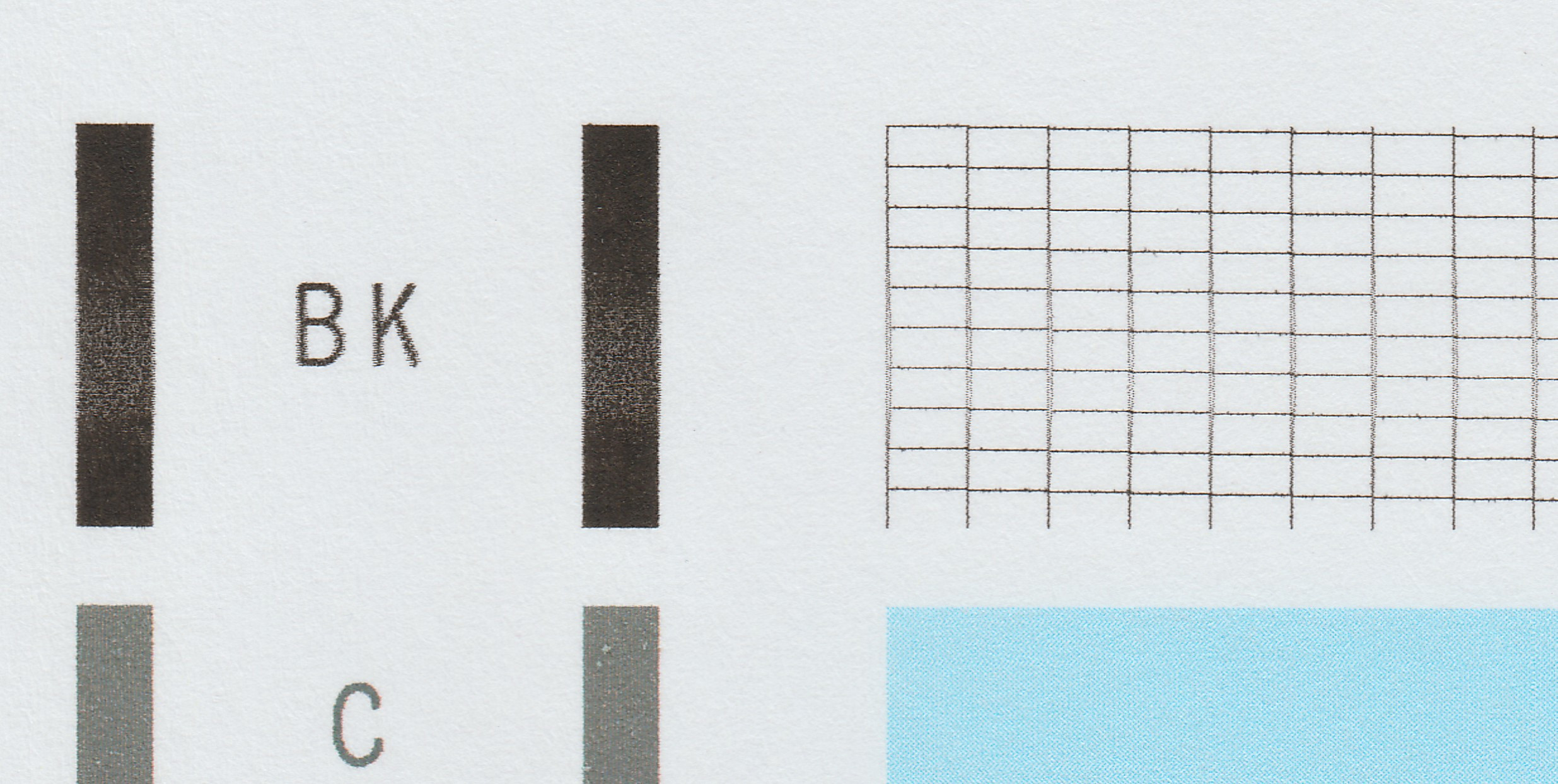- Canon Community
- Discussions & Help
- Printer
- Desktop Inkjet Printers
- Fuzzy/Blurry stripes in black regions and text G42...
- Subscribe to RSS Feed
- Mark Topic as New
- Mark Topic as Read
- Float this Topic for Current User
- Bookmark
- Subscribe
- Mute
- Printer Friendly Page
Fuzzy/Blurry stripes in black regions and text G4200
- Mark as New
- Bookmark
- Subscribe
- Mute
- Subscribe to RSS Feed
- Permalink
- Report Inappropriate Content
12-03-2019 10:07 PM
Our printer has started printing stripes of lighter text. From the nozzle check print below it looks like some of the vertical lines are split into two parallel lines along the horizontal stripe where the solid region is lighter. I've run the cleaning, deep cleaning, and print head alignment. Is there anything else I can try to fix it?
Christian
- Mark as New
- Bookmark
- Subscribe
- Mute
- Subscribe to RSS Feed
- Permalink
- Report Inappropriate Content
12-04-2019 03:24 PM
Hi samohtsirhc,
Please try cleaning the encoder:
https://support.usa.canon.com/kb/index?page=content&id=ART170551
If you continue to have difficulties, please contact our support group using the following link:
http://Canon.us/ContactLI
- Mark as New
- Bookmark
- Subscribe
- Mute
- Subscribe to RSS Feed
- Permalink
- Report Inappropriate Content
02-26-2020 08:47 PM
I had to call support and they said the problem was a warped print head. I purchased it but it did not come with directions for changing out the print head. Are they available online anywhere?
- Mark as New
- Bookmark
- Subscribe
- Mute
- Subscribe to RSS Feed
- Permalink
- Report Inappropriate Content
02-28-2020 03:28 PM
Hi samohtsirhc.
Canon U.S.A. does not have publicly-available directions for replacing the print head in the G4200.
Did this answer your question? Please click the Accept as Solution button so that others may find the answer as well.
01/27/2025: New firmware updates are available.
01/22/2024: Canon Supports Disaster Relief Efforts in California
01/14/2025: Steps to resolve still image problem when using certain SanDisk SD cards with the Canon EOS R5 Mark II
12/18/2024: New firmware updates are available.
EOS C300 Mark III - Version 1..0.9.1
EOS C500 Mark II - Version 1.1.3.1
12/13/2024: EOS Webcam Utility Pro V2.3b is now available to support Windows on ARM PC users.
12/05/2024: New firmware updates are available.
EOS R5 Mark II - Version 1.0.2
11/14/2024: Windows V 2.3a installer for EOS Webcam Utility Pro is available for download
11/12/2024: EOS Webcam Utility Pro - Version 2.3 is available
09/26/2024: New firmware updates are available.
EOS R6 Mark II - Version 1.5.0
08/09/2024: Firmware update available for RC-IP1000 - Version 1.1.1
08/08/2024: Firmware update available for MS-500 - Version 2.0.0
- Canon 400 Lide - Lines appeared on Scan. in Scanners
- Pro-200 printing white lines in Professional Photo Printers
- Canon TM-200: Smudges and Dark Streaks on Matte Paper Despite Clean Nozzle Check in Production Printing
- imagePROGRAF TC-20 Printing Stripes only on Blue in Blocks???? in Professional Photo Printers
- ImageCLASS MF424dw - vertical stripes when doing a double-sided scan in Office Printers
Canon U.S.A Inc. All Rights Reserved. Reproduction in whole or part without permission is prohibited.