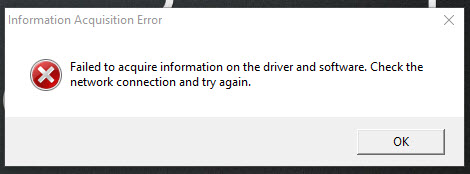- Canon Community
- Discussions & Help
- Printer
- Desktop Inkjet Printers
- Re: Failed to acquire information on the driver an...
- Subscribe to RSS Feed
- Mark Topic as New
- Mark Topic as Read
- Float this Topic for Current User
- Bookmark
- Subscribe
- Mute
- Printer Friendly Page
Failed to acquire information on the driver and software
- Mark as New
- Bookmark
- Subscribe
- Mute
- Subscribe to RSS Feed
- Permalink
- Report Inappropriate Content
05-20-2017 02:29 PM
I am trying to install the drivers to my Primxa 5620 printer on a windows 10 laptop. I am logged in as administrator, but still get the message below.
What is the problem?
Thanks!
- Mark as New
- Bookmark
- Subscribe
- Mute
- Subscribe to RSS Feed
- Permalink
- Report Inappropriate Content
05-20-2017 03:05 PM
Just strictly based on the message, it thinks you don't have internet...were you connected to the internet?
Diverhank's photos on Flickr
- Mark as New
- Bookmark
- Subscribe
- Mute
- Subscribe to RSS Feed
- Permalink
- Report Inappropriate Content
05-21-2017 01:26 AM
Yes. I use my home WiFi network
- Mark as New
- Bookmark
- Subscribe
- Mute
- Subscribe to RSS Feed
- Permalink
- Report Inappropriate Content
05-31-2017 01:49 PM
I dont use Internet on this computer so I used the CD that came with the printer but getting the same message. Pixma TS9020.
- Mark as New
- Bookmark
- Subscribe
- Mute
- Subscribe to RSS Feed
- Permalink
- Report Inappropriate Content
10-25-2017 07:09 PM
Getting same error. This is pretty rediculous behavior for a print driver install. Somebody needs to figure out how to write better software. I download and it should install - internet or not. If it's a version issue then let the USER decide to continue forward with the install and update later. Jeeze.
- Mark as New
- Bookmark
- Subscribe
- Mute
- Subscribe to RSS Feed
- Permalink
- Report Inappropriate Content
10-25-2017 07:13 PM
Hi JLINCE64!
Thanks for joining and posting in the Canon Forums!
The Forum is not intended for immediate help, but a place to allow for the Community to give you assistance and feedback.
If you are in the United States and this is an urgent support need, please CLICK HERE to reach our friendly Technical Support Team.
If you live outside the United States, please click here and select your country or region for your support needs.
We hope this helps!
01/20/2026: New firmware updates are available.
12/22/2025: New firmware update is available for EOS R6 Mark III- Version 1.0.2
11/20/2025: New firmware updates are available.
EOS R5 Mark II - Version 1.2.0
PowerShot G7 X Mark III - Version 1.4.0
PowerShot SX740 HS - Version 1.0.2
10/21/2025: Service Notice: To Users of the Compact Digital Camera PowerShot V1
10/15/2025: New firmware updates are available.
Speedlite EL-5 - Version 1.2.0
Speedlite EL-1 - Version 1.1.0
Speedlite Transmitter ST-E10 - Version 1.2.0
07/28/2025: Notice of Free Repair Service for the Mirrorless Camera EOS R50 (Black)
7/17/2025: New firmware updates are available.
05/21/2025: New firmware update available for EOS C500 Mark II - Version 1.1.5.1
02/20/2025: New firmware updates are available.
RF70-200mm F2.8 L IS USM Z - Version 1.0.6
RF24-105mm F2.8 L IS USM Z - Version 1.0.9
RF100-300mm F2.8 L IS USM - Version 1.0.8
- How To Install Canon CanoScan 500F on windows 10 and 11. I installed on Windows 11 Here is how in Scanners
- Image Capture hijacks my LiDE 400 in Scanners
- Canon Pixma TR4722 - Setting back up after moving in Desktop Inkjet Printers
- imageCLASS MF3010 driver says scanner cannot be located in Printer Software & Networking
- Is ImageCLASS LBP122dw GCC High print-ready? in Office Printers
Canon U.S.A Inc. All Rights Reserved. Reproduction in whole or part without permission is prohibited.