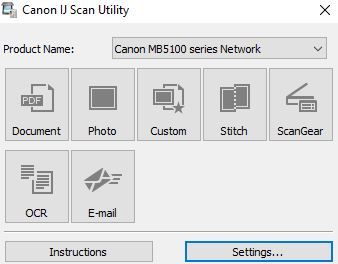- Canon Community
- Discussions & Help
- Printer
- Desktop Inkjet Printers
- Re: Easily Scan Images to Your Computer
- Subscribe to RSS Feed
- Mark Topic as New
- Mark Topic as Read
- Float this Topic for Current User
- Bookmark
- Subscribe
- Mute
- Printer Friendly Page
Easily Scan Images to Your Computer
- Mark as New
- Bookmark
- Subscribe
- Mute
- Subscribe to RSS Feed
- Permalink
- Report Inappropriate Content
12-01-2021 08:02 AM
The Canon IJ Scan Utility provides an easy way to scan images and documents into your computer. The following video will provide an overview of IJ Scan Utility. This applies to macOS and Windows computers.
If you find that the IJ Scan utility is not installed on your computer, please view the applicable article linked below to help you download and install it.
- Mark as New
- Bookmark
- Subscribe
- Mute
- Subscribe to RSS Feed
- Permalink
- Report Inappropriate Content
04-06-2022 05:10 AM
Hello!
Canon MAXIFY MB5100 Series (MAXIFY MB5170) user from Malaysia.
Can the MAXIFY MB5170's scanner software from Canon ( IJ Scan Utility) scan and save as PDF format in 1 click? Or 2-3 steps.
I wanted to know if this is a feature that your software supports or am I lacking some integration or module to make it function as described. Summary: can the software do : Scan -> Save as PDF Format. Also adjust contrast / brightness with Live preview and undo button, is it possible?
Canon MAXIFY MB5100 Series Canon IJ Scan Utility software
- Mark as New
- Bookmark
- Subscribe
- Mute
- Subscribe to RSS Feed
- Permalink
- Report Inappropriate Content
04-06-2022 05:32 AM - edited 04-06-2022 05:34 AM
Canon IJ Scan Utility -> Document Scan to PDF Format.
Straightforward, did not see the IJ Scan Utility Software settings. It was on the first box
- Mark as New
- Bookmark
- Subscribe
- Mute
- Subscribe to RSS Feed
- Permalink
- Report Inappropriate Content
04-06-2022 08:24 AM
Hello JacksonOh!
Welcome to The Canon Forums!
We appreciate your participation, though we need to let you know that your product appears to be a model that is not supported by our team here at Canon USA. While the community is welcome to chime in, the Canon Community Forum is hosted and moderated within the United States by Canon USA. We are only able to provide support for Canon products manufactured for and used within the US market.
If you live outside the United States, please click HERE and select your country to find support in your part of the world.
01/20/2026: New firmware updates are available.
12/22/2025: New firmware update is available for EOS R6 Mark III- Version 1.0.2
11/20/2025: New firmware updates are available.
EOS R5 Mark II - Version 1.2.0
PowerShot G7 X Mark III - Version 1.4.0
PowerShot SX740 HS - Version 1.0.2
10/21/2025: Service Notice: To Users of the Compact Digital Camera PowerShot V1
10/15/2025: New firmware updates are available.
Speedlite EL-5 - Version 1.2.0
Speedlite EL-1 - Version 1.1.0
Speedlite Transmitter ST-E10 - Version 1.2.0
07/28/2025: Notice of Free Repair Service for the Mirrorless Camera EOS R50 (Black)
7/17/2025: New firmware updates are available.
05/21/2025: New firmware update available for EOS C500 Mark II - Version 1.1.5.1
02/20/2025: New firmware updates are available.
RF70-200mm F2.8 L IS USM Z - Version 1.0.6
RF24-105mm F2.8 L IS USM Z - Version 1.0.9
RF100-300mm F2.8 L IS USM - Version 1.0.8
- MF663MFC artifacts on feeder scans in Office Printers
- imagePROGRAF PRO-310 Do driver's paper settings override printer's paper settings? in Professional Photo Printers
- PIXMA TR4720 won't scan after resetting computer to factory settings in Desktop Inkjet Printers
- Pro 100 driver installation fails on Mac OS Sequoia or Tahoe in Printer Software & Networking
- PIXMA MG3620 - Power cable falls off printer in Desktop Inkjet Printers
Canon U.S.A Inc. All Rights Reserved. Reproduction in whole or part without permission is prohibited.