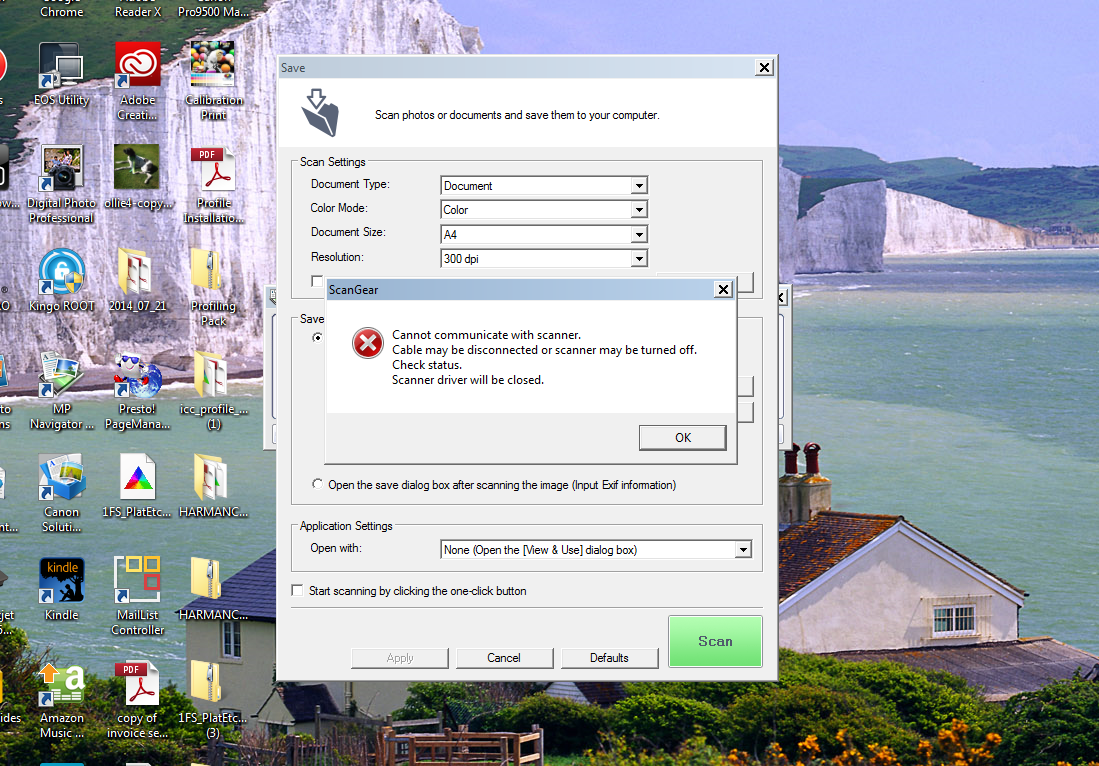- Canon Community
- Discussions & Help
- Printer
- Desktop Inkjet Printers
- Canoscan 88ooF error report, "Cannot communicate w...
- Subscribe to RSS Feed
- Mark Topic as New
- Mark Topic as Read
- Float this Topic for Current User
- Bookmark
- Subscribe
- Mute
- Printer Friendly Page
- Mark as New
- Bookmark
- Subscribe
- Mute
- Subscribe to RSS Feed
- Permalink
- Report Inappropriate Content
11-23-2014 10:01 AM - edited 11-23-2014 11:49 AM
When I try and use my scanner I get the error report,"Cannot communicate with scanner, check that it is plugged in and truned on." When I go to Windows device manager I can see it and when I click on the properties buttonn it says that the device is working properly. I have downloaded the latest driver software etc., and I have uninstalled everything and re installed again but I still get the same error report.
I am using Windows 7, 64 bit version.
Above is the error message I get.
Solved! Go to Solution.
Accepted Solutions
- Mark as New
- Bookmark
- Subscribe
- Mute
- Subscribe to RSS Feed
- Permalink
- Report Inappropriate Content
11-24-2014 04:46 PM
After two days of fruitless effort I have found my own solution. I have downloaded and installed VueScan x64 and it works a treat. I think the problem I have been having is due to the fact that the scanner driver is 64 bit and the programs that install are 32 bit and although scanner driver is working perfectly well the 2 bit probrams can't see it.
- Mark as New
- Bookmark
- Subscribe
- Mute
- Subscribe to RSS Feed
- Permalink
- Report Inappropriate Content
11-24-2014 04:46 PM
After two days of fruitless effort I have found my own solution. I have downloaded and installed VueScan x64 and it works a treat. I think the problem I have been having is due to the fact that the scanner driver is 64 bit and the programs that install are 32 bit and although scanner driver is working perfectly well the 2 bit probrams can't see it.
12/18/2025: New firmware updates are available.
12/15/2025: New firmware update available for EOS C50 - Version 1.0.1.1
11/20/2025: New firmware updates are available.
EOS R5 Mark II - Version 1.2.0
PowerShot G7 X Mark III - Version 1.4.0
PowerShot SX740 HS - Version 1.0.2
10/21/2025: Service Notice: To Users of the Compact Digital Camera PowerShot V1
10/15/2025: New firmware updates are available.
Speedlite EL-5 - Version 1.2.0
Speedlite EL-1 - Version 1.1.0
Speedlite Transmitter ST-E10 - Version 1.2.0
07/28/2025: Notice of Free Repair Service for the Mirrorless Camera EOS R50 (Black)
7/17/2025: New firmware updates are available.
05/21/2025: New firmware update available for EOS C500 Mark II - Version 1.1.5.1
02/20/2025: New firmware updates are available.
RF70-200mm F2.8 L IS USM Z - Version 1.0.6
RF24-105mm F2.8 L IS USM Z - Version 1.0.9
RF100-300mm F2.8 L IS USM - Version 1.0.8
- PIXMA TS7720, Support Code 1651, unable to communicate with server or recognize ink cartridge status in Desktop Inkjet Printers
- How to print on imageCLASS MF663Cdw on different subnet/VLAN via Canon Print on W11 in Printer Software & Networking
- imageCLASS MF628Cw - Unable to scan - error unable to communicate in Office Printers
- MAXIFY MB2720 Will not communicate with laptop and Windows 11. in Office Printers
- Unable to print pictures on PIXMA TR8620a in Desktop Inkjet Printers
Canon U.S.A Inc. All Rights Reserved. Reproduction in whole or part without permission is prohibited.