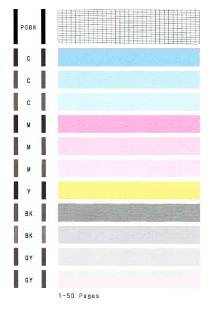- Meet Our Illuminaries
- Discussions & Help
- Gallery
- Learn With Canon
- About Our Community
- Meet Our Illuminaries
- Discussions & Help
- Gallery
- Learn With Canon
- About Our Community
- Canon Community
- Discussions & Help
- Printer
- Desktop Inkjet Printers
- Canon TS9020 Printing Issue: Colors printing muddy...
- Subscribe to RSS Feed
- Mark Topic as New
- Mark Topic as Read
- Float this Topic for Current User
- Bookmark
- Subscribe
- Mute
- Printer Friendly Page
Canon TS9020 Printing Issue
- Mark as New
- Bookmark
- Subscribe
- Mute
- Subscribe to RSS Feed
- Permalink
- Report Inappropriate Content
02-03-2018 10:25 AM
Hello Everyone,
I have a newly purchased TS9020 that has an issue printing 4x6 pics. Regardless of printer settings or type of paper used the following occurs. At first glance the newly printed pic looks good. But if you look at the pic from an angle you see an area, about a third of the down, a horizontal stripe running the full length where the photo gloss is missing. The color is there but the gloss is missing form the thin stripe. I have printed 8x10's and the problem is not there.
I have performed nozzle and alignment checks and all looks good.
Any ideas?
Thanks
- Mark as New
- Bookmark
- Subscribe
- Mute
- Subscribe to RSS Feed
- Permalink
- Report Inappropriate Content
05-04-2018 11:08 AM
Hello.
The issue may be related to the paper that you are using. Make sure that the correct media type setting is being specified before printing from your computer. Also, try using a different type of paper.
If you continue to have difficulties, find more help at Contact Us.
- Mark as New
- Bookmark
- Subscribe
- Mute
- Subscribe to RSS Feed
- Permalink
- Report Inappropriate Content
01-24-2020 02:42 PM
Printer was printing photos fine, added new color cartridges - did a nozzle check, cleaning and deep cleaning. Printed results do not show the individual colors. Shows only PGBK correctly. Can print any word document with only printing fine, but any document that has color is printed with only the black/gray and mainly yellow tint.
Printer was purchased in December 2017 and have had no problems until this. Hopefully someone can help.
Not looking forward to another printer purchase.
- Mark as New
- Bookmark
- Subscribe
- Mute
- Subscribe to RSS Feed
- Permalink
- Report Inappropriate Content
01-24-2020 03:34 PM
Hi DaisyWoo,
Please load plain paper in your PIXMA TS9020 and follow these steps:
1. Please tap the gear icon at the bottom of the display of your printer
2. Select Maintenance
3. Select Print nozzle check pattern
4. Tap Yes
A test page will print. Please compare your printout to the example below. Does your test page print correctly?
- Mark as New
- Bookmark
- Subscribe
- Mute
- Subscribe to RSS Feed
- Permalink
- Report Inappropriate Content
01-24-2020 07:51 PM
No, as I stated, the rest sheet prints only the PGBK with the rectangle of squares in good alignment.
everything is in different shades of yellow. The yellow prints a faint rectangle of yellow. That's it.
Again I've gone through all the Maintainance more thanonce.
I kniow my ink is good and at good level.
- Mark as New
- Bookmark
- Subscribe
- Mute
- Subscribe to RSS Feed
- Permalink
- Report Inappropriate Content
01-27-2020 04:03 PM
Hi DaisyWoo,
It is recommended that you contact one of Canon's Technical Support Representatives. To contact a Technical Support Representative, please use the link below:
http://Canon.us/ContactLI
- Mark as New
- Bookmark
- Subscribe
- Mute
- Subscribe to RSS Feed
- Permalink
- Report Inappropriate Content
04-14-2020 11:50 AM
On my test page the only thing that prints is the top box. Not a single color is printed. Using Windows 10. Canon Pixma TS9020 Printer on WiFi.
Won't print a single color and I changed out the printhead. No difference.
12/18/2025: New firmware updates are available.
12/15/2025: New firmware update available for EOS C50 - Version 1.0.1.1
11/20/2025: New firmware updates are available.
EOS R5 Mark II - Version 1.2.0
PowerShot G7 X Mark III - Version 1.4.0
PowerShot SX740 HS - Version 1.0.2
10/21/2025: Service Notice: To Users of the Compact Digital Camera PowerShot V1
10/15/2025: New firmware updates are available.
Speedlite EL-5 - Version 1.2.0
Speedlite EL-1 - Version 1.1.0
Speedlite Transmitter ST-E10 - Version 1.2.0
07/28/2025: Notice of Free Repair Service for the Mirrorless Camera EOS R50 (Black)
7/17/2025: New firmware updates are available.
05/21/2025: New firmware update available for EOS C500 Mark II - Version 1.1.5.1
02/20/2025: New firmware updates are available.
RF70-200mm F2.8 L IS USM Z - Version 1.0.6
RF24-105mm F2.8 L IS USM Z - Version 1.0.9
RF100-300mm F2.8 L IS USM - Version 1.0.8
- Pixma PRO-200S scratching sound in Professional Photo Printers
- imageCLASS MF751Cdw II Vector images printing pixelated in Office Printers
- PIXMA TR4755i How to print two excel sheets double sided in Printer Software & Networking
- imageCLASS MF644Cdw Faded print, red and blue marks in margin in Office Printers
- Canon PIXMA G7020 Error 1470 "Print heads not installed correctly" in Desktop Inkjet Printers
Canon U.S.A Inc. All Rights Reserved. Reproduction in whole or part without permission is prohibited.