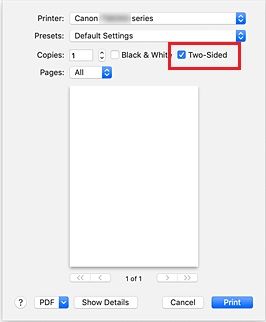- Canon Community
- Discussions & Help
- Printer
- Desktop Inkjet Printers
- Canon TS8320 Printer Doesn't Print Duplex with Mac...
- Subscribe to RSS Feed
- Mark Topic as New
- Mark Topic as Read
- Float this Topic for Current User
- Bookmark
- Subscribe
- Mute
- Printer Friendly Page
Canon TS8320 Printer Doesn't Print Duplex with MacOS Monterey
- Mark as New
- Bookmark
- Subscribe
- Mute
- Subscribe to RSS Feed
- Permalink
- Report Inappropriate Content
04-20-2022 12:21 PM
I recently upgraded to an M1 iMac with MacOS Monterey (12.3.1). The printer (a Canon TS8320, WiFi connected) continues to work (print) fine, but it seems as if the application doesn't recognize that it's capable of duplex (two-sided) printing. According to Canon, this printer is compatible with Monterey (the TS832x series). Is there some setting/preset somewhere that I'm missing? It used to work under Mojave (my previously MacOS version), but now only prints single-sided.
- Mark as New
- Bookmark
- Subscribe
- Mute
- Subscribe to RSS Feed
- Permalink
- Report Inappropriate Content
04-28-2022 03:04 PM
Hi BluesBrother,
The PIXMA TS8320 uses the Mac's built in printing system, Airprint.
The PIXMA TS8320 is capable of printing on both sides. This feature is enabled in the Print dialog box:
If the application that you are using does not have this option, the application may not support Two-sided printing.
Printing from Application Software (macOS AirPrint)
- Mark as New
- Bookmark
- Subscribe
- Mute
- Subscribe to RSS Feed
- Permalink
- Report Inappropriate Content
04-28-2022 06:28 PM
Patrick, I think you've sized it up pretty well. I was aware that the TS8320 was using Apple's AirPrint, and that the duplex option was presented by the application in the Print Dialog. In this case, the application is PrintShop (by Mackiev, used for printing greeting cards, which have an 'inside' and an 'outside'), but the Print Dialog does not include a Duplex option, so it treats the printer as if it were capable of single-sided printing only. Fortunately, a workaround is to print one side of the card, manually flip the paper stock, and print the other side.
Funny thing is, this used to work under Mojave (not sure - may have been Canon's proprietary print driver) and a previous (32-bit) version of the application, PrintShop. So it could be an application issue, or possibly an issue between the print driver and the application. I'm going to play around with the Paper Layout options (which do include a Duplex ON/OFF setting) and see if that makes a difference. If not, then like I said, at least I can print both sides of a greeting card using the workaround described above.
Thanks!
01/20/2026: New firmware updates are available.
12/22/2025: New firmware update is available for EOS R6 Mark III- Version 1.0.2
11/20/2025: New firmware updates are available.
EOS R5 Mark II - Version 1.2.0
PowerShot G7 X Mark III - Version 1.4.0
PowerShot SX740 HS - Version 1.0.2
10/21/2025: Service Notice: To Users of the Compact Digital Camera PowerShot V1
10/15/2025: New firmware updates are available.
Speedlite EL-5 - Version 1.2.0
Speedlite EL-1 - Version 1.1.0
Speedlite Transmitter ST-E10 - Version 1.2.0
07/28/2025: Notice of Free Repair Service for the Mirrorless Camera EOS R50 (Black)
7/17/2025: New firmware updates are available.
05/21/2025: New firmware update available for EOS C500 Mark II - Version 1.1.5.1
02/20/2025: New firmware updates are available.
RF70-200mm F2.8 L IS USM Z - Version 1.0.6
RF24-105mm F2.8 L IS USM Z - Version 1.0.9
RF100-300mm F2.8 L IS USM - Version 1.0.8
- MegaTank PIXMA G6020 not scanning - error message "failed to open a connection to the device" in Desktop Inkjet Printers
- PIXMA TS6400 Series: Paper size not supported by duplex printing function in Desktop Inkjet Printers
- Unable to print duplex on PIXMA TS3720 in Desktop Inkjet Printers
- LBP646Cdw: Unable to select "heavy 2" paper option for multipurpose tray in Office Printers
- imageCLASS MF753Cdw II How to duplex on Statement size paper in Office Printers
Canon U.S.A Inc. All Rights Reserved. Reproduction in whole or part without permission is prohibited.