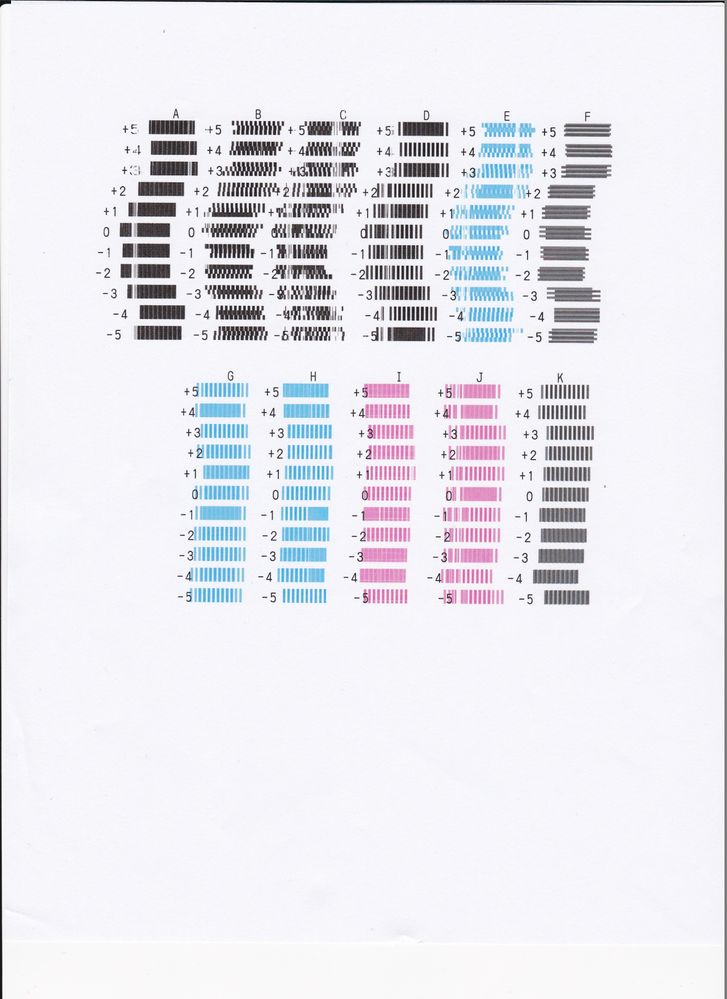- Canon Community
- Discussions & Help
- Printer
- Desktop Inkjet Printers
- Re: Canon Pixma MG3620 Print Head Alignment Not Fu...
- Subscribe to RSS Feed
- Mark Topic as New
- Mark Topic as Read
- Float this Topic for Current User
- Bookmark
- Subscribe
- Mute
- Printer Friendly Page
Canon Pixma MG3620 Print Head Alignment Not Functioning Correctly
- Mark as New
- Bookmark
- Subscribe
- Mute
- Subscribe to RSS Feed
- Permalink
- Report Inappropriate Content
10-26-2022
06:33 PM
- last edited on
10-26-2022
06:41 PM
by
StevenMOD
Hello,
I'm trying to do an automatic or a manual print head alignment on my printer and it's not behaving as the help articles say it should. When the sample page I am instructed to print is printed, the columns come out uneven and blurred and all over the place, not straight up and down as they appear in the 1st image below. The 2nd image below is how my page looks when it prints. There don't appear to be any instructions about what to do when the page looks like mine does in the 2nd image. Does anyone have any ideas? The Canon support page said support on this printer is no longer available but I just bought it at Best Buy six months ago so I figured it would still be supported. Thanks for any help. I would appreciate it if any responses could be copied and sent to: [Removed per Guidelines] Thanks!
- Mark as New
- Bookmark
- Subscribe
- Mute
- Subscribe to RSS Feed
- Permalink
- Report Inappropriate Content
10-31-2022 02:29 PM
Hi,
You can try cleaning the encoder strip inside of your printer. Please click HERE for the steps.
Did this answer your question? Please click the Accept as Solution button so that others may find the answer as well.
- Mark as New
- Bookmark
- Subscribe
- Mute
- Subscribe to RSS Feed
- Permalink
- Report Inappropriate Content
12-05-2022 04:27 PM
Hello, Thank you so much for your excellent suggestion. I'm just not skilled enough to undertake a printer repair project of this complexity. I read the instructions linked above but I couldn't figure them out. I also attempted to perform a manual print head alignment to see if that would solve the problem but it was too complex for me as well. I'm sure however that a smarter person could succeed at repairing this malfunctioning print head alignment issue using the repair technique linked above and I'm almost entirely confident that the recommended solution would have fixed the issue. I just couldn't manage it. Thanks again for your help!
01/20/2026: New firmware updates are available.
12/22/2025: New firmware update is available for EOS R6 Mark III- Version 1.0.2
11/20/2025: New firmware updates are available.
EOS R5 Mark II - Version 1.2.0
PowerShot G7 X Mark III - Version 1.4.0
PowerShot SX740 HS - Version 1.0.2
10/21/2025: Service Notice: To Users of the Compact Digital Camera PowerShot V1
10/15/2025: New firmware updates are available.
Speedlite EL-5 - Version 1.2.0
Speedlite EL-1 - Version 1.1.0
Speedlite Transmitter ST-E10 - Version 1.2.0
07/28/2025: Notice of Free Repair Service for the Mirrorless Camera EOS R50 (Black)
7/17/2025: New firmware updates are available.
05/21/2025: New firmware update available for EOS C500 Mark II - Version 1.1.5.1
02/20/2025: New firmware updates are available.
RF70-200mm F2.8 L IS USM Z - Version 1.0.6
RF24-105mm F2.8 L IS USM Z - Version 1.0.9
RF100-300mm F2.8 L IS USM - Version 1.0.8
- imagePROGRAF PRO-310 Issues with print being cut off in Professional Photo Printers
- imageCLASS MF236n not saving settings in Office Printers
- Canon MG2570S not aligned correctly in Desktop Inkjet Printers
- PIXMA MX922 Not printing in color in Desktop Inkjet Printers
- PIXMA PRO-100 won't feed photo paper in Professional Photo Printers
Canon U.S.A Inc. All Rights Reserved. Reproduction in whole or part without permission is prohibited.