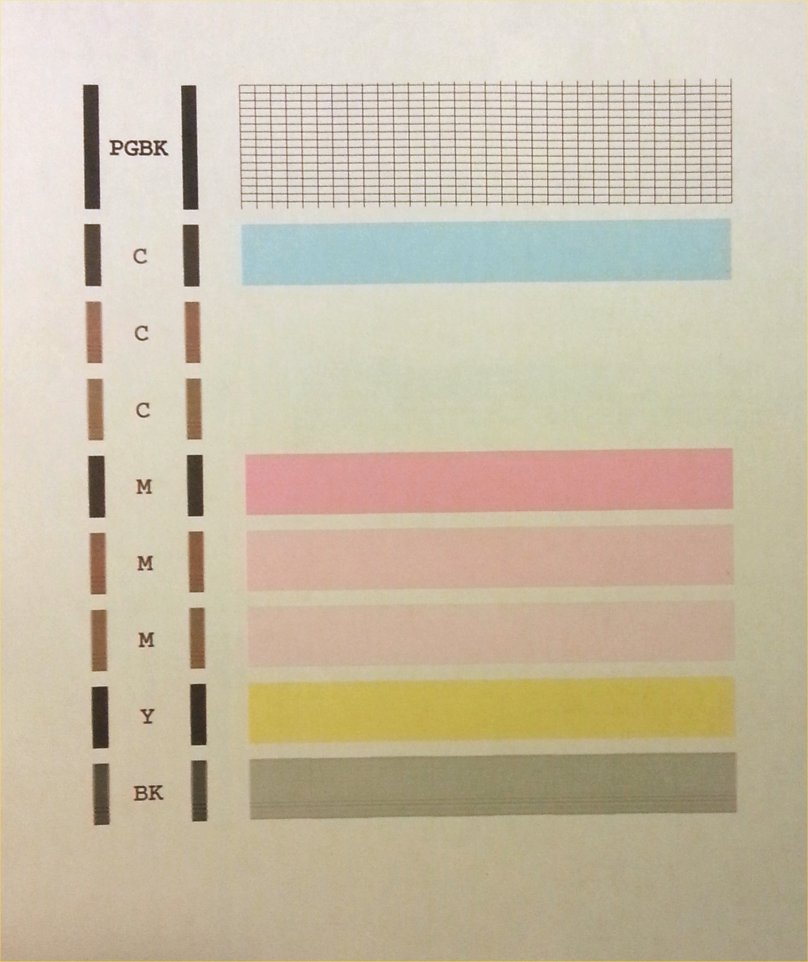- Meet Our Illuminaries
- Discussions & Help
- Printer
- Desktop Inkjet Printers
- Printer Software & Networking
- Office Printers
- Professional Photo Printers
- Mobile & Compact Printers
- Scanners
- Production Printing
- Desktop Inkjet Printers
- Printer Software & Networking
- Office Printers
- Professional Photo Printers
- Mobile & Compact Printers
- Scanners
- Production Printing
- Camera
- EOS Webcam Utility Pro
- Video
- General Discussion
- Gear Guide
- Printer
- Desktop Inkjet Printers
- Printer Software & Networking
- Office Printers
- Professional Photo Printers
- Mobile & Compact Printers
- Scanners
- Production Printing
- Desktop Inkjet Printers
- Printer Software & Networking
- Office Printers
- Professional Photo Printers
- Mobile & Compact Printers
- Scanners
- Production Printing
- Camera
- EOS Webcam Utility Pro
- Video
- General Discussion
- Gear Guide
- Printer
- Gallery
- Learn With Canon
- About Our Community
- Meet Our Illuminaries
- Discussions & Help
- Printer
- Desktop Inkjet Printers
- Printer Software & Networking
- Office Printers
- Professional Photo Printers
- Mobile & Compact Printers
- Scanners
- Production Printing
- Desktop Inkjet Printers
- Printer Software & Networking
- Office Printers
- Professional Photo Printers
- Mobile & Compact Printers
- Scanners
- Production Printing
- Camera
- EOS Webcam Utility Pro
- Video
- General Discussion
- Gear Guide
- Printer
- Desktop Inkjet Printers
- Printer Software & Networking
- Office Printers
- Professional Photo Printers
- Mobile & Compact Printers
- Scanners
- Production Printing
- Desktop Inkjet Printers
- Printer Software & Networking
- Office Printers
- Professional Photo Printers
- Mobile & Compact Printers
- Scanners
- Production Printing
- Camera
- EOS Webcam Utility Pro
- Video
- General Discussion
- Gear Guide
- Printer
- Gallery
- Learn With Canon
- About Our Community
- Canon Community
- Discussions & Help
- Printer
- Desktop Inkjet Printers
- Canon PIXMA IX6500 Cyan partly missing
- Subscribe to RSS Feed
- Mark Topic as New
- Mark Topic as Read
- Float this Topic for Current User
- Bookmark
- Subscribe
- Mute
- Printer Friendly Page
Canon PIXMA IX6500 Cyan partly missing
- Mark as New
- Bookmark
- Subscribe
- Mute
- Subscribe to RSS Feed
- Permalink
- Report Inappropriate Content
06-25-2018 03:33 PM
Hi all,
I've got this problem for a while now and I have no more ideas about what to do.
As you can see from the photo, the cyan prints the first line but not the other two in the test page.
I have changed the printhead with a brand new one but the problem persists.
Before that I tried several tricks like changing ink cartiges, cleaning the printhead, accurate cleaning from printer setting, cleaning the electrical contacts, reloading drivers, changing PC with different OS, switching off the printer for a while (unplugged), to no avail.
I am thinking that it should be some defect in the printer itself. Any suggestion?
Thank in advance
Giovanni
- Mark as New
- Bookmark
- Subscribe
- Mute
- Subscribe to RSS Feed
- Permalink
- Report Inappropriate Content
06-26-2018 06:00 PM
Hi GG1957,
The print head may need replacing if, after all print head and ink tank troubleshooting has been performed:
- The nozzle test appears broken or to have horizontal white streaks.
- One or more of the colors is missing from the Nozzle Test.
- The colors are incorrect on the Nozzle Test.
- A print head error is indicated on the unit.
- The printer powers off when the print head is installed.
If your printer is still under warranty :
For toll-free technical support, please call 1 (800) OK-CANON (1-800-652-2666) during regular business hours (currently Monday-Friday 10:00 a.m. - 10:00 p.m. ET, excluding holidays).
If your printer is no longer under warranty :
- For toll-free technical support, please call 1 (800) OK-CANON (1-800-652-2666) during regular business hours (currently Monday-Friday 10:00 a.m. - 10:00 p.m. ET, excluding holidays). Pay for support is required on all units outside their original warranty, unless covered by a Canon Extended Service Plan. If it is determined that the problem you are experiencing is due to a failure of the printer's hardware, the pay for support charge will be canceled. If your out of warranty printer is determined to have a hardware problem, you have the option to purchase, at discounted pricing and free next business day shipping , a new or refurbished product from our current product line, which includes units with Canon's new ChromaLife inks, PIXMA Technology, and a limited manufacturer's warranty.
- You may purchase a print head* by calling 1 (800) OK-CANON (1-800-652-2666) between 8:00 a.m. and 12:00 a.m. midnight, ET, Monday through Sunday. When calling, speak the term "order parts" when the speech routing system asks the reason for your call. You will immediately be routed to the Parts Desk for assistance. Be sure to have your model number (iP4820) or part number (QY6-0080-000) ready for the sales person.
* Please be aware that a print head may not correct the issue and the part is not returnable.
This didn't answer your question or issue? Please call or email us at one of the methods on the Contact Us page for further assistance.
Did this answer your question? Please click the Accept as Solution button so that others may find the answer as well.
- Mark as New
- Bookmark
- Subscribe
- Mute
- Subscribe to RSS Feed
- Permalink
- Report Inappropriate Content
06-27-2018 02:03 AM
Hello,
I have already changed the print head with a new one, same problem after that.
- Mark as New
- Bookmark
- Subscribe
- Mute
- Subscribe to RSS Feed
- Permalink
- Report Inappropriate Content
06-27-2018 01:41 PM
Hi GG1957,
Because replacing the printhead did not get your iX6520 to print correctly, your iX6520 would require service.
Please contact our support group using the following link:
http://Canon.us/ContactLI
12/18/2025: New firmware updates are available.
12/15/2025: New firmware update available for EOS C50 - Version 1.0.1.1
11/20/2025: New firmware updates are available.
EOS R5 Mark II - Version 1.2.0
PowerShot G7 X Mark III - Version 1.4.0
PowerShot SX740 HS - Version 1.0.2
10/21/2025: Service Notice: To Users of the Compact Digital Camera PowerShot V1
10/15/2025: New firmware updates are available.
Speedlite EL-5 - Version 1.2.0
Speedlite EL-1 - Version 1.1.0
Speedlite Transmitter ST-E10 - Version 1.2.0
07/28/2025: Notice of Free Repair Service for the Mirrorless Camera EOS R50 (Black)
7/17/2025: New firmware updates are available.
05/21/2025: New firmware update available for EOS C500 Mark II - Version 1.1.5.1
02/20/2025: New firmware updates are available.
RF70-200mm F2.8 L IS USM Z - Version 1.0.6
RF24-105mm F2.8 L IS USM Z - Version 1.0.9
RF100-300mm F2.8 L IS USM - Version 1.0.8
Canon U.S.A Inc. All Rights Reserved. Reproduction in whole or part without permission is prohibited.