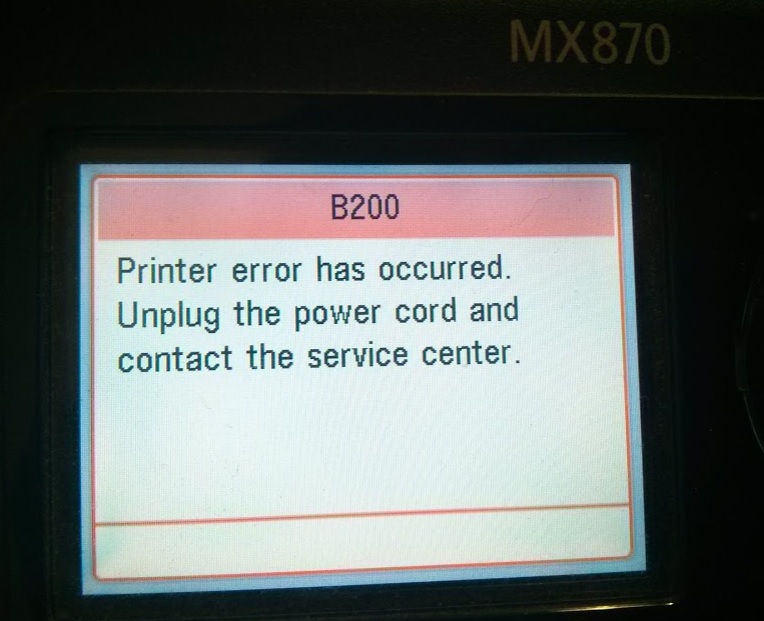- Canon Community
- Discussions & Help
- Printer
- Desktop Inkjet Printers
- Canon MX870 B200 error, how to use scan only?
- Subscribe to RSS Feed
- Mark Topic as New
- Mark Topic as Read
- Float this Topic for Current User
- Bookmark
- Subscribe
- Mute
- Printer Friendly Page
Canon MX870 B200 error, how to use scan only?
- Mark as New
- Bookmark
- Subscribe
- Mute
- Subscribe to RSS Feed
- Permalink
- Report Inappropriate Content
07-04-2015 01:44 PM
I have Canon MX870 which I only use it for scan.
When I'm turning the printer on at the booting process it give me B200 error and STOP to work completely.
I have to open and close cartridge door couple times at the startup to can skip the B200 error and be able to use the scanner.
I know the problem is related to cartridge or printhead or something about printing.
I only use this machine for scanning and i don't need to print at all.
How I can disable or disconnect the printing component on this machine to be able to use just the scanner?
or at least disable the printer diagnostic at the start up?
- Mark as New
- Bookmark
- Subscribe
- Mute
- Subscribe to RSS Feed
- Permalink
- Report Inappropriate Content
07-07-2015 12:41 AM
Hi g6381646,
We do not have instructions for disabling the printer diagnostic at startup or disconnecting the printing component of the printer; the printer will require servicing to resolve the error. Please call or email us using one of the methods on the Contact Us page to obtain your servicing options.
12/18/2025: New firmware updates are available.
12/15/2025: New firmware update available for EOS C50 - Version 1.0.1.1
11/20/2025: New firmware updates are available.
EOS R5 Mark II - Version 1.2.0
PowerShot G7 X Mark III - Version 1.4.0
PowerShot SX740 HS - Version 1.0.2
10/21/2025: Service Notice: To Users of the Compact Digital Camera PowerShot V1
10/15/2025: New firmware updates are available.
Speedlite EL-5 - Version 1.2.0
Speedlite EL-1 - Version 1.1.0
Speedlite Transmitter ST-E10 - Version 1.2.0
07/28/2025: Notice of Free Repair Service for the Mirrorless Camera EOS R50 (Black)
7/17/2025: New firmware updates are available.
05/21/2025: New firmware update available for EOS C500 Mark II - Version 1.1.5.1
02/20/2025: New firmware updates are available.
RF70-200mm F2.8 L IS USM Z - Version 1.0.6
RF24-105mm F2.8 L IS USM Z - Version 1.0.9
RF100-300mm F2.8 L IS USM - Version 1.0.8
- PIXMA TR8620 168c error in Desktop Inkjet Printers
- Installing a Pro9000 Mark II on Win11 in Printer Software & Networking
- PIXMA G3202 Error Code 5B00. in Desktop Inkjet Printers
- MAXIFY MB2720 Scan to folder errors out each time in Office Printers
- Service center won't tell me what's wrong with my SELPHY CP1500 in Mobile & Compact Printers
Canon U.S.A Inc. All Rights Reserved. Reproduction in whole or part without permission is prohibited.