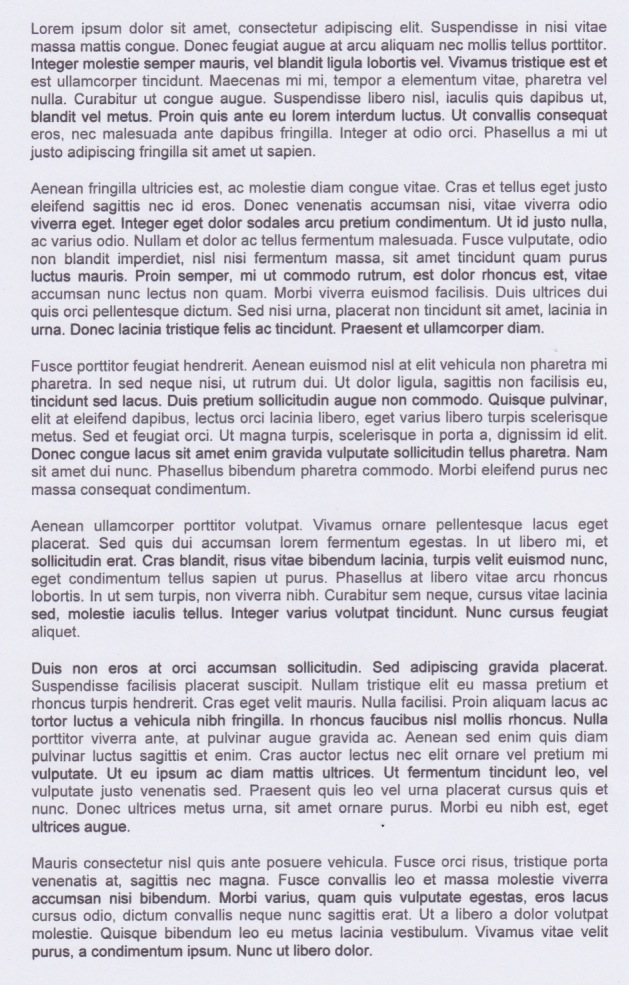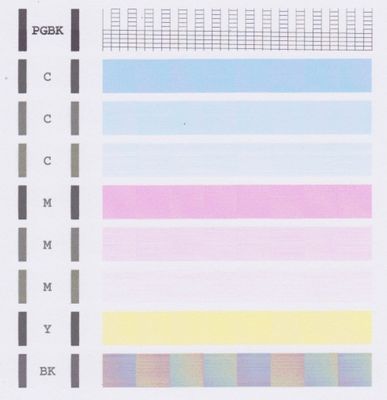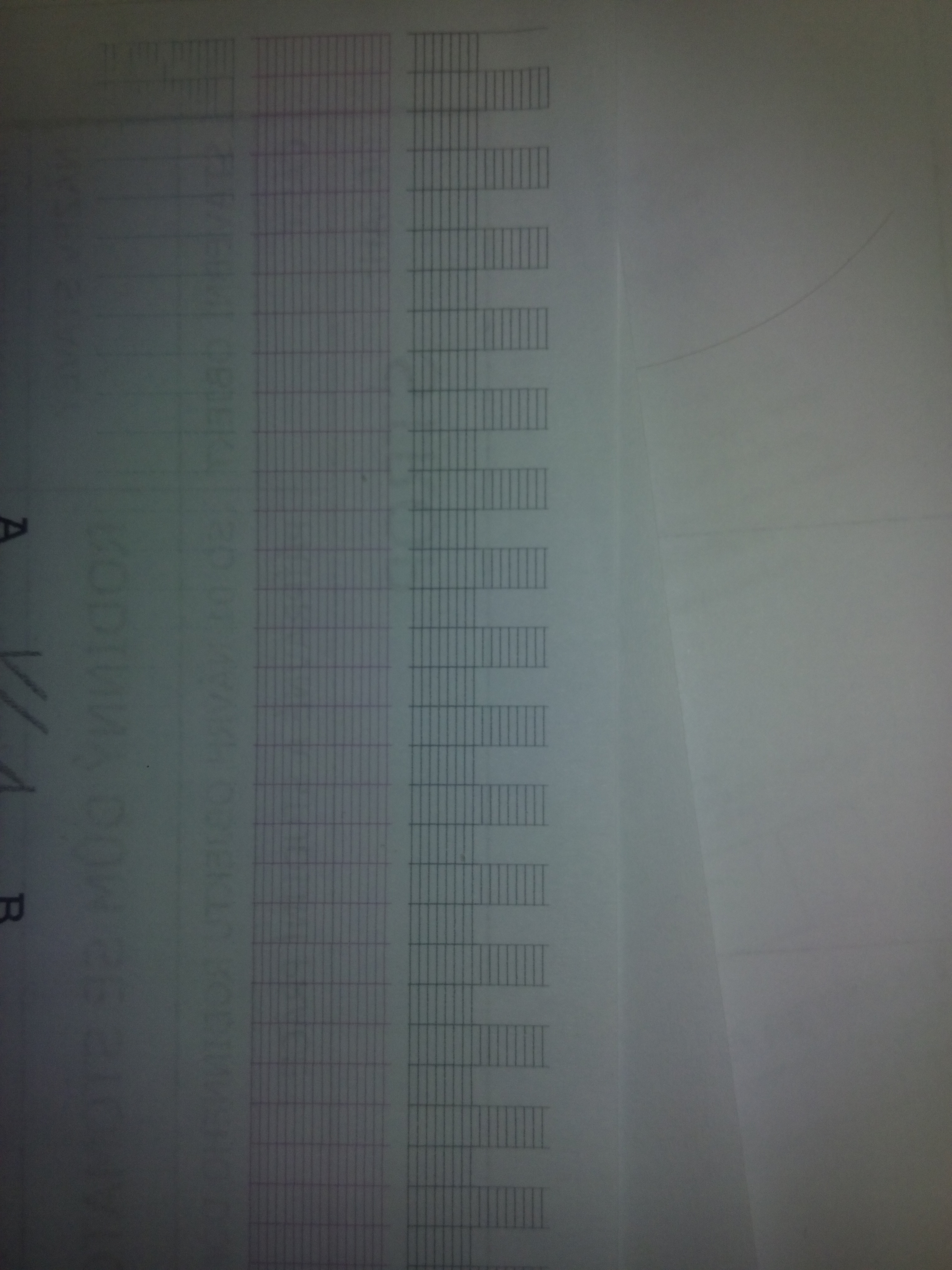- Meet Our Illuminaries
- Discussions & Help
- Gallery
- Learn With Canon
- About Our Community
- Meet Our Illuminaries
- Discussions & Help
- Gallery
- Learn With Canon
- About Our Community
- Canon Community
- Discussions & Help
- Printer
- Desktop Inkjet Printers
- Canon MP640 banding problem
- Subscribe to RSS Feed
- Mark Topic as New
- Mark Topic as Read
- Float this Topic for Current User
- Bookmark
- Subscribe
- Mute
- Printer Friendly Page
Canon MP640 banding problem
- Mark as New
- Bookmark
- Subscribe
- Mute
- Subscribe to RSS Feed
- Permalink
- Report Inappropriate Content
01-14-2013 07:42 AM
After two years problem free, I'm having issues with printing and copying, and would appreciate feedback about (a) potential source of the problem and (b) how I might go about fixing it.
The following images show what's happening.
1. Printing text: every third line or so looks like it has been bolded. Copying text has the same result.
2. Printing images: banding progressively becomes more pronounced as the page is printed.
3. Check pattern: top of PGBK row is missing alternate bars.
(The last BK row doesn't actually print in rainbow patterns: it's plain grey.)
I've cleaned and deep cleaned 4-6 times, removed the print head and flushed the nozzles with warm water without success.
I'm using an iMac with OSX 10.6.8. Problem happens with both wifi and usb setup.
Any idea what's going on?
- Mark as New
- Bookmark
- Subscribe
- Mute
- Subscribe to RSS Feed
- Permalink
- Report Inappropriate Content
01-16-2013 08:28 PM
Hello bagenhot43,
Unfortunately, since you have performed multiple cleanings and deep cleanings on the printer and the nozzle check pattern and other items are still not printing correctly, the printer will require servicing to determine the source of the issue and resolve the problem. Please use the contact link below to obtain information on your service options.
This didn't answer your question or issue? Find more help at Contact Us.
- Mark as New
- Bookmark
- Subscribe
- Mute
- Subscribe to RSS Feed
- Permalink
- Report Inappropriate Content
02-28-2015 12:44 PM
hello, i have the same problem.. please help me.. my printer is canon i9100.
12/18/2025: New firmware updates are available.
12/15/2025: New firmware update available for EOS C50 - Version 1.0.1.1
11/20/2025: New firmware updates are available.
EOS R5 Mark II - Version 1.2.0
PowerShot G7 X Mark III - Version 1.4.0
PowerShot SX740 HS - Version 1.0.2
10/21/2025: Service Notice: To Users of the Compact Digital Camera PowerShot V1
10/15/2025: New firmware updates are available.
Speedlite EL-5 - Version 1.2.0
Speedlite EL-1 - Version 1.1.0
Speedlite Transmitter ST-E10 - Version 1.2.0
07/28/2025: Notice of Free Repair Service for the Mirrorless Camera EOS R50 (Black)
7/17/2025: New firmware updates are available.
05/21/2025: New firmware update available for EOS C500 Mark II - Version 1.1.5.1
02/20/2025: New firmware updates are available.
RF70-200mm F2.8 L IS USM Z - Version 1.0.6
RF24-105mm F2.8 L IS USM Z - Version 1.0.9
RF100-300mm F2.8 L IS USM - Version 1.0.8
- Canon pro 2100 red color banding in Production Printing
- Banding on new imagePROGRAF PRO-2600 in Production Printing
- imagePROGRAF PRO-300- Banding at the start and end of Print in Professional Photo Printers
- imageRUNNER ADVANCE C5535i: Post-Drum Replacement Print Issues in Production Printing
- White banding problem - PIXMA MP610 in Desktop Inkjet Printers
Canon U.S.A Inc. All Rights Reserved. Reproduction in whole or part without permission is prohibited.