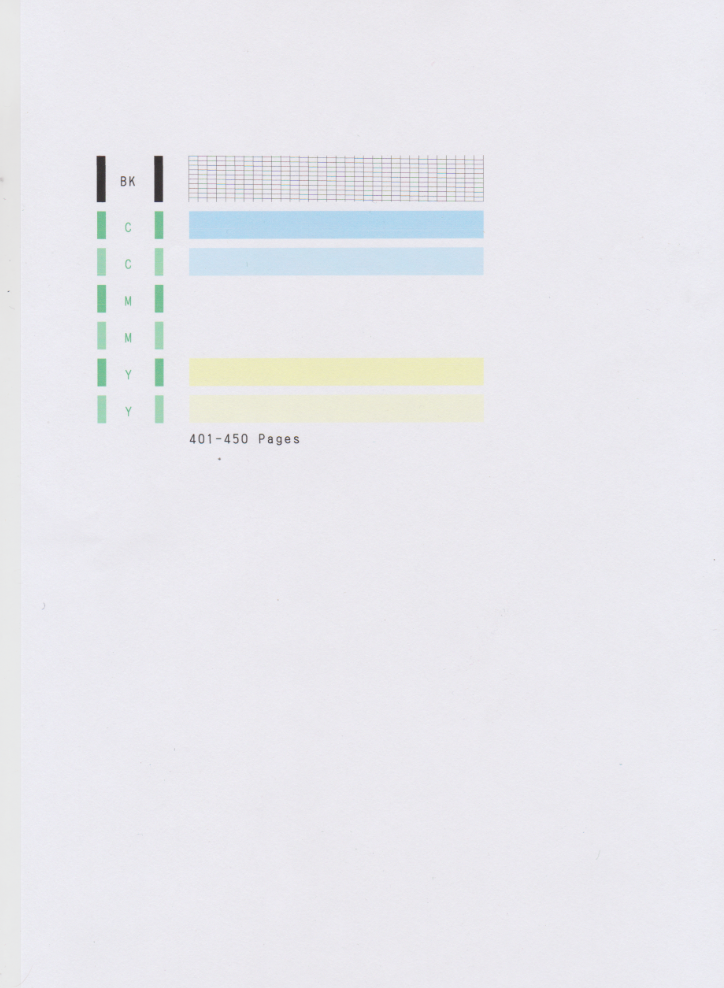- Canon Community
- Discussions & Help
- Printer
- Desktop Inkjet Printers
- Canon MP230 printing off color
- Subscribe to RSS Feed
- Mark Topic as New
- Mark Topic as Read
- Float this Topic for Current User
- Bookmark
- Subscribe
- Mute
- Printer Friendly Page
Canon MP230 printing off color
- Mark as New
- Bookmark
- Subscribe
- Mute
- Subscribe to RSS Feed
- Permalink
- Report Inappropriate Content
12-11-2017 05:22 PM
Hello!
I have a problem with my printer - it was printing very off the page, so I did the Print Head Alignment and it fixed it, but the color went tottally pale for no reason - magenta is not printing, but I think that yellow is a bit off too,
Tried cleaning and adv. cleaning couple times, restarting printer, updating drivers, cleaning myself, nothing seems to work - it has lots of ink left and I know it's capable of printing in color because before alignment I had no problem with that.
My operating system is Windows 10, the printer is Canon MP230 with original ink inside.
What should I do?
Thanks for the help 🙂
- Mark as New
- Bookmark
- Subscribe
- Mute
- Subscribe to RSS Feed
- Permalink
- Report Inappropriate Content
02-07-2018 10:18 AM
Hello.
Make sure that the bright orange tape has been removed from the bottom of the color cartridge. Then try performing 1-2 cleanings to see if this helps. If the issue persists, the color cartridge should be replaced.
This didn't answer your question or issue? Find more help at Contact Us.
01/20/2026: New firmware updates are available.
12/22/2025: New firmware update is available for EOS R6 Mark III- Version 1.0.2
11/20/2025: New firmware updates are available.
EOS R5 Mark II - Version 1.2.0
PowerShot G7 X Mark III - Version 1.4.0
PowerShot SX740 HS - Version 1.0.2
10/21/2025: Service Notice: To Users of the Compact Digital Camera PowerShot V1
10/15/2025: New firmware updates are available.
Speedlite EL-5 - Version 1.2.0
Speedlite EL-1 - Version 1.1.0
Speedlite Transmitter ST-E10 - Version 1.2.0
07/28/2025: Notice of Free Repair Service for the Mirrorless Camera EOS R50 (Black)
7/17/2025: New firmware updates are available.
05/21/2025: New firmware update available for EOS C500 Mark II - Version 1.1.5.1
02/20/2025: New firmware updates are available.
RF70-200mm F2.8 L IS USM Z - Version 1.0.6
RF24-105mm F2.8 L IS USM Z - Version 1.0.9
RF100-300mm F2.8 L IS USM - Version 1.0.8
- PIXMA TS9120 won't print color after getting new Windows 11 laptop in Desktop Inkjet Printers
- image file color profile for printing on vinyl sticker paper with ip8720 in Desktop Inkjet Printers
- imagePROGRAF iPF6100 Printed colors don't match monitor after calibration in Production Printing
- imageCLASS MF641Cw - Auto correction of color mismatch - no turn off option in Office Printers
- MF665Cdw will not color correct in Office Printers
Canon U.S.A Inc. All Rights Reserved. Reproduction in whole or part without permission is prohibited.