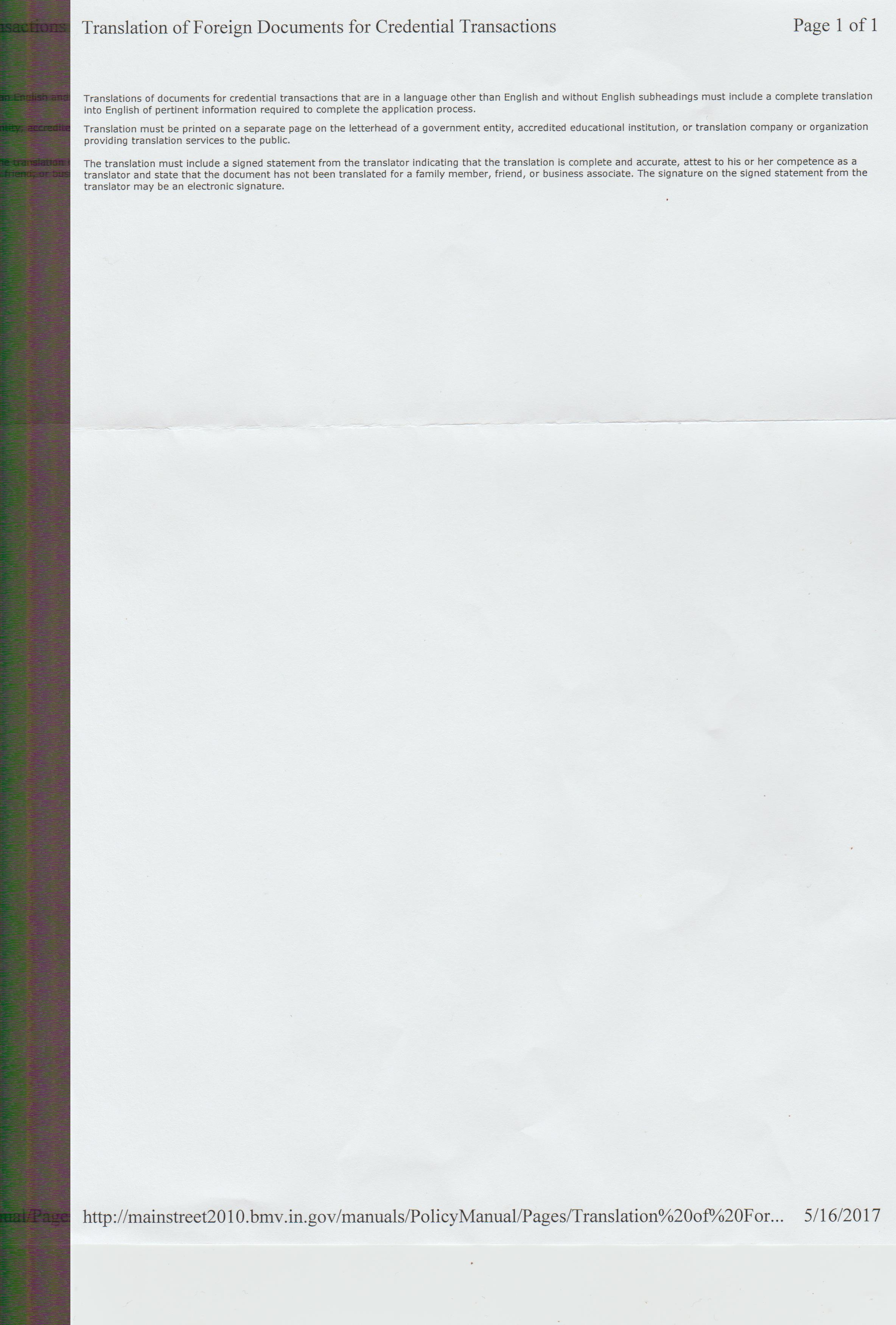- Canon Community
- Discussions & Help
- Printer
- Desktop Inkjet Printers
- Re: Canon MG 2520 - Scanner Black line Image
- Subscribe to RSS Feed
- Mark Topic as New
- Mark Topic as Read
- Float this Topic for Current User
- Bookmark
- Subscribe
- Mute
- Printer Friendly Page
Canon MG 2520 - Scanner Black line Image
- Mark as New
- Bookmark
- Subscribe
- Mute
- Subscribe to RSS Feed
- Permalink
- Report Inappropriate Content
05-25-2017 07:07 PM - edited 05-25-2017 07:08 PM
Hello to all Canon friends,
I have an issue with my Canon MG 2520. I black strip/line is appearing when I scan a document.
I have attached an image so you can see better.
I have searched many post similar to this issue but none have worked to find the solution.
(Cleaning/Hard Reset)
Thank you beforehand for your help and time in helping me resolve this issue.
- Mark as New
- Bookmark
- Subscribe
- Mute
- Subscribe to RSS Feed
- Permalink
- Report Inappropriate Content
05-26-2017 01:46 AM
Hello,
Do you experience the same issue when making a photocopy directly from the unit as well as when trying to scan?
Should you need more immediate assistance, please contact a Canon technical support representative at one of the methods provided here. A representative will be happy to assist you free of charge.
- Mark as New
- Bookmark
- Subscribe
- Mute
- Subscribe to RSS Feed
- Permalink
- Report Inappropriate Content
06-06-2017 02:03 AM
Yes, the line appears on both whenphotocopy and scan.
What can I do to fix it?
- Mark as New
- Bookmark
- Subscribe
- Mute
- Subscribe to RSS Feed
- Permalink
- Report Inappropriate Content
06-06-2017 09:39 AM
Hi MyMG2520,
It is recommended that you contact one of Canon's Technical Support Representatives. To contact a Technical Support Representative, please use the link below:
http://Canon.us/ContactLI
- Mark as New
- Bookmark
- Subscribe
- Mute
- Subscribe to RSS Feed
- Permalink
- Report Inappropriate Content
03-06-2019 11:50 AM
Hello I have the same issue , When printing everything is fine but when scanning or photocoping I get a thick solid black line approx 1/2 inch down the side of the doc . I have cleaned , I have factory reset , I have updated firmware , but still the same . you can see the black line on the scan preview and it doesn't matter if you move the paper to a different spot on the scanning bed or it you completly cover the scan bed with multipul sheets of paper . the settings are set to A4 for an A4 sheet , I can send you a photo of the printer preview lcd screen with line on it , if you need it . ty
01/20/2026: New firmware updates are available.
12/22/2025: New firmware update is available for EOS R6 Mark III- Version 1.0.2
11/20/2025: New firmware updates are available.
EOS R5 Mark II - Version 1.2.0
PowerShot G7 X Mark III - Version 1.4.0
PowerShot SX740 HS - Version 1.0.2
10/21/2025: Service Notice: To Users of the Compact Digital Camera PowerShot V1
10/15/2025: New firmware updates are available.
Speedlite EL-5 - Version 1.2.0
Speedlite EL-1 - Version 1.1.0
Speedlite Transmitter ST-E10 - Version 1.2.0
07/28/2025: Notice of Free Repair Service for the Mirrorless Camera EOS R50 (Black)
7/17/2025: New firmware updates are available.
05/21/2025: New firmware update available for EOS C500 Mark II - Version 1.1.5.1
02/20/2025: New firmware updates are available.
RF70-200mm F2.8 L IS USM Z - Version 1.0.6
RF24-105mm F2.8 L IS USM Z - Version 1.0.9
RF100-300mm F2.8 L IS USM - Version 1.0.8
- PIXMA TS6420 can no longer scan using Image Capture on Mac in Printer Software & Networking
- How To Install Canon CanoScan 500F on windows 10 and 11. I installed on Windows 11 Here is how in Scanners
- Image Capture hijacks my LiDE 400 in Scanners
- PIXMA TR4720 won't scan as PDF in Printer Software & Networking
- imageCLASS MF642Cdw Scanner image doesn't come through in Office Printers
Canon U.S.A Inc. All Rights Reserved. Reproduction in whole or part without permission is prohibited.