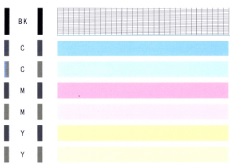- Meet Our Illuminaries
- Discussions & Help
- Gallery
- Learn With Canon
- About Our Community
- Meet Our Illuminaries
- Discussions & Help
- Gallery
- Learn With Canon
- About Our Community
- Canon Community
- Discussions & Help
- Printer
- Desktop Inkjet Printers
- Cannon Pixma TS5120
- Subscribe to RSS Feed
- Mark Topic as New
- Mark Topic as Read
- Float this Topic for Current User
- Bookmark
- Subscribe
- Mute
- Printer Friendly Page
Cannon Pixma TS5120
- Mark as New
- Bookmark
- Subscribe
- Mute
- Subscribe to RSS Feed
- Permalink
- Report Inappropriate Content
09-15-2020 03:40 PM
When I make 2 sided copies in black, the print is light blue on both sides despite the original being in black & white. I put in a new black ink cartridge. I do not have trouble with single sided copies. Please help
- Mark as New
- Bookmark
- Subscribe
- Mute
- Subscribe to RSS Feed
- Permalink
- Report Inappropriate Content
10-13-2020 03:25 PM
Hi Patski,
Please follow these steps to print a test page from your PIXMA TS5120:
1. Press the HOME button on the front of your PIXMA TS5120
2. Use the arrow keys to select the gear icon at the bottom of the printer's display and then press OK
3. Select Maintenance and press OK
4. Select Print nozzle check pattern and press OK
5. Select Yes and press OK
Please compare your printout to this example:
Does your test page print correctly? Are all of the color bars printing?
For quicker resolution to this issue, please feel free to contact our support group using the following link:
https://mycanon.usa.canon.com
12/18/2025: New firmware updates are available.
12/15/2025: New firmware update available for EOS C50 - Version 1.0.1.1
11/20/2025: New firmware updates are available.
EOS R5 Mark II - Version 1.2.0
PowerShot G7 X Mark III - Version 1.4.0
PowerShot SX740 HS - Version 1.0.2
10/21/2025: Service Notice: To Users of the Compact Digital Camera PowerShot V1
10/15/2025: New firmware updates are available.
Speedlite EL-5 - Version 1.2.0
Speedlite EL-1 - Version 1.1.0
Speedlite Transmitter ST-E10 - Version 1.2.0
07/28/2025: Notice of Free Repair Service for the Mirrorless Camera EOS R50 (Black)
7/17/2025: New firmware updates are available.
05/21/2025: New firmware update available for EOS C500 Mark II - Version 1.1.5.1
02/20/2025: New firmware updates are available.
RF70-200mm F2.8 L IS USM Z - Version 1.0.6
RF24-105mm F2.8 L IS USM Z - Version 1.0.9
RF100-300mm F2.8 L IS USM - Version 1.0.8
- PIXMA Ink replacement plan vs buying your own ink in Desktop Inkjet Printers
- PIXMA 3620 won't print or scan-error lights flash- 5 times in Desktop Inkjet Printers
- HELP - cannot scan Cannon PIXMA TR4722 in Desktop Inkjet Printers
- PIXMA TS5120 Scans show up as "?" in My Image Garden in Printer Software & Networking
- PIXMA TR8622 Paper Jam Error 1300 in Desktop Inkjet Printers
Canon U.S.A Inc. All Rights Reserved. Reproduction in whole or part without permission is prohibited.