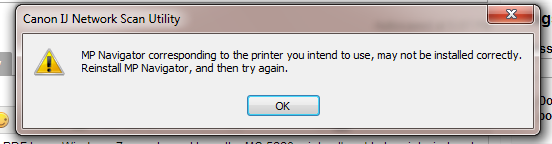- Canon Community
- Discussions & Help
- Printer
- Desktop Inkjet Printers
- Can not scan wireless from my MG5220 printer to co...
- Subscribe to RSS Feed
- Mark Topic as New
- Mark Topic as Read
- Float this Topic for Current User
- Bookmark
- Subscribe
- Mute
- Printer Friendly Page
Can not scan wireless from my MG5220 printer to computer - error message
- Mark as New
- Bookmark
- Subscribe
- Mute
- Subscribe to RSS Feed
- Permalink
- Report Inappropriate Content
04-11-2014 05:09 PM
I'm trying to scan a document as a PDF to my Windows 7 comptuer. I have the MG 5220 printer. I'm able to print wirelessly from the computer to printer.
When I try to scan something, I get the following error on my computer screen:
I've downloaded the most recent MP Navigator from Canon's website, restarted my computer, and the issue still happens.
What am I missing? What should I check? Any help/suggestions would be much appreciated! I'd love to start scanning some things to my computer ASAP (work related).
Thanks,
Mary
- Mark as New
- Bookmark
- Subscribe
- Mute
- Subscribe to RSS Feed
- Permalink
- Report Inappropriate Content
04-11-2014 05:17 PM
Hi, Mary!
So that the Community can help you better, we will need to know which applications you're trying to scan through. That, and any other details you'd like to give will help the Community better understand your issue!
If this is a time-sensitive matter, our US-based technical support team is ready to help by phone at 1-800-OK-CANON (1-800-652-2666) weekdays between 10 AM and 10 PM ET (7 AM to 7 PM PT).
Thanks and have a great day!
- Mark as New
- Bookmark
- Subscribe
- Mute
- Subscribe to RSS Feed
- Permalink
- Report Inappropriate Content
04-11-2014 05:20 PM
Hi,
Here's more informaiton...
I have the MG 5220 Printer, I am attempting to scan a piece of paper in the printer to my Windows 7 computer. I start the 'scan' to PC process as PDF (document) on the Printer. Hit the "color" choice button and then on My PC I get the error message that I showed in my 1st post.
I'm not sure what other applications you need from me?
I installed the MP Navitgator from the Cannon website under the drivers needed for the MG52220.
I'd be happy to provide more information, if you can tell me what other information will be helpful to the community.
Thanks for the help!
Mary
12/18/2025: New firmware updates are available.
12/15/2025: New firmware update available for EOS C50 - Version 1.0.1.1
11/20/2025: New firmware updates are available.
EOS R5 Mark II - Version 1.2.0
PowerShot G7 X Mark III - Version 1.4.0
PowerShot SX740 HS - Version 1.0.2
10/21/2025: Service Notice: To Users of the Compact Digital Camera PowerShot V1
10/15/2025: New firmware updates are available.
Speedlite EL-5 - Version 1.2.0
Speedlite EL-1 - Version 1.1.0
Speedlite Transmitter ST-E10 - Version 1.2.0
07/28/2025: Notice of Free Repair Service for the Mirrorless Camera EOS R50 (Black)
7/17/2025: New firmware updates are available.
05/21/2025: New firmware update available for EOS C500 Mark II - Version 1.1.5.1
02/20/2025: New firmware updates are available.
RF70-200mm F2.8 L IS USM Z - Version 1.0.6
RF24-105mm F2.8 L IS USM Z - Version 1.0.9
RF100-300mm F2.8 L IS USM - Version 1.0.8
- imageCLASS MF663Cdw Driver is "not supported by the computer" in Printer Software & Networking
- MegaTank PIXMA G6020 not scanning - error message "failed to open a connection to the device" in Desktop Inkjet Printers
- PIXMA TS9120 Wireless connection issue with Windows computer, Mac OK in Printer Software & Networking
- PIXMA MG3620 Trouble connecting to new wireless router in Printer Software & Networking
- Printer Offline Message PRO-300 printer in Professional Photo Printers
Canon U.S.A Inc. All Rights Reserved. Reproduction in whole or part without permission is prohibited.