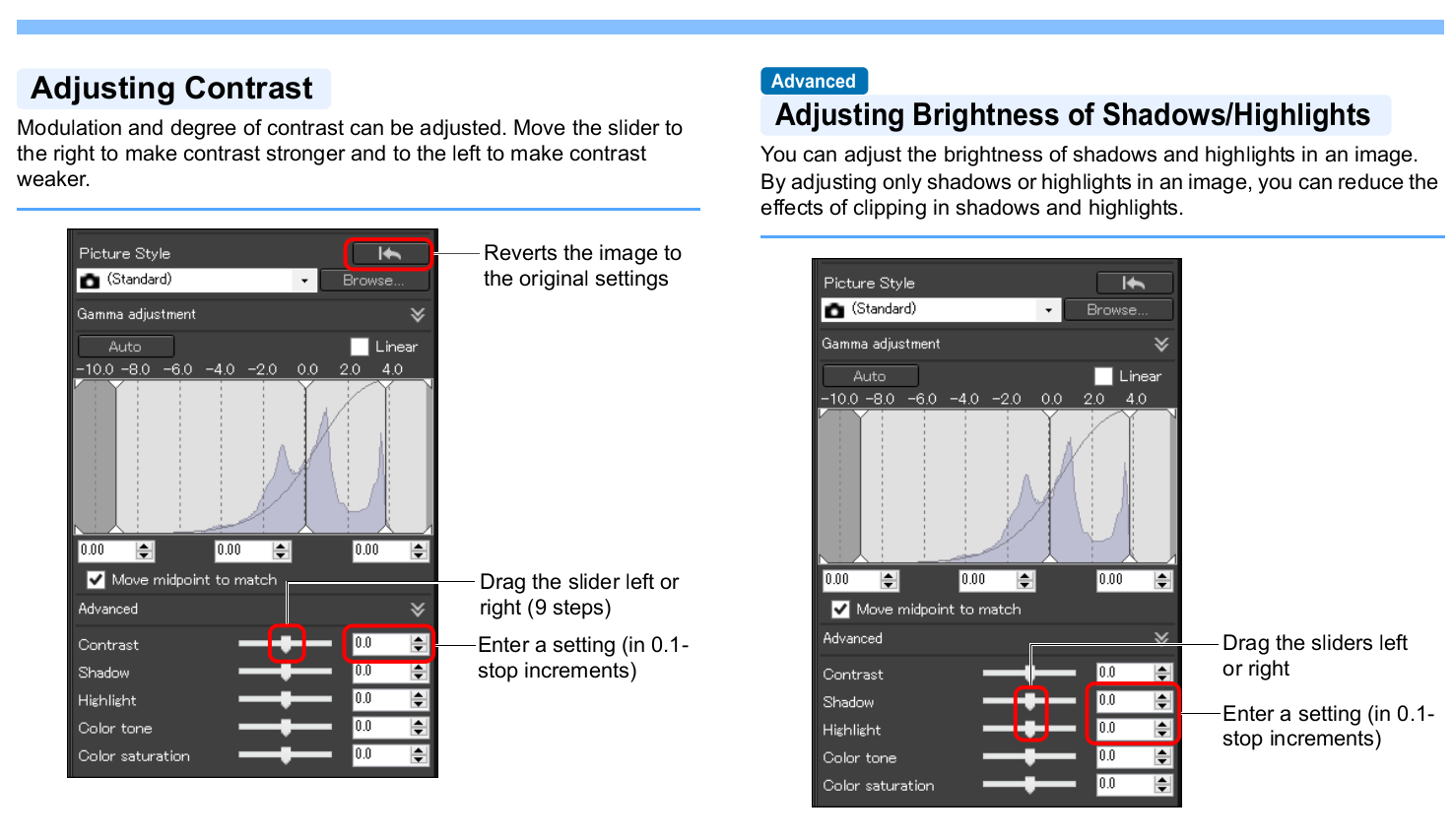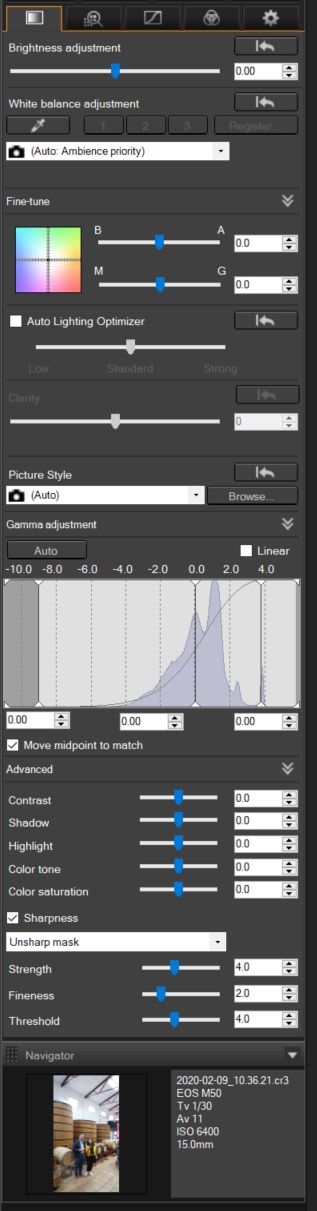- Canon Community
- Discussions & Help
- Camera
- Camera Software
- shortcuts to image processing sliders (connecting ...
- Subscribe to RSS Feed
- Mark Topic as New
- Mark Topic as Read
- Float this Topic for Current User
- Bookmark
- Subscribe
- Mute
- Printer Friendly Page
shortcuts to image processing sliders (connecting midi controller)
- Mark as New
- Bookmark
- Subscribe
- Mute
- Subscribe to RSS Feed
- Permalink
- Report Inappropriate Content
03-11-2020 02:34 PM
Dears,
I am trying to use MIDI-controller to control image processing vie encoders.
Software I use is Bome MIDI Translator, its task is to capture MIDI message and simulate keystroke.
I did not found anywhere shortcut mappings for: exposure compensation, contrast, blacks, shadows, highlights, whites. (list may be continued).
I do understand, that DPP will never intergrate any MIDI compatability.
But, perhaps, in the current decade -- they will implement fixed shortcuts or mapping.
Thanks for reading and any comments are appreciated, Dear Community.
Is there any officail channels to ask support of send feature request to developers?
BR /A
Expected Behavior
sliders could be adjusted with keyboard shortcuts
Current Behavior
sliders are adjusted only using mouse (dragging or using wheel)
Possible Solution
a) assign fixed shortcuts to sliders
b) in settings allow user to map them locally
Steps to Reproduce
Try to adjust sliders without touching mouse
Your Environment
win10pro + DPP v.4.12.10.2
12/18/2025: New firmware updates are available.
12/15/2025: New firmware update available for EOS C50 - Version 1.0.1.1
11/20/2025: New firmware updates are available.
EOS R5 Mark II - Version 1.2.0
PowerShot G7 X Mark III - Version 1.4.0
PowerShot SX740 HS - Version 1.0.2
10/21/2025: Service Notice: To Users of the Compact Digital Camera PowerShot V1
10/15/2025: New firmware updates are available.
Speedlite EL-5 - Version 1.2.0
Speedlite EL-1 - Version 1.1.0
Speedlite Transmitter ST-E10 - Version 1.2.0
07/28/2025: Notice of Free Repair Service for the Mirrorless Camera EOS R50 (Black)
7/17/2025: New firmware updates are available.
05/21/2025: New firmware update available for EOS C500 Mark II - Version 1.1.5.1
02/20/2025: New firmware updates are available.
RF70-200mm F2.8 L IS USM Z - Version 1.0.6
RF24-105mm F2.8 L IS USM Z - Version 1.0.9
RF100-300mm F2.8 L IS USM - Version 1.0.8
- Camera Connect app (bluetooth remote controller) keeps disconnecting from R5 in Camera Software
- EOS R6 Mark II: Remote Control App Won't Bluetooth Connect w iPhone 16 & OS 18.1 in Camera Software
- How to use TV remote to control EOS R6 via HDMI connection in EOS DSLR & Mirrorless Cameras
- Canon R5 video import issues to Macbook Pro - Lightroom/ImageCapture/iMovie/iPhone in Camera Software
Canon U.S.A Inc. All Rights Reserved. Reproduction in whole or part without permission is prohibited.