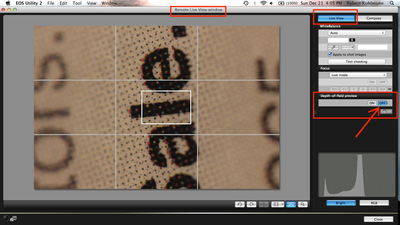- Canon Community
- Discussions & Help
- Camera
- Camera Software
- how to keep liveview on in my pc using EOS Utilty ...
- Subscribe to RSS Feed
- Mark Topic as New
- Mark Topic as Read
- Float this Topic for Current User
- Bookmark
- Subscribe
- Mute
- Printer Friendly Page
- Mark as New
- Bookmark
- Subscribe
- Mute
- Subscribe to RSS Feed
- Permalink
- Report Inappropriate Content
12-21-2014 04:26 PM - edited 12-21-2014 06:42 PM
I just installed EOS Utility 2 on my macbook air and am pairing it with my T3i camera, when I go into Liveview through my pc, it keeps shutting off after 15 seconds or so.
Is there any way to keep this on?
I keep having to click 'Depth of Field' preview on and off, and actually it shows live when it's clicked off (blue), but again, it shuts off too quickly.
Thanks!!
Solved! Go to Solution.
Accepted Solutions
- Mark as New
- Bookmark
- Subscribe
- Mute
- Subscribe to RSS Feed
- Permalink
- Report Inappropriate Content
12-29-2014 06:23 AM
Hi traveler582!
Thanks for posting.
After about 30 seconds of non-operation, the camera will turn itself off to conserve battery power. You can then wake it up by pressing a button, typically the shutter button halfway pressed works the best. I recommend that you change the Auto Power Off setting so this does not happen so often, or at all.
- Press MENU.
- Select the [Tools #1] tab.
- Select [Auto Power Off].
- Select [Off] or another desired setting.
- Mark as New
- Bookmark
- Subscribe
- Mute
- Subscribe to RSS Feed
- Permalink
- Report Inappropriate Content
12-29-2014 06:23 AM
Hi traveler582!
Thanks for posting.
After about 30 seconds of non-operation, the camera will turn itself off to conserve battery power. You can then wake it up by pressing a button, typically the shutter button halfway pressed works the best. I recommend that you change the Auto Power Off setting so this does not happen so often, or at all.
- Press MENU.
- Select the [Tools #1] tab.
- Select [Auto Power Off].
- Select [Off] or another desired setting.
- Mark as New
- Bookmark
- Subscribe
- Mute
- Subscribe to RSS Feed
- Permalink
- Report Inappropriate Content
01-02-2015 07:14 PM
How about I say, your response, in addition to Canon's rsponse, which was for me to install:
"EOS Digital Solution Disk Software 29.0A".
made it possible to now work beautifully!!
Thanks
01/20/2026: New firmware updates are available.
12/22/2025: New firmware update is available for EOS R6 Mark III- Version 1.0.2
11/20/2025: New firmware updates are available.
EOS R5 Mark II - Version 1.2.0
PowerShot G7 X Mark III - Version 1.4.0
PowerShot SX740 HS - Version 1.0.2
10/21/2025: Service Notice: To Users of the Compact Digital Camera PowerShot V1
10/15/2025: New firmware updates are available.
Speedlite EL-5 - Version 1.2.0
Speedlite EL-1 - Version 1.1.0
Speedlite Transmitter ST-E10 - Version 1.2.0
07/28/2025: Notice of Free Repair Service for the Mirrorless Camera EOS R50 (Black)
7/17/2025: New firmware updates are available.
05/21/2025: New firmware update available for EOS C500 Mark II - Version 1.1.5.1
02/20/2025: New firmware updates are available.
RF70-200mm F2.8 L IS USM Z - Version 1.0.6
RF24-105mm F2.8 L IS USM Z - Version 1.0.9
RF100-300mm F2.8 L IS USM - Version 1.0.8
- 24-105mm L Image Stabilization Issue - Only Works on Live View in EF & RF Lenses
- EOS R5 -Turning off Liveview in EOS DSLR & Mirrorless Cameras
- Can't get touch focus/shutter to work on EOS 6D Mark II with a Tamron 70-200 2.8 in EOS DSLR & Mirrorless Cameras
- EOS 6D Mark II Conflicts between viewfinder focusing and Live View focusing in EOS DSLR & Mirrorless Cameras
- T2i will not focus through eyepiece, but focus with Live View in EOS DSLR & Mirrorless Cameras
Canon U.S.A Inc. All Rights Reserved. Reproduction in whole or part without permission is prohibited.