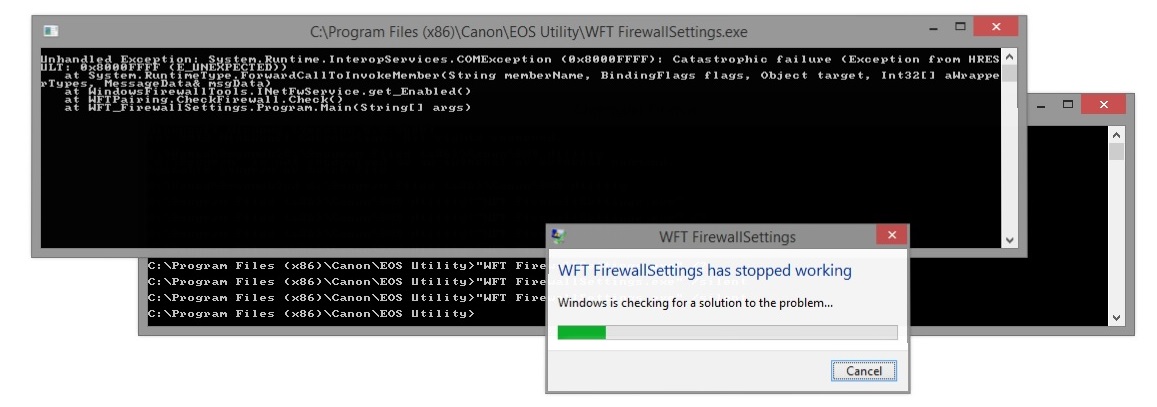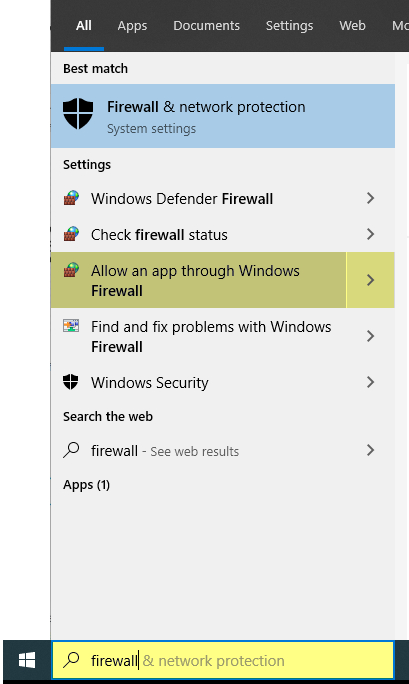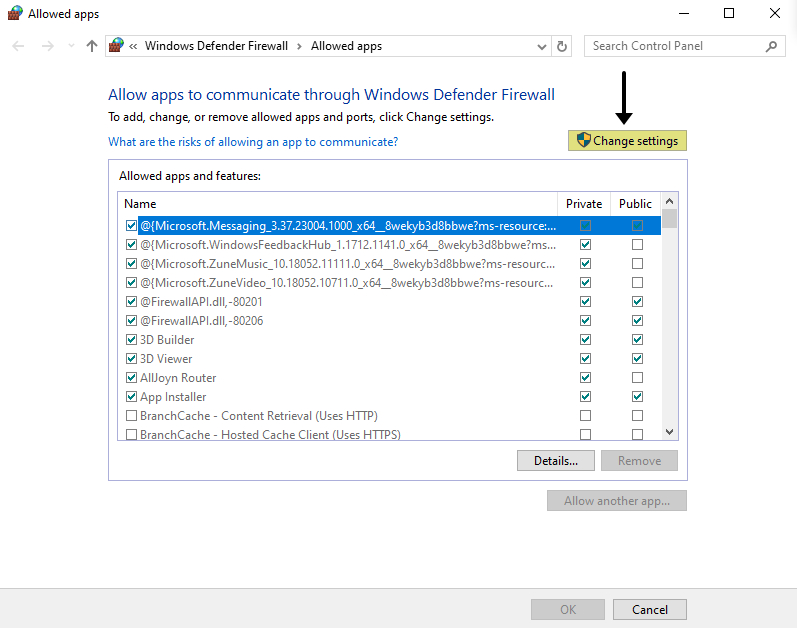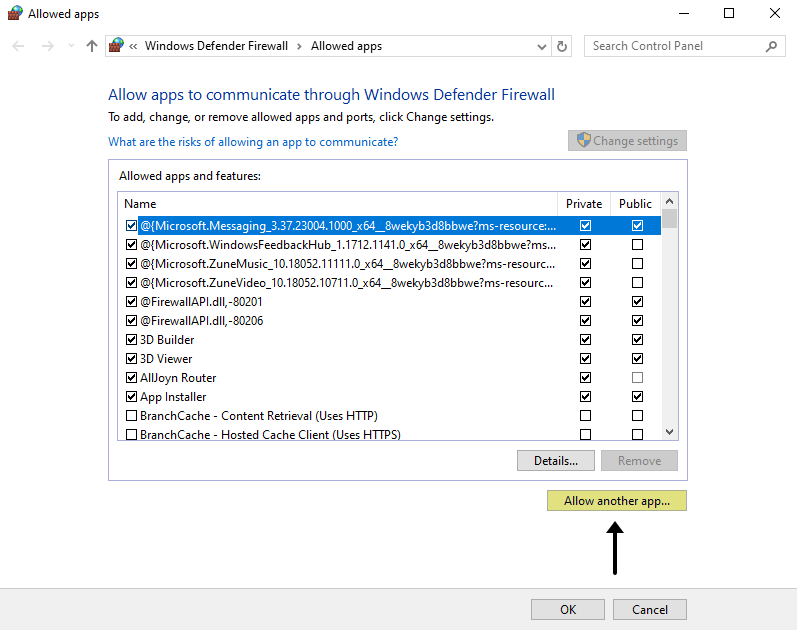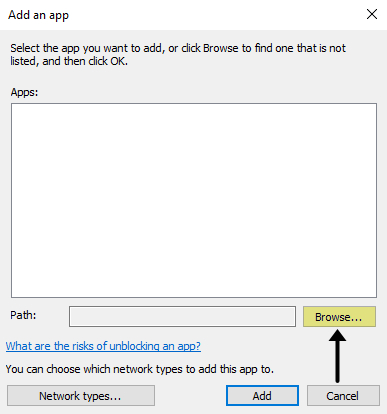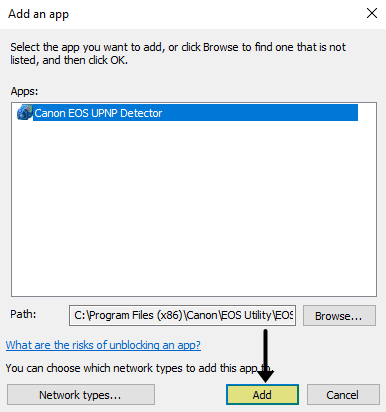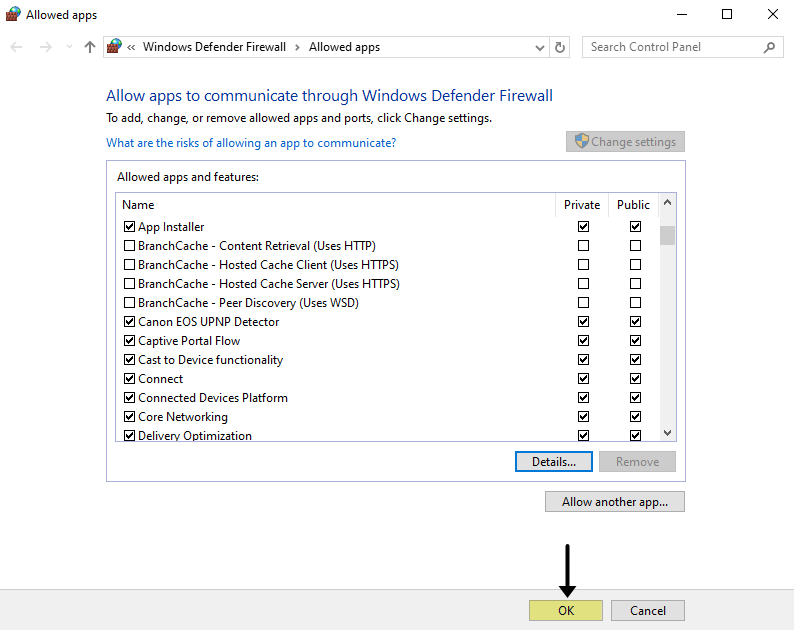- Canon Community
- Discussions & Help
- Camera
- Camera Software
- Re: WFT FirewallSettings has stopped working
- Subscribe to RSS Feed
- Mark Topic as New
- Mark Topic as Read
- Float this Topic for Current User
- Bookmark
- Subscribe
- Mute
- Printer Friendly Page
WFT FirewallSettings has stopped working
- Mark as New
- Bookmark
- Subscribe
- Mute
- Subscribe to RSS Feed
- Permalink
- Report Inappropriate Content
09-13-2014 07:41 PM
Hi I'm trying to synch my 6d with the EOS utility running on windows 8.1 64bit.
I'm getting:
WFT FirewallSettings has stopped working
I've tried to run it in Admin mode and win 7 mode.. no sucess
- Mark as New
- Bookmark
- Subscribe
- Mute
- Subscribe to RSS Feed
- Permalink
- Report Inappropriate Content
10-05-2018 12:10 PM
Moderators, or whoever cares,
why is this so difficult? This problem is a pain in the a## for so many years. The windows firewall blocks the eos utility from connecting to the cam. The one and only WFT FirewallSettings.exe does not work and nobody at Canon cares.
You (Canon) are either ignorants or complete morons.
The solution to this problem is in your hands. It is very easy to solve. And nobody has addressed it although a lot of people have complained over the years in many different forums, just google it.
It is so unspeakable pathetic. I just bought a 5d mark iv and I am not able to connect to the utility because canon is just to lazy or ignorant to tell how we have to configure the firewall. Because that's the only point. I can switch off the firewall and everything works fine. So instead of providing a firewallsettingstool that does nothing just write the rules down for us would you?
We can do it better and faster ourselfs.
I have never seen a more complicated pairing process between wifi devices than the one Canon has implemented here with an incredible bad setup.Both in camara and apps and eos utility there is nothing but bad programming. That alone would fill a novel for itself.
But letting such a basic problem smolder for so many says everything about Canon.
If anyone who is affiliated to Canon reads this I can only ask him to stand up and do a phone call or write an email to those who are responsible for this desaster and tell them to come forward. Three lines of text and hundrets of frustrated customers are able to work with their camera and computer as it should be.
- Mark as New
- Bookmark
- Subscribe
- Mute
- Subscribe to RSS Feed
- Permalink
- Report Inappropriate Content
10-06-2018 07:08 AM
- Mark as New
- Bookmark
- Subscribe
- Mute
- Subscribe to RSS Feed
- Permalink
- Report Inappropriate Content
10-06-2018 07:10 AM
- Mark as New
- Bookmark
- Subscribe
- Mute
- Subscribe to RSS Feed
- Permalink
- Report Inappropriate Content
10-06-2018 07:18 AM
As good as Canon is in making cameras they have no clue whatsoever about the whole connection stuff and making it smooth, logical or reliable.
- Mark as New
- Bookmark
- Subscribe
- Mute
- Subscribe to RSS Feed
- Permalink
- Report Inappropriate Content
08-23-2019 10:15 AM
Hey,
Follow these steps please :
> In the search bar of the Windows Taskbar type : Firewall
> Click on "Allow an app through Windows Firewall"
> Click on "Change settings" button
> Click on "Allow another app..." button
> Click on "Browse..." button
> Browse to this path : C:\Program Files (x86)\Canon\EOS Utility\ and choose "EOSUPNPSV.exe" file
> Check both "Private" and "Public" for the "Canon EOS UPNP Detector"
> Click on "Ok"
Best
Lynx
- Mark as New
- Bookmark
- Subscribe
- Mute
- Subscribe to RSS Feed
- Permalink
- Report Inappropriate Content
06-21-2020 11:57 AM
I just registered this account to give you command. Finally someone can tell how to change the firewall setting by hand.
thank you!
- « Previous
-
- 1
- 2
- Next »
- « Previous
-
- 1
- 2
- Next »
12/18/2025: New firmware updates are available.
12/15/2025: New firmware update available for EOS C50 - Version 1.0.1.1
11/20/2025: New firmware updates are available.
EOS R5 Mark II - Version 1.2.0
PowerShot G7 X Mark III - Version 1.4.0
PowerShot SX740 HS - Version 1.0.2
10/21/2025: Service Notice: To Users of the Compact Digital Camera PowerShot V1
10/15/2025: New firmware updates are available.
Speedlite EL-5 - Version 1.2.0
Speedlite EL-1 - Version 1.1.0
Speedlite Transmitter ST-E10 - Version 1.2.0
07/28/2025: Notice of Free Repair Service for the Mirrorless Camera EOS R50 (Black)
7/17/2025: New firmware updates are available.
05/21/2025: New firmware update available for EOS C500 Mark II - Version 1.1.5.1
02/20/2025: New firmware updates are available.
RF70-200mm F2.8 L IS USM Z - Version 1.0.6
RF24-105mm F2.8 L IS USM Z - Version 1.0.9
RF100-300mm F2.8 L IS USM - Version 1.0.8
- EOS Rebel T7 screen black in EOS DSLR & Mirrorless Cameras
- PowerShot SD1100 IS not opening in Point & Shoot Digital Cameras
- EOS R5 Magnify Button Stopped Working in EOS DSLR & Mirrorless Cameras
- RF-S18-150mm AF/MF switch stopped working in EF & RF Lenses
- My Canon IXY 430F flash won't work in Point & Shoot Digital Cameras
Canon U.S.A Inc. All Rights Reserved. Reproduction in whole or part without permission is prohibited.