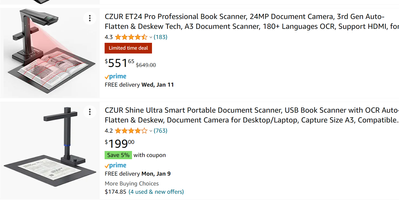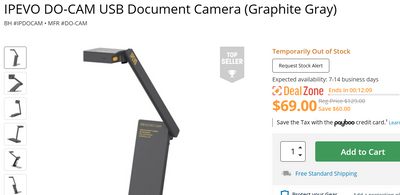- Canon Community
- Discussions & Help
- Camera
- Camera Software
- Using multiple cameras on one computer to digitize...
- Subscribe to RSS Feed
- Mark Topic as New
- Mark Topic as Read
- Float this Topic for Current User
- Bookmark
- Subscribe
- Mute
- Printer Friendly Page
Using multiple cameras on one computer to digitize books with EOS Webcam Utility
- Mark as New
- Bookmark
- Subscribe
- Mute
- Subscribe to RSS Feed
- Permalink
- Report Inappropriate Content
01-05-2023
04:12 PM
- last edited on
01-05-2023
04:21 PM
by
Danny
I would like to digitize bound books using two cameras that is connected to one computer. I noticed that the EOS Webcam Utility Pro 2.0 has the ability to connect multiple cameras, but from the videos I've seen this function is used for video recording and streaming. Would EOS Webcam Utility Pro allow me to connect multiple cameras in order to take images of each side of a book (right and left pages) and download and process the images through the utility program? I'm trying to avoid having to use multiple computers to connect to the two cameras that is used to take the image of each side of book's pages.
- Mark as New
- Bookmark
- Subscribe
- Mute
- Subscribe to RSS Feed
- Permalink
- Report Inappropriate Content
01-05-2023 07:34 PM
@a_aldridge wrote:I would like to digitize bound books using two cameras that is connected to one computer. I noticed that the EOS Webcam Utility Pro 2.0 has the ability to connect multiple cameras, but from the videos I've seen this function is used for video recording and streaming. Would EOS Webcam Utility Pro allow me to connect multiple cameras in order to take images of each side of a book (right and left pages) and download and process the images through the utility program? I'm trying to avoid having to use multiple computers to connect to the two cameras that is used to take the image of each side of book's pages.
Since you are recording still images you want EOS Utility, not the Web Utility.
EOSU won't allow two cameras to be connected at the same time.
What if you set up a sliding platform where you would take one image, slide the book and then take the facing page?
Conway, NH
R6 Mark III, M200, Many lenses, Pixma PRO-100, Pixma TR8620a, Lr Classic
- Mark as New
- Bookmark
- Subscribe
- Mute
- Subscribe to RSS Feed
- Permalink
- Report Inappropriate Content
01-05-2023 10:29 PM - edited 01-05-2023 11:49 PM
I like John's suggestion. To do this right and well, you're going to need some gear. A rig to hold your camera(s). I've seen arms for cellular phones too. Its just depends on how fast you want to go.
On an aside, I have used both of these personally. These devices do exactly what you are looking for. They also support flattening, scaling and automatic numbering. The higher end model has a cool foot pedal. They are not cheap, but if you take your time into consideration and have a large amount of data to scan/archive, they do work really well. Just throwing it out there.
Another option:
~Rick
Bay Area - CA
~R5 C (1.1.2.1), ~R50v (1.1.1) ~RF Trinity, ~RF 100 Macro, ~RF 100~400, ~RF 100~500, ~RF 200-800 +RF 1.4x TC, BG-R10, 430EX III-RT ~DxO PhotoLab Elite ~DaVinci Resolve Studio ~ImageClass MF644Cdw/MF656Cdw ~Pixel 8 ~CarePaks Are Worth It
12/18/2025: New firmware updates are available.
12/15/2025: New firmware update available for EOS C50 - Version 1.0.1.1
11/20/2025: New firmware updates are available.
EOS R5 Mark II - Version 1.2.0
PowerShot G7 X Mark III - Version 1.4.0
PowerShot SX740 HS - Version 1.0.2
10/21/2025: Service Notice: To Users of the Compact Digital Camera PowerShot V1
10/15/2025: New firmware updates are available.
Speedlite EL-5 - Version 1.2.0
Speedlite EL-1 - Version 1.1.0
Speedlite Transmitter ST-E10 - Version 1.2.0
07/28/2025: Notice of Free Repair Service for the Mirrorless Camera EOS R50 (Black)
7/17/2025: New firmware updates are available.
05/21/2025: New firmware update available for EOS C500 Mark II - Version 1.1.5.1
02/20/2025: New firmware updates are available.
RF70-200mm F2.8 L IS USM Z - Version 1.0.6
RF24-105mm F2.8 L IS USM Z - Version 1.0.9
RF100-300mm F2.8 L IS USM - Version 1.0.8
- EOS R5 Time-lapse movies don't save, .dat file shows up on card in EOS DSLR & Mirrorless Cameras
- EOS Utility 3 seldom works (Canon EOS R6 Mk II) in Camera Software
- EOS 4000d memory card not working in EOS DSLR & Mirrorless Cameras
- Feature Request - creating .CSD files online for camera settings in EOS DSLR & Mirrorless Cameras
- EOS R50 "Cannot format. Change card" in EOS DSLR & Mirrorless Cameras
Canon U.S.A Inc. All Rights Reserved. Reproduction in whole or part without permission is prohibited.