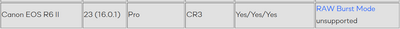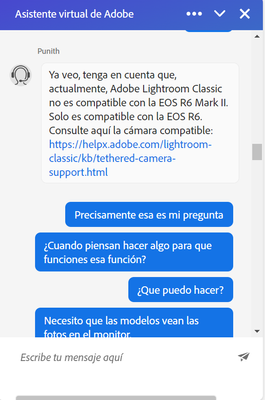- Canon Community
- Discussions & Help
- Camera
- Camera Software
- Re: Trouble Tethering with the EOS R6 Mark II
- Subscribe to RSS Feed
- Mark Topic as New
- Mark Topic as Read
- Float this Topic for Current User
- Bookmark
- Subscribe
- Mute
- Printer Friendly Page
Trouble Tethering with the EOS R6 Mark II
- Mark as New
- Bookmark
- Subscribe
- Mute
- Subscribe to RSS Feed
- Permalink
- Report Inappropriate Content
09-23-2023
08:18 PM
- last edited on
09-26-2023
09:30 AM
by
Danny
Has anyone had trouble tethering the Canon R6 Mark II? I can tether with "Lightroom" but its inconsistent and "Capture One" doesn't even recognize the camera. Any recommendations or help would greatly be appreciated.
Thanks.
- Mark as New
- Bookmark
- Subscribe
- Mute
- Subscribe to RSS Feed
- Permalink
- Report Inappropriate Content
09-23-2023
09:10 PM
- last edited on
09-26-2023
09:30 AM
by
Danny
Greetings,
I cannot confirm support in Lr or C1, but the EOS Utility should work.
Canon Support for EOS R6 Mark II | Canon U.S.A., Inc.
In adobe, the R62 does not appear to be listed.
A list of cameras that can be tethered to Lightroom Classic (adobe.com)
C1 states support in 23 (16.0.1)
~Rick
Bay Area - CA
~R5 C (1.1.2.1), ~R50v (1.1.1) ~RF Trinity, ~RF 100 Macro, ~RF 100~400, ~RF 100~500, ~RF 200-800 +RF 1.4x TC, BG-R10, 430EX III-RT ~DxO PhotoLab Elite ~DaVinci Resolve Studio ~ImageClass MF644Cdw/MF656Cdw ~Pixel 8 ~CarePaks Are Worth It
- Mark as New
- Bookmark
- Subscribe
- Mute
- Subscribe to RSS Feed
- Permalink
- Report Inappropriate Content
01-10-2024 03:16 AM
I don't know what Canon is waiting for to solve this problem. Many users and a long time angry about this issue.
- Mark as New
- Bookmark
- Subscribe
- Mute
- Subscribe to RSS Feed
- Permalink
- Report Inappropriate Content
01-10-2024 03:19 AM
I have contacted support several times and the only solution is that the R6 Mark II is not supported in Lightroom. AND?
- Mark as New
- Bookmark
- Subscribe
- Mute
- Subscribe to RSS Feed
- Permalink
- Report Inappropriate Content
01-10-2024 09:54 AM
@enizmon wrote:I have contacted support several times and the only solution is that the R6 Mark II is not supported in Lightroom. AND?
And until Adobe updates Lightroom it won't be able to be tethered. Not a Canon issue.
Conway, NH
R6 Mark III, M200, Many lenses, Pixma PRO-100, Pixma TR8620a, Lr Classic
- Mark as New
- Bookmark
- Subscribe
- Mute
- Subscribe to RSS Feed
- Permalink
- Report Inappropriate Content
01-10-2024 10:51 AM
Yes, I know, those who don't do their job are the people at Adobe
- Mark as New
- Bookmark
- Subscribe
- Mute
- Subscribe to RSS Feed
- Permalink
- Report Inappropriate Content
02-02-2024 01:59 AM
Could not agree more. I have been with Canon for 12 years and now am on the verge of moving to Nikon or Sony. It's really affecting my job and my clients are at their wits end too.
- Mark as New
- Bookmark
- Subscribe
- Mute
- Subscribe to RSS Feed
- Permalink
- Report Inappropriate Content
03-24-2024 05:28 PM
If you take the SD cards out of camera you can get the camera to communicate with capture one. The problem I am still having is that even though you see and can work the camera, no image files will transfer to anywhere on the laptop.
- Mark as New
- Bookmark
- Subscribe
- Mute
- Subscribe to RSS Feed
- Permalink
- Report Inappropriate Content
03-24-2024 06:33 PM
What type of USB port is being used on the computer? I’ve never tried to tether mine. I’ve found it easier to use Bluetooth and an iPad.
"Enjoying photography since 1972."
- Mark as New
- Bookmark
- Subscribe
- Mute
- Subscribe to RSS Feed
- Permalink
- Report Inappropriate Content
03-26-2024 02:34 PM
usba on computer, usbc on camera
12/18/2025: New firmware updates are available.
12/15/2025: New firmware update available for EOS C50 - Version 1.0.1.1
11/20/2025: New firmware updates are available.
EOS R5 Mark II - Version 1.2.0
PowerShot G7 X Mark III - Version 1.4.0
PowerShot SX740 HS - Version 1.0.2
10/21/2025: Service Notice: To Users of the Compact Digital Camera PowerShot V1
10/15/2025: New firmware updates are available.
Speedlite EL-5 - Version 1.2.0
Speedlite EL-1 - Version 1.1.0
Speedlite Transmitter ST-E10 - Version 1.2.0
07/28/2025: Notice of Free Repair Service for the Mirrorless Camera EOS R50 (Black)
7/17/2025: New firmware updates are available.
05/21/2025: New firmware update available for EOS C500 Mark II - Version 1.1.5.1
02/20/2025: New firmware updates are available.
RF70-200mm F2.8 L IS USM Z - Version 1.0.6
RF24-105mm F2.8 L IS USM Z - Version 1.0.9
RF100-300mm F2.8 L IS USM - Version 1.0.8
- RF 100-500mm F4.5-7.1 L IS USM, Auto Focus focuses too close in EF & RF Lenses
- How to save images to EOS 6D Mark II and computer when tethered via EOS Utility 3 in Camera Software
- Trouble Connecting PowerShot G5 X Mark II to Mac mini in Point & Shoot Digital Cameras
- DPP 4 Crashing when saving to camera's memory card in Camera Software
- EOS-1D X Mark II trouble with ethernet connection. in EOS DSLR & Mirrorless Cameras
Canon U.S.A Inc. All Rights Reserved. Reproduction in whole or part without permission is prohibited.