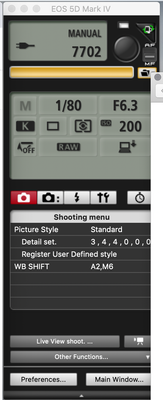- Canon Community
- Discussions & Help
- Camera
- Camera Software
- Remote capture with EOS Utility 3 and DPP4 creates...
- Subscribe to RSS Feed
- Mark Topic as New
- Mark Topic as Read
- Float this Topic for Current User
- Bookmark
- Subscribe
- Mute
- Printer Friendly Page
Remote capture with EOS Utility 3 and DPP4 creates a duplicate image
- Mark as New
- Bookmark
- Subscribe
- Mute
- Subscribe to RSS Feed
- Permalink
- Report Inappropriate Content
12-09-2021 12:15 PM
Hello,
We are using EOS Utility 3 and DPP4 to take images with a EOS 5D Mark IV connected to a Mac. We started having an issue where the 1. 1. First image of the day - no image appears in DPP
2. Retake the previous image - correct image appears in DPP
3. Move on to the next image - duplicate of previous image appears in DPP
4. Retake the previous image - correct image appears in DPP
5. Steps 3 and 4 repeat for each image.
Has anyone else experienced this problem? Did we accidentally change a setting somewhere? We also noticed that in EOS Utility 3, the destination folder is appearing as an empty yellow box:
Thanks for your help!
- Mark as New
- Bookmark
- Subscribe
- Mute
- Subscribe to RSS Feed
- Permalink
- Report Inappropriate Content
12-10-2021 08:16 AM
If you are using DPP4 for image capture, then how are you launching the EOS Utility 3?
You should let DPP4 launch it in its “Remote Shooting” mode. DPP4 uses/borrows the GUI from the EOSU to capture images. It does not actually launch the EOSU.
"Enjoying photography since 1972."
12/18/2025: New firmware updates are available.
12/15/2025: New firmware update available for EOS C50 - Version 1.0.1.1
11/20/2025: New firmware updates are available.
EOS R5 Mark II - Version 1.2.0
PowerShot G7 X Mark III - Version 1.4.0
PowerShot SX740 HS - Version 1.0.2
10/21/2025: Service Notice: To Users of the Compact Digital Camera PowerShot V1
10/15/2025: New firmware updates are available.
Speedlite EL-5 - Version 1.2.0
Speedlite EL-1 - Version 1.1.0
Speedlite Transmitter ST-E10 - Version 1.2.0
07/28/2025: Notice of Free Repair Service for the Mirrorless Camera EOS R50 (Black)
7/17/2025: New firmware updates are available.
05/21/2025: New firmware update available for EOS C500 Mark II - Version 1.1.5.1
02/20/2025: New firmware updates are available.
RF70-200mm F2.8 L IS USM Z - Version 1.0.6
RF24-105mm F2.8 L IS USM Z - Version 1.0.9
RF100-300mm F2.8 L IS USM - Version 1.0.8
- WFT Utility 1: How to create FTP server for EOS-1Ds Mark II in Camera Software
- Firmware & Software Fix Request for Canon R6 Tethering Issues in Camera Software
- EOS R8 lost videos on SD card - how to recover? in EOS DSLR & Mirrorless Cameras
- Creating an equirectangular image of a still in Canon VR Utility in Camera Software
- EOS R5 - won't wirelessly connect to EOS Utility in EOS DSLR & Mirrorless Cameras
Canon U.S.A Inc. All Rights Reserved. Reproduction in whole or part without permission is prohibited.