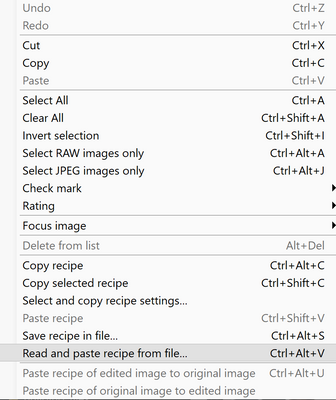- Canon Community
- Discussions & Help
- Camera
- Camera Software
- Porting RAW edits from DPP to DPP4
- Subscribe to RSS Feed
- Mark Topic as New
- Mark Topic as Read
- Float this Topic for Current User
- Bookmark
- Subscribe
- Mute
- Printer Friendly Page
Porting RAW edits from DPP to DPP4
- Mark as New
- Bookmark
- Subscribe
- Mute
- Subscribe to RSS Feed
- Permalink
- Report Inappropriate Content
07-15-2022 04:16 PM
I was using DPP and switched to DPP4 in 2020. Image edits (brightness, contrast, crop, etc.) made in DPP do not port to DPP4, so if I want to reedit those images I have to use DPP.
(1) Is there a way to port the edits made in DPP into DPP4?
(2) If no, will there be a way to redownload DPP in case I need to, e.g. get a new PC?
Thank you.
- Mark as New
- Bookmark
- Subscribe
- Mute
- Subscribe to RSS Feed
- Permalink
- Report Inappropriate Content
07-15-2022 09:40 PM
What camera did you have when you downloaded DPP?
Maybe the support page for that camera has the software? Also, some camera support pages have digital images of the CDs that came with the camera.
Conway, NH
R6 Mark III, M200, Many lenses, Pixma PRO-100, Pixma TR8620a, Lr Classic
- Mark as New
- Bookmark
- Subscribe
- Mute
- Subscribe to RSS Feed
- Permalink
- Report Inappropriate Content
07-16-2022 04:13 PM
JR, thanks. Camera is EOS 70D, but I’m confused by question since DPP and DPP 4 are downloaded to a Windows laptop. I’ll look into the CDs that came with the camera as you suggest, that may solve item (2) if there’s no solution to (1).
- Mark as New
- Bookmark
- Subscribe
- Mute
- Subscribe to RSS Feed
- Permalink
- Report Inappropriate Content
07-16-2022 05:26 PM
DPP is DPP regardless of the version number behind its name. Digital Photo Professional (DPP) has evolved by adding features and support for different file types and operating systems, but the files it supported in earlier versions are the same which are supported today. .cr2, .cr3, etc.
If you edit files and don't save them, your edits will not migrate to another computer or install of DPP. You either need to save the files before moving or copy over the recipies you created in an earlier version of DPP.
I think they are saved in C:\Users\%userprofile%\AppData\Roaming\Canon_Inc_IC (by default)
MAC is obvoulsly different.
You can save recipie files, export and import. This should allow you to move unsaved edits between your installs.
~Rick
Bay Area - CA
~R5 C (1.1.2.1), ~R50v (1.1.1) ~RF Trinity, ~RF 100 Macro, ~RF 100~400, ~RF 100~500, ~RF 200-800 +RF 1.4x TC, BG-R10, 430EX III-RT ~DxO PhotoLab Elite ~DaVinci Resolve Studio ~ImageClass MF644Cdw/MF656Cdw ~Pixel 8 ~CarePaks Are Worth It
- Mark as New
- Bookmark
- Subscribe
- Mute
- Subscribe to RSS Feed
- Permalink
- Report Inappropriate Content
07-16-2022 06:29 PM - edited 07-16-2022 10:16 PM
Go here:
Go to the operating system drop down and select Windows 7. There you can download a digital image of the original CD that came with the camera. There is also an updater to DPP3.15.
But, with the CD image you will have DPP3, so just use it with the previously edited images. DPP3 and DPP4 can coexist on the same computer.
Conway, NH
R6 Mark III, M200, Many lenses, Pixma PRO-100, Pixma TR8620a, Lr Classic
01/20/2026: New firmware updates are available.
12/22/2025: New firmware update is available for EOS R6 Mark III- Version 1.0.2
11/20/2025: New firmware updates are available.
EOS R5 Mark II - Version 1.2.0
PowerShot G7 X Mark III - Version 1.4.0
PowerShot SX740 HS - Version 1.0.2
10/21/2025: Service Notice: To Users of the Compact Digital Camera PowerShot V1
10/15/2025: New firmware updates are available.
Speedlite EL-5 - Version 1.2.0
Speedlite EL-1 - Version 1.1.0
Speedlite Transmitter ST-E10 - Version 1.2.0
07/28/2025: Notice of Free Repair Service for the Mirrorless Camera EOS R50 (Black)
7/17/2025: New firmware updates are available.
05/21/2025: New firmware update available for EOS C500 Mark II - Version 1.1.5.1
02/20/2025: New firmware updates are available.
RF70-200mm F2.8 L IS USM Z - Version 1.0.6
RF24-105mm F2.8 L IS USM Z - Version 1.0.9
RF100-300mm F2.8 L IS USM - Version 1.0.8
Canon U.S.A Inc. All Rights Reserved. Reproduction in whole or part without permission is prohibited.