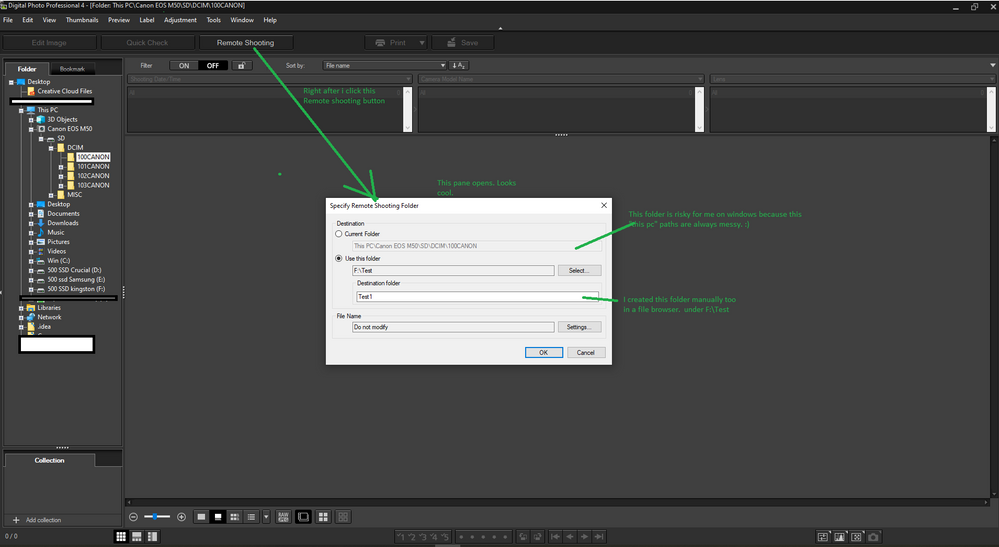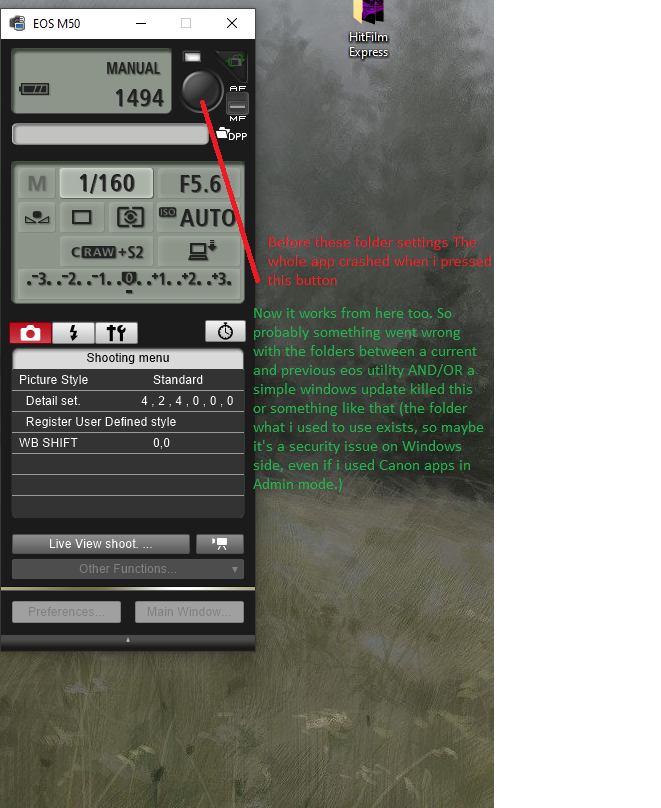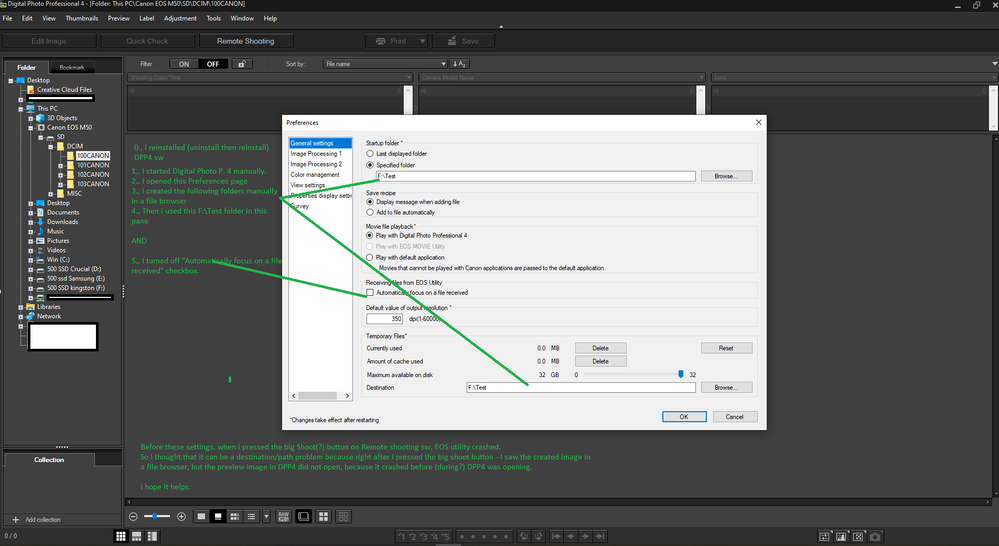- Meet Our Illuminaries
- Discussions & Help
- Gallery
- Learn With Canon
- About Our Community
- Meet Our Illuminaries
- Discussions & Help
- Gallery
- Learn With Canon
- About Our Community
- Canon Community
- Discussions & Help
- Camera
- Camera Software
- Re: Live view crashes (it does not work at all)
- Subscribe to RSS Feed
- Mark Topic as New
- Mark Topic as Read
- Float this Topic for Current User
- Bookmark
- Subscribe
- Mute
- Printer Friendly Page
- Mark as New
- Bookmark
- Subscribe
- Mute
- Subscribe to RSS Feed
- Permalink
- Report Inappropriate Content
03-14-2022 04:02 PM
When I press live view button, Eos utility crashes every time.
And the connection between the camera / PC is completely unstable and this way, because eos utility does not see my camera right after these crashes.
EOS pairing software shows nothing, even if the connection is ok between my devices. (OK means download works from the cam)
It's really annoying because I just want to take a picture by using a canon device. And it's not possible.
It worked correctly in the past but I was forced to update my Eos utility and it does not work now.
My checklist:
Is it a real crash ? Yes. c:\Users\....user....\AppData\Local\CrashDumps\EOS Utility 3.exe(1).13128.dmp exists for eg.
Is it an usb issue ? - no, I'm using wifi connection
//Yes, I tried it via usb too.
Is it a connection issue ? hopefully not, I was able to download images for eg.
Run Eos utility as admin - I did.
Reinstall, update, doublecheck Installed Canon softwares. - I did, every app is up to date, there isn't any duplications.
Cleanup app data - I did. Appdata folder is/was clean when I reinstalled the EOS utility.
I removed the battery, restarted the device, unplugged every cable when I used wifi for eg. I tried the simplest flows but nothing has worked.
// Overall user experience on this software is horrible. It's a simple blocker issue for me (probably I'm not alone with this problem based on this forum), because I'm not able to take a simple picture by using a "camera".
In my case, this device is just an expensive brick. - sry for the aggressive feedback but this software quality is just not acceptable. It was reproducible in the previous 3.x version, and it's still the same in 3.15
At least an "ok we are on it" feedback would be cool from a Canon member. To be honest, after 3 hours what I have? I have a brick, and I'm disappointed.
so would not choose Canon again with this software quality (sry, but check the forum.. it's just sad) in the 21th century.
Window 10 10.0.19043
Eos M50 - Utility - up to date today. (3.15 if I'm not mistaken but I couldn't find the version info page)
If you need a crash dump, I'm here and thanks for your reply.
Solved! Go to Solution.
Accepted Solutions
- Mark as New
- Bookmark
- Subscribe
- Mute
- Subscribe to RSS Feed
- Permalink
- Report Inappropriate Content
03-15-2022 10:15 AM
Alright i've found a workaround for my issue i think..
I downloaded a prev. version and it works after i uninstalled everything.
https://my.canon/en/support/0200580002 - 3.10 from here
And i did not! installed Digital Photo Professional Software.
I started the 3.10 version and on preferences page i selected NONE under "Linked Softwares" setting.
I use:
the default /user/picutres destination folder
"Shooting date" option under "Create a subfolder... "
File name tab: Do no modify
Remote shooting Tab:
Rotate image checkbox: Unchecked
Change Settings using mouse wheel... checkbox: Unchecked
The other settings are checked on this tab
Time settings: Do nothing
I tried the same at least 5 times, with/without registry cleaners, manual app data cleaning on..etc on 3.15 version, but it does not work on 3.15 on This ! pc..
works on another PC on the same network, with the same network setting, with same camera settings/environment with the same antivirus settings..etc
Strange. but i have a workaround now i dont want to reinstall the whole PC but 3.10 is ok for me. 🙂
Latest firmware 1.1
Eos M50
Win 10 pro 19043
USB connection
Wifi connection is ok too
- Mark as New
- Bookmark
- Subscribe
- Mute
- Subscribe to RSS Feed
- Permalink
- Report Inappropriate Content
03-15-2022 01:40 AM
Hi GaborK,
Thanks for checking in with us.
Let's try doing a test where Wi-Fi is disabled. That way we can determine if the issue is Wi-Fi related or due to something else.
Go into the camera's menu and disable Wi-Fi. A USB connection won't work when Wi-Fi is active.
Connect by USB and launch EOS Utility 3, then select REMOTE SHOOTING on the camera. On the window that comes up, not the camera menu, look for the LIVE VIEW SHOOT button.
Follow the prompts on screen and you should soon see a preview of what the camera is seeing.
If problems persist, please elaborate on what shooting mode, exposure settings, and accessories you're using with the camera.
- Mark as New
- Bookmark
- Subscribe
- Mute
- Subscribe to RSS Feed
- Permalink
- Report Inappropriate Content
03-15-2022 08:23 AM - edited 03-15-2022 08:24 AM
Thanks for your reply!
It's a ray of hope 🙂
So i started to play with these apps again. I think i have multiple issues on this device (between maybe it's a windows-side issue but i hope your devs can use this info and prepare Your app for OS magics if it's an OS (update?) magic.
Live view is still crashing on the same PC, but I installed Eos utility (without any other SWs) on a clean machine (on another pc) and it works correctly. So i'll play with my OS / paths / registry / appdata then let's see. I'll let you know if i have a workaround for live view too.
So here is my dumb fix for remote shooting without live view.
Based on this, an error message or exception handling would be useful when something goes wrong with the paths.
AND its important! Without these file path changes, i could not use remote shooting even if i reinstalled DPP4 and Eos utility so a simple un- then reinstall did not work for me.
And once again, thanks for your reply. And sry for the "agressive" - if it was - message, I was in panic mode because warranty has expired already on my device.. 😞
- Mark as New
- Bookmark
- Subscribe
- Mute
- Subscribe to RSS Feed
- Permalink
- Report Inappropriate Content
03-15-2022 10:15 AM
Alright i've found a workaround for my issue i think..
I downloaded a prev. version and it works after i uninstalled everything.
https://my.canon/en/support/0200580002 - 3.10 from here
And i did not! installed Digital Photo Professional Software.
I started the 3.10 version and on preferences page i selected NONE under "Linked Softwares" setting.
I use:
the default /user/picutres destination folder
"Shooting date" option under "Create a subfolder... "
File name tab: Do no modify
Remote shooting Tab:
Rotate image checkbox: Unchecked
Change Settings using mouse wheel... checkbox: Unchecked
The other settings are checked on this tab
Time settings: Do nothing
I tried the same at least 5 times, with/without registry cleaners, manual app data cleaning on..etc on 3.15 version, but it does not work on 3.15 on This ! pc..
works on another PC on the same network, with the same network setting, with same camera settings/environment with the same antivirus settings..etc
Strange. but i have a workaround now i dont want to reinstall the whole PC but 3.10 is ok for me. 🙂
Latest firmware 1.1
Eos M50
Win 10 pro 19043
USB connection
Wifi connection is ok too
12/18/2025: New firmware updates are available.
12/15/2025: New firmware update available for EOS C50 - Version 1.0.1.1
11/20/2025: New firmware updates are available.
EOS R5 Mark II - Version 1.2.0
PowerShot G7 X Mark III - Version 1.4.0
PowerShot SX740 HS - Version 1.0.2
10/21/2025: Service Notice: To Users of the Compact Digital Camera PowerShot V1
10/15/2025: New firmware updates are available.
Speedlite EL-5 - Version 1.2.0
Speedlite EL-1 - Version 1.1.0
Speedlite Transmitter ST-E10 - Version 1.2.0
07/28/2025: Notice of Free Repair Service for the Mirrorless Camera EOS R50 (Black)
7/17/2025: New firmware updates are available.
05/21/2025: New firmware update available for EOS C500 Mark II - Version 1.1.5.1
02/20/2025: New firmware updates are available.
RF70-200mm F2.8 L IS USM Z - Version 1.0.6
RF24-105mm F2.8 L IS USM Z - Version 1.0.9
RF100-300mm F2.8 L IS USM - Version 1.0.8
- Canon telelens with 2.0 extender... in EF & RF Lenses
- Canon Camera Connect app & Eos Rebel T100: error connecting to wifi in Camera Software
- EOS M50 Mark II - flash stopped working in EOS DSLR & Mirrorless Cameras
- EOS R6 Mark III Playback shows second-to-last photo instead of last photo in EOS DSLR & Mirrorless Cameras
- DPP4 crashes when loading newer images with seemingly no differences in Camera Software
Canon U.S.A Inc. All Rights Reserved. Reproduction in whole or part without permission is prohibited.