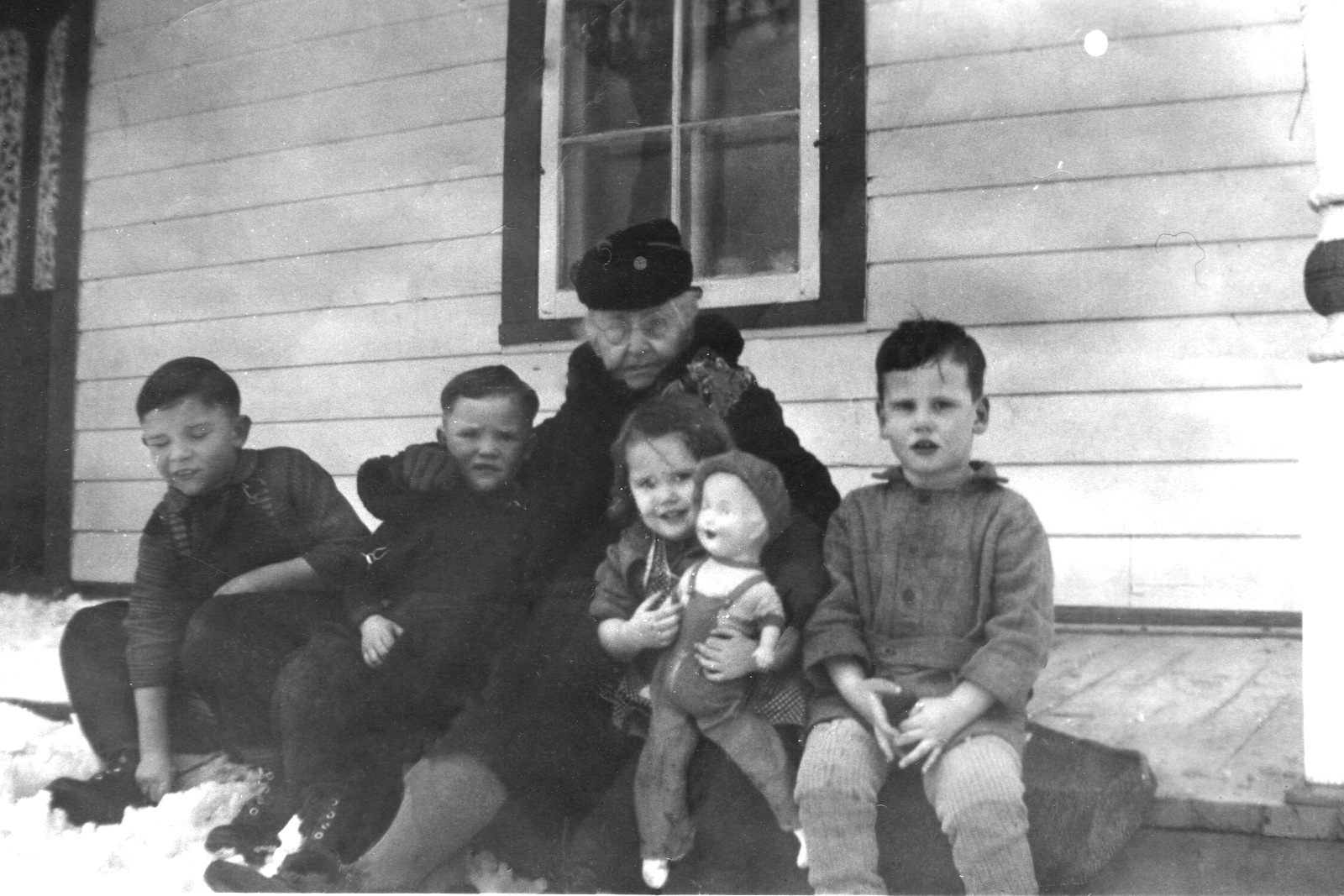- Canon Community
- Discussions & Help
- Camera
- Camera Software
- Re: How much time do you spend in Photoshop?
- Subscribe to RSS Feed
- Mark Topic as New
- Mark Topic as Read
- Float this Topic for Current User
- Bookmark
- Subscribe
- Mute
- Printer Friendly Page
How much time do you spend in Photoshop?
- Mark as New
- Bookmark
- Subscribe
- Mute
- Subscribe to RSS Feed
- Permalink
- Report Inappropriate Content
10-08-2018 01:46 PM
I won't hijack the other guy's thread asking if there is a stigma attached to using Photoshop (no idea where he would get that idea anyway). But I am curious about how much time people spend in Ps to begin with. I don't have Ps, but I do use Gimp (rarely), after I've done what I can do in DPP. I could see myself one day biting the bullet and making a move to Lr, as I progress with the hobby. But I just dont have many occassions to use Ps. Now, if I needed to remove a light pole, or replace a house with a meadow, or put a nice rainbow over a scene, or remove a bunch of clutter from the backgroud, Ps might be useful to me. Do you guys really spend a lot of time in Ps? Do you use it daily in your workflow?
- Mark as New
- Bookmark
- Subscribe
- Mute
- Subscribe to RSS Feed
- Permalink
- Report Inappropriate Content
10-08-2018 02:53 PM
I shoot models, portraits and seniors. I use Capture One V11.3 and PS subscription. I spend 80% of my time in PS. I guess you would consider what I do hgh end retouching. I have spent many, many hours looking and learning from You Tube videos. It is what I enjoy doing. I am retired and my photo business is a hobby, which I like to charge for when possible. If uou are curious take a look at justbartee on Instagram.
All of that said, you can do absolutely incredible work in LR or C1 without ever using PS.
- Mark as New
- Bookmark
- Subscribe
- Mute
- Subscribe to RSS Feed
- Permalink
- Report Inappropriate Content
10-08-2018 03:44 PM
I don't usr Ps much for special styles of editing but do use the ACR function when forced to shoot under poor conditions. Shooting towards the light on a dull day in particular means I'll be working my RAW files rather than doing quick edits to the jpg's in Picasa. Here's a recent example which was run through ACR & then Ps where I brightened the aircraft & then darkened the sky to give it an angrier look which makes it a lot more interesting than the jpg would have been with basic edits. First the untouched jpg & then the finished product which has been printed at 16 X 20. Without the editing work I wouldn't have used the image at all.
- Mark as New
- Bookmark
- Subscribe
- Mute
- Subscribe to RSS Feed
- Permalink
- Report Inappropriate Content
10-09-2018 10:43 AM
A 2 hour Senior photo shoot will create a 6 hour LR first and PS second time consumption. A 4 hour wedding can create several days of PS work. Depending on what was ordered.
My workflow is usually LR for first import. Catalog the files. Then start culling the duds. Selecting and editing the rest follows. If LR can handle it, it stops there. If not it goes to PS.
If you don't have LR, you can easily do the exact same procedure with Bridge, ACR and PS.
EOS 1D, EOS 1D MK IIn, EOS 1D MK III, EOS 1Ds MK III, EOS 1D MK IV and EOS 1DX and many lenses.
- Mark as New
- Bookmark
- Subscribe
- Mute
- Subscribe to RSS Feed
- Permalink
- Report Inappropriate Content
10-09-2018 10:52 AM
"Do you guys really spend a lot of time in Ps?"
To answer these specific questions, the answer to that is yes. I use LR and PS daily. I never shut either one down.
"... I progress with the hobby"
Hobby photography is a whole different game. Guys can spend hours and hours on hobby shots. Both taking and editing. There is a big difference between somebody that likes to get the photo and somebody like me that has to get the photo. If you are amateur or enthusiast you can use just about whatever software you want to. If you are in the business you need to use the standard of the industry which is LR and PS. However, if you like swimming up stream, more power to ya.
EOS 1D, EOS 1D MK IIn, EOS 1D MK III, EOS 1Ds MK III, EOS 1D MK IV and EOS 1DX and many lenses.
- Mark as New
- Bookmark
- Subscribe
- Mute
- Subscribe to RSS Feed
- Permalink
- Report Inappropriate Content
10-09-2018 03:13 PM
Just throwing this out there:
The newly announced Zeiss camera, the ZX-1, has Adobe Lightroom Photoshop CC *built in*!
- Mark as New
- Bookmark
- Subscribe
- Mute
- Subscribe to RSS Feed
- Permalink
- Report Inappropriate Content
10-10-2018 06:12 PM
@John_SD wrote:I won't hijack the other guy's thread asking if there is a stigma attached to using Photoshop (no idea where he would get that idea anyway). But I am curious about how much time people spend in Ps to begin with. I don't have Ps, but I do use Gimp (rarely), after I've done what I can do in DPP. I could see myself one day biting the bullet and making a move to Lr, as I progress with the hobby. But I just dont have many occassions to use Ps. Now, if I needed to remove a light pole, or replace a house with a meadow, or put a nice rainbow over a scene, or remove a bunch of clutter from the backgroud, Ps might be useful to me. Do you guys really spend a lot of time in Ps? Do you use it daily in your workflow?
Well, John, since you asked, my answer is "none". I must confess that I've never used Photoshop.
Overall, I think your analysis is spot on. There are certain advanced capabilities that very few editors have; and when you need those capabilities, the answer is usually Photoshop. Once you've mastered its learning curve, you can do things that you probably couldn't do otherwise. But the truth is that most photographers, even most professional photographers, rarely need those capabilities. That's not an argument against using Photoshop for routine editing. But it is an argument against the proposition - sometimes advanced in this forum - that those who don't do so are ignorant, incompetent, or unprofessional.
Philadelphia, Pennsylvania USA
- Mark as New
- Bookmark
- Subscribe
- Mute
- Subscribe to RSS Feed
- Permalink
- Report Inappropriate Content
10-10-2018 07:00 PM
Something I've been asked to use it for that can really be helpful is for old photo repair. I won't claim to be very good at it but I've done it a few different times to resurect really old or neglected photos of either my wife's family or old black & white school photos from the early 60's. Fixing cracks & blending in areas that have discoloured isn't too tough nor very time consuming. I haven't tried on any colour photos though.
- Mark as New
- Bookmark
- Subscribe
- Mute
- Subscribe to RSS Feed
- Permalink
- Report Inappropriate Content
10-10-2018
08:22 PM
- last edited on
10-10-2018
08:27 PM
by
SamanthaW
Check out Ctein's "Digital Photo Restoration"
[Removed 3rd party link per Forum Guidelines]
- Mark as New
- Bookmark
- Subscribe
- Mute
- Subscribe to RSS Feed
- Permalink
- Report Inappropriate Content
10-10-2018 09:23 PM - edited 10-10-2018 09:33 PM
Bob, you may not know what it is that you are missing by primarily using DPP. Check out this photo that I colorized from the early 1950s.
Me, at two years old, about to go to Sunday School for Easter Sunday. It still needs some work and tweaking. This was my first attempt at colorizing an old black and white photo. Yes, the walls were pink, and I need to turn down the saturation.
This should give you an idea of where I started. This time the B&W shot is being cleaned up for noise, BEFORE I start to colorize it.
"Enjoying photography since 1972."
12/18/2025: New firmware updates are available.
12/15/2025: New firmware update available for EOS C50 - Version 1.0.1.1
11/20/2025: New firmware updates are available.
EOS R5 Mark II - Version 1.2.0
PowerShot G7 X Mark III - Version 1.4.0
PowerShot SX740 HS - Version 1.0.2
10/21/2025: Service Notice: To Users of the Compact Digital Camera PowerShot V1
10/15/2025: New firmware updates are available.
Speedlite EL-5 - Version 1.2.0
Speedlite EL-1 - Version 1.1.0
Speedlite Transmitter ST-E10 - Version 1.2.0
07/28/2025: Notice of Free Repair Service for the Mirrorless Camera EOS R50 (Black)
7/17/2025: New firmware updates are available.
05/21/2025: New firmware update available for EOS C500 Mark II - Version 1.1.5.1
02/20/2025: New firmware updates are available.
RF70-200mm F2.8 L IS USM Z - Version 1.0.6
RF24-105mm F2.8 L IS USM Z - Version 1.0.9
RF100-300mm F2.8 L IS USM - Version 1.0.8
- R6 Mark III Error 70 when trying to import into Lightroom Classic in EOS DSLR & Mirrorless Cameras
- EOS 5D Mark III Third Party Compatibility (Ortery PhotoCapture Software Update) in Camera Software
- Please bring shutter protection to the Canon R10 (especially for beginners and wildlife shooters) in EOS DSLR & Mirrorless Cameras
- Canon 60D takes good photos via live view but over exposes ridiculously when using view finder. in EOS DSLR & Mirrorless Cameras
- Shooting From a Train. Canon EOS M50 in EOS DSLR & Mirrorless Cameras
Canon U.S.A Inc. All Rights Reserved. Reproduction in whole or part without permission is prohibited.