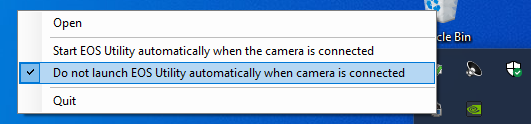- Canon Community
- Discussions & Help
- EOS Webcam Utility Pro
- EOS Webcam Utility Pro - Discussions
- EOS Webcam Utility (beta): Provide Settings UI or ...
- Subscribe to RSS Feed
- Mark Topic as New
- Mark Topic as Read
- Float this Topic for Current User
- Bookmark
- Subscribe
- Mute
- Printer Friendly Page
EOS Webcam Utility (beta): Provide Settings UI or single EOS Utility + Webcam
- Mark as New
- Bookmark
- Subscribe
- Mute
- Subscribe to RSS Feed
- Permalink
- Report Inappropriate Content
05-03-2020 04:58 PM - edited 05-07-2020 04:36 PM
Hello Canon,
Feedback regarding the current webcam utility beta (0.9):
- Increase Resolution/Quality: To the max video resolution supported by the camera (4k30) or at least 1080p60.
- Settings UI: The current beta doesn't provide any settings UI to change exposure settings, focus, etc.Please provide the following settings directly from the software/UI:
- ISO
- Exposure Comp
- Metering MOde
- Size/Quality:
- White Balance
- Color Temperature
- Color Balance
- AF mode
- Large (resizable) screen video preview and (touchscreen/mouse) focus point
- Ability to record video or capture still
- Color Correction (Brightness, Contrast, Hue, Saturation)
Single EOS Camera Utility + Webcam driver would make a lot more sense as it provides a lot of the above functionality. Note: The EOS utility (for remote shooting) starts automatically when a camera is plugged and interferes with the EOS Webcam Utility/driver, so if it's running, the webcam doesn't work.
Bharat
- Mark as New
- Bookmark
- Subscribe
- Mute
- Subscribe to RSS Feed
- Permalink
- Report Inappropriate Content
05-04-2020 11:12 AM - edited 05-04-2020 11:13 AM
Greetings,
I don't have any reason to use the utility, but will mention that the EOS utility "automatically starting" when you connect a camera can be disabled.
~Rick
Bay Area - CA
~R5 C (1.1.2.1), ~R50v (1.1.1) ~RF Trinity, ~RF 100 Macro, ~RF 100~400, ~RF 100~500, ~RF 200-800 +RF 1.4x TC, BG-R10, 430EX III-RT ~DxO PhotoLab Elite ~DaVinci Resolve Studio ~ImageClass MF644Cdw/MF656Cdw ~Pixel 8 ~CarePaks Are Worth It
- Mark as New
- Bookmark
- Subscribe
- Mute
- Subscribe to RSS Feed
- Permalink
- Report Inappropriate Content
05-04-2020 11:38 AM - edited 05-18-2020 09:11 PM
@shadowsports wrote:Greetings,
I don't have any reason to use the utility, but will mention that the EOS utility "automatically starting" when you connect a camera can be disabled.
That stops the EOS Utility GUI from launching, but the EOS Utility Launcher Service, which [you] are adjusting, is still running. This is the part of the EOS Utility that people are unaware that stilll needs to be shutdown.
"Enjoying photography since 1972."
- Mark as New
- Bookmark
- Subscribe
- Mute
- Subscribe to RSS Feed
- Permalink
- Report Inappropriate Content
05-04-2020 05:01 PM
You'd have to click Quit to make it quit and make the hidden icon disappear.
Once you do that, EOS Webcam Utility makes the camera avaialble as a webcam to other programs. If you have too many programs installed that could potentially use the webcam, it can be challenging to determine which program is actually using it.
It'd be great if Canon had a unified software for a) live shooting and changing camera settings b) webcam, and from within it, you could select which program uses the webcam (e.g. Microsoft Teams, WebEx, Skype, OBS, etc.).
- Mark as New
- Bookmark
- Subscribe
- Mute
- Subscribe to RSS Feed
- Permalink
- Report Inappropriate Content
05-04-2020 06:51 PM
Correct,
Mine is set not to start when a device connects, and i "quit" it, so its not running as a background task as well. i rarely (ever) use the App. I just start it on demand if needed.
~Rick
Bay Area - CA
~R5 C (1.1.2.1), ~R50v (1.1.1) ~RF Trinity, ~RF 100 Macro, ~RF 100~400, ~RF 100~500, ~RF 200-800 +RF 1.4x TC, BG-R10, 430EX III-RT ~DxO PhotoLab Elite ~DaVinci Resolve Studio ~ImageClass MF644Cdw/MF656Cdw ~Pixel 8 ~CarePaks Are Worth It
- Mark as New
- Bookmark
- Subscribe
- Mute
- Subscribe to RSS Feed
- Permalink
- Report Inappropriate Content
05-18-2020 08:18 PM
I was able to buy an Elgato HD60S+ so resolves the urgency issue for now.
I'll follow Canon's foray and hope we can get better results than with HDMI capture devices.
Bharat
12/18/2025: New firmware updates are available.
12/15/2025: New firmware update available for EOS C50 - Version 1.0.1.1
11/20/2025: New firmware updates are available.
EOS R5 Mark II - Version 1.2.0
PowerShot G7 X Mark III - Version 1.4.0
PowerShot SX740 HS - Version 1.0.2
10/21/2025: Service Notice: To Users of the Compact Digital Camera PowerShot V1
10/15/2025: New firmware updates are available.
Speedlite EL-5 - Version 1.2.0
Speedlite EL-1 - Version 1.1.0
Speedlite Transmitter ST-E10 - Version 1.2.0
07/28/2025: Notice of Free Repair Service for the Mirrorless Camera EOS R50 (Black)
7/17/2025: New firmware updates are available.
05/21/2025: New firmware update available for EOS C500 Mark II - Version 1.1.5.1
02/20/2025: New firmware updates are available.
RF70-200mm F2.8 L IS USM Z - Version 1.0.6
RF24-105mm F2.8 L IS USM Z - Version 1.0.9
RF100-300mm F2.8 L IS USM - Version 1.0.8
- Canon 90D not Connecting to EOSWebcam Utility Pro in EOS Webcam Utility Pro - Discussions
- "EOS Webcam Utility requires an active internet connection" error in EOS Webcam Utility Pro - Discussions
- EOS Webcam Utility Problems with Sequoia: Camera works in EWU but not in other apps in EOS Webcam Utility Pro - Discussions
- EOS Webcam Utility not connecting to one of two EOS T100 cameras in EOS Webcam Utility Pro - Discussions
- EOS Webcam Utility 2.2.24 Not working with Sequoia on Mac in EOS Webcam Utility Pro - Discussions
Canon U.S.A Inc. All Rights Reserved. Reproduction in whole or part without permission is prohibited.