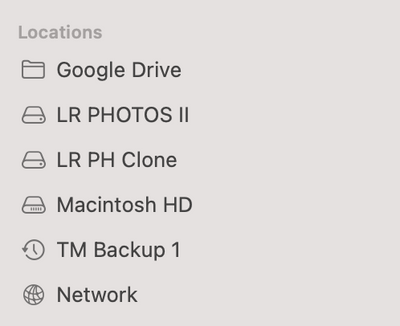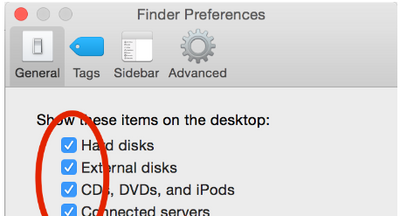- Canon Community
- Discussions & Help
- Camera
- Camera Software
- EOS R5 Firmware Update 1.8.1 dmg for Mac will not ...
- Subscribe to RSS Feed
- Mark Topic as New
- Mark Topic as Read
- Float this Topic for Current User
- Bookmark
- Subscribe
- Mute
- Printer Friendly Page
- Mark as New
- Bookmark
- Subscribe
- Mute
- Subscribe to RSS Feed
- Permalink
- Report Inappropriate Content
04-01-2023 08:58 AM
I downloaded the file and could not get it to open on my hard drive. I figured maybe it was corrupted in the download, so deleted it, rebooted my machine and downloaded it again. I still can not get the dmg file to expand/decompress.
This is the first update where I have had this issue. In prior updates I have clicked the dmg and it decompressed fine. I am running Mac Ventura 13.2.1 on a 2021 Apple Pro (M1 chip). I have tried all the hacks I can find in the Canon Community to no avail. And I have never had this happen before. Any suggestions? Maybe the release does not work on Ventura even though it says it should? Tx
Solved! Go to Solution.
Accepted Solutions
- Mark as New
- Bookmark
- Subscribe
- Mute
- Subscribe to RSS Feed
- Permalink
- Report Inappropriate Content
04-01-2023 09:27 AM
A colleague in the Canon R5 FB group was able to answer this. Apparently the decompressed file was put in a place called Locations. I have no idea where that is or why it was put there, but was able to copy the .fir file to my card and am ready to go.
- Mark as New
- Bookmark
- Subscribe
- Mute
- Subscribe to RSS Feed
- Permalink
- Report Inappropriate Content
04-01-2023 09:27 AM
A colleague in the Canon R5 FB group was able to answer this. Apparently the decompressed file was put in a place called Locations. I have no idea where that is or why it was put there, but was able to copy the .fir file to my card and am ready to go.
- Mark as New
- Bookmark
- Subscribe
- Mute
- Subscribe to RSS Feed
- Permalink
- Report Inappropriate Content
04-01-2023 11:10 AM
I am using Mac OS Monterey 12.6. the dmg file looks like it is opening but does not extract any files. I have search my file system and I have nothing called locations and searching for a .fir file finds nothing. Where did you fine the .fir file to be able to move it to the card?
- Mark as New
- Bookmark
- Subscribe
- Mute
- Subscribe to RSS Feed
- Permalink
- Report Inappropriate Content
04-02-2023 01:57 PM
"Locations" isn't a folder, it's just one of the categories you should see on the left side of the Finder window (like "Favorites", "iCloud" etc.). The firmware file may be listed there, or you may need to go into the item that corresponds to your computer name.
- Mark as New
- Bookmark
- Subscribe
- Mute
- Subscribe to RSS Feed
- Permalink
- Report Inappropriate Content
04-02-2023 02:06 PM
We recommend calling so someone can walk you through this process. Support is available Monday through Friday from 9am to 9pm (ET) and Saturday from 8am to 7pm (ET) at 1-800-OK-CANON (800-652-2666).
- Mark as New
- Bookmark
- Subscribe
- Mute
- Subscribe to RSS Feed
- Permalink
- Report Inappropriate Content
04-02-2023 02:35 PM
As Abhlabs indicated it appears in this section of your finder window. I had no clue and do not really know where it stored the data, but I was able to retrieve it and copy it to an SD card.
- Mark as New
- Bookmark
- Subscribe
- Mute
- Subscribe to RSS Feed
- Permalink
- Report Inappropriate Content
04-02-2023 04:26 PM - edited 04-02-2023 04:27 PM
Greetings,
Open Finder Preferences, enable the "Hard Disks" check box.
Re-run the download. It will appear on your desktop.
~Rick
Bay Area - CA
~R5 C (1.1.2.1), ~R50v (1.1.1) ~RF Trinity, ~RF 100 Macro, ~RF 100~400, ~RF 100~500, ~RF 200-800 +RF 1.4x TC, BG-R10, 430EX III-RT ~DxO PhotoLab Elite ~DaVinci Resolve Studio ~ImageClass MF644Cdw/MF656Cdw ~Pixel 8 ~CarePaks Are Worth It
- Mark as New
- Bookmark
- Subscribe
- Mute
- Subscribe to RSS Feed
- Permalink
- Report Inappropriate Content
04-10-2023 09:24 AM
I have the same problem, (using M1 Mac on Ventura). Download does not appear to be compressed, system only offers 'compression' and not "uncompress". Download copies onto SD card (formatted in camera) but when trying to update camera just keeps saying "Memory Card containing firmware is required to update". The camera will use the card to record images so the card is being recognised but it will not see the firmware, never had this before and have tried about 5 different cards. Have tried going back to successive updates but still won't work. Currently on 1.5.2 originally trying to load 1.8.1 but also tried 1.6.0 and 1.7.0 as well.
- Mark as New
- Bookmark
- Subscribe
- Mute
- Subscribe to RSS Feed
- Permalink
- Report Inappropriate Content
04-10-2023 09:37 AM
OK within a minute of finally posting I solved it. Apologies to anyone wasting tike reading this. 'Duh, duh, Dummy' moment but it seems I am not alone so in case it helps anyone else ...... It wasn't decompressing that was needed but the downloaded .dmg 'file' needs opening to reveal a .fir file and a pdf explanation of the procedure. Only the .fir file needs copying to the memory card and then of course the camera will recognise it. I am old enough to play the 'age excuse' card 🙂 Sorry again.
- Mark as New
- Bookmark
- Subscribe
- Mute
- Subscribe to RSS Feed
- Permalink
- Report Inappropriate Content
09-28-2023 04:58 PM
I have finally managed to update firmware after reading this, so Thank you for posting!! 😊😊
12/18/2025: New firmware updates are available.
12/15/2025: New firmware update available for EOS C50 - Version 1.0.1.1
11/20/2025: New firmware updates are available.
EOS R5 Mark II - Version 1.2.0
PowerShot G7 X Mark III - Version 1.4.0
PowerShot SX740 HS - Version 1.0.2
10/21/2025: Service Notice: To Users of the Compact Digital Camera PowerShot V1
10/15/2025: New firmware updates are available.
Speedlite EL-5 - Version 1.2.0
Speedlite EL-1 - Version 1.1.0
Speedlite Transmitter ST-E10 - Version 1.2.0
07/28/2025: Notice of Free Repair Service for the Mirrorless Camera EOS R50 (Black)
7/17/2025: New firmware updates are available.
05/21/2025: New firmware update available for EOS C500 Mark II - Version 1.1.5.1
02/20/2025: New firmware updates are available.
RF70-200mm F2.8 L IS USM Z - Version 1.0.6
RF24-105mm F2.8 L IS USM Z - Version 1.0.9
RF100-300mm F2.8 L IS USM - Version 1.0.8
- EOS M50 Mark II — Firmware Update Freezes / Shooting Info Overlays Missing (Firmware 1.0.0) in EOS DSLR & Mirrorless Cameras
- Canon R6 M ll firmware help for installation in EOS DSLR & Mirrorless Cameras
- Solutions for files saved by Canon DPP and problems loading them into other software in Camera Software
- Feature Request: Please Remove the 29:59 Recording Limit on EOS R5/R6 via Firmware in EOS DSLR & Mirrorless Cameras
- Need help with Canon EOS R-7 firmware update in EOS DSLR & Mirrorless Cameras
Canon U.S.A Inc. All Rights Reserved. Reproduction in whole or part without permission is prohibited.