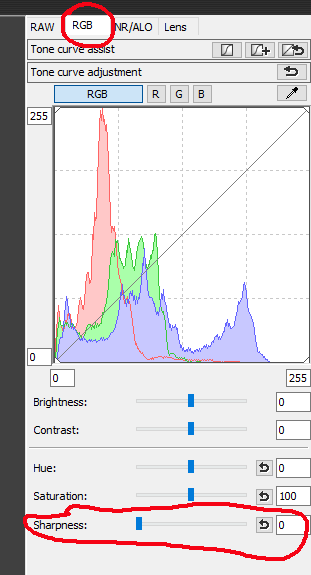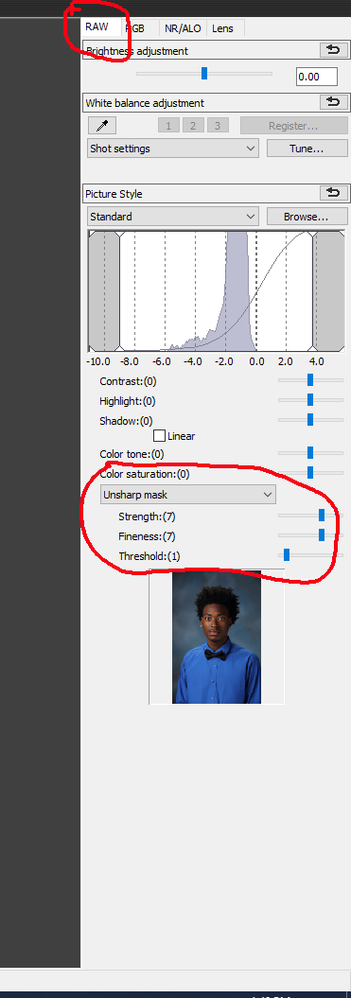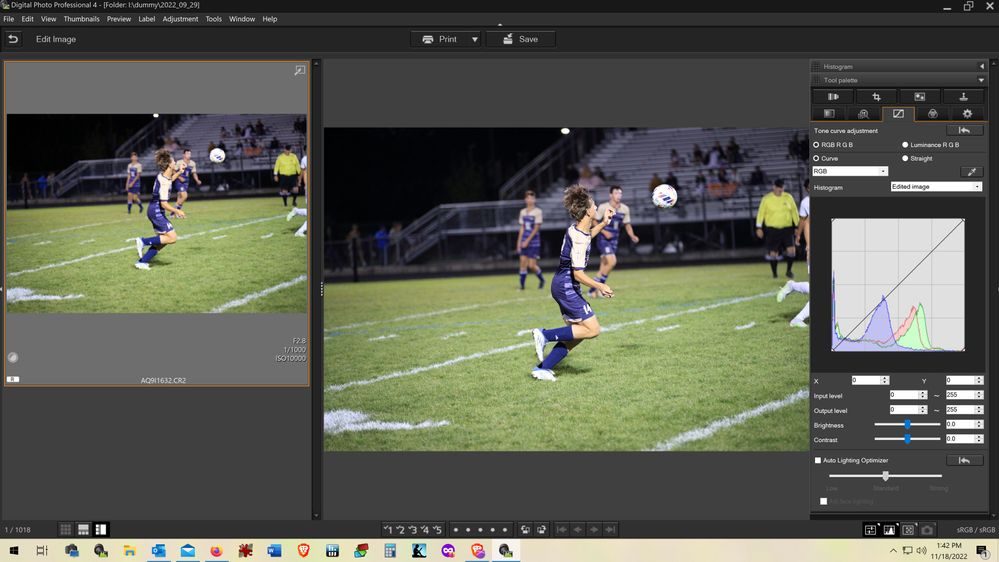- Canon Community
- Discussions & Help
- Camera
- Camera Software
- Digital Photo Professional What happened to the RG...
- Subscribe to RSS Feed
- Mark Topic as New
- Mark Topic as Read
- Float this Topic for Current User
- Bookmark
- Subscribe
- Mute
- Printer Friendly Page
Digital Photo Professional What happened to the RGB TAB
- Mark as New
- Bookmark
- Subscribe
- Mute
- Subscribe to RSS Feed
- Permalink
- Report Inappropriate Content
11-18-2022 02:07 PM
In earlier versions of Digital Photo Professional prior to the big change in version 4 you could select the RGB tab it is no longer there that I can see.
Under editing a Raw image you could select RAW and do you adjustments then select the RGB tab next to it to make even more adjustments to a raw image. Did this tab get fazed out in version 4? I can't find it and I really liked that tab.
Attached are screenshots from version 3.
- Mark as New
- Bookmark
- Subscribe
- Mute
- Subscribe to RSS Feed
- Permalink
- Report Inappropriate Content
11-18-2022 02:43 PM
I believe what you are looking for is in the tab selected in the attached screenshot.
Rodger
01/20/2026: New firmware updates are available.
12/22/2025: New firmware update is available for EOS R6 Mark III- Version 1.0.2
11/20/2025: New firmware updates are available.
EOS R5 Mark II - Version 1.2.0
PowerShot G7 X Mark III - Version 1.4.0
PowerShot SX740 HS - Version 1.0.2
10/21/2025: Service Notice: To Users of the Compact Digital Camera PowerShot V1
10/15/2025: New firmware updates are available.
Speedlite EL-5 - Version 1.2.0
Speedlite EL-1 - Version 1.1.0
Speedlite Transmitter ST-E10 - Version 1.2.0
07/28/2025: Notice of Free Repair Service for the Mirrorless Camera EOS R50 (Black)
7/17/2025: New firmware updates are available.
05/21/2025: New firmware update available for EOS C500 Mark II - Version 1.1.5.1
02/20/2025: New firmware updates are available.
RF70-200mm F2.8 L IS USM Z - Version 1.0.6
RF24-105mm F2.8 L IS USM Z - Version 1.0.9
RF100-300mm F2.8 L IS USM - Version 1.0.8
- Digital Photo Pro - How to Select Folder in Camera Software
- DPP can't establish a connection for remote shooting with EOS 5D Mark III in Camera Software
- New version 4.21.10.0 of Canon DPP software is available in Camera Software
- Canon DPP Clarity setting greyed out. in Camera Software
- Unable to download photos from EOS Rebel SL1 in EOS DSLR & Mirrorless Cameras
Canon U.S.A Inc. All Rights Reserved. Reproduction in whole or part without permission is prohibited.