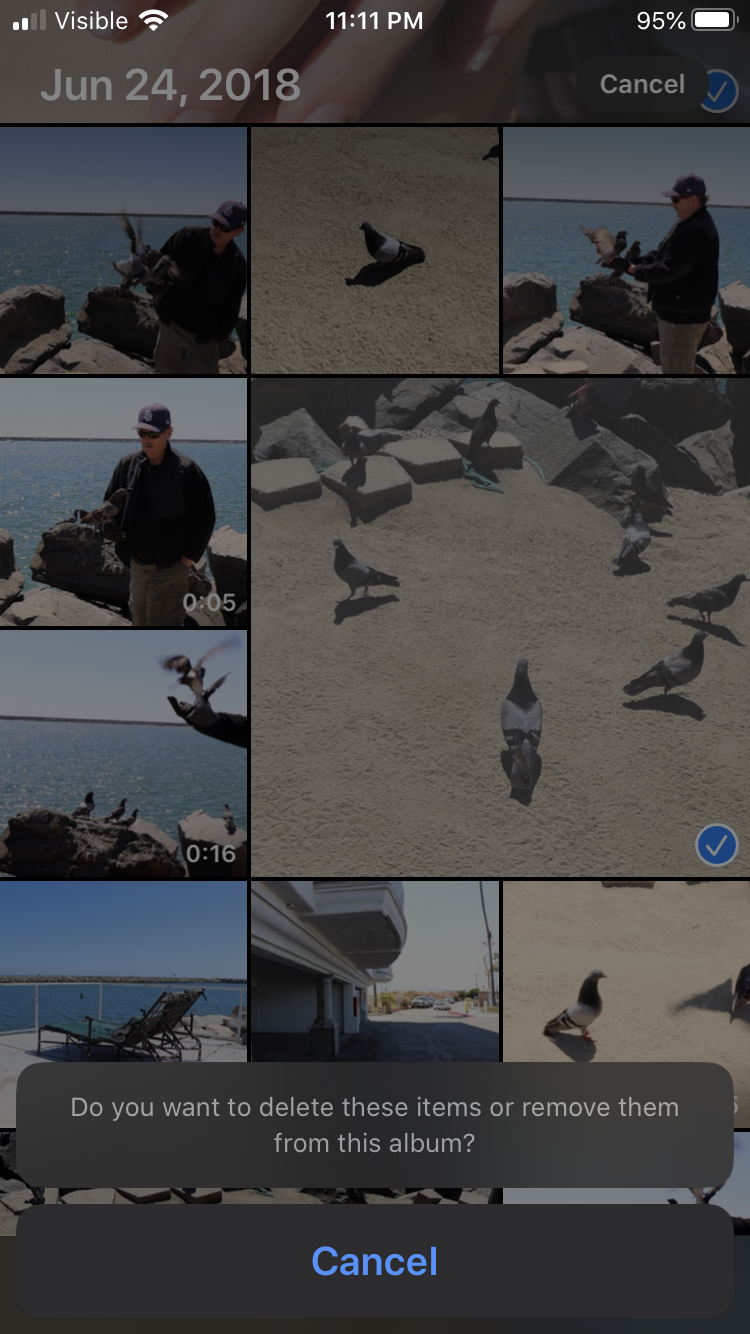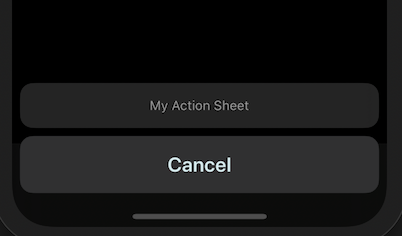- Canon Community
- Discussions & Help
- Camera
- Camera Software
- Re: Deleting photos transferred from CameraConnect...
- Subscribe to RSS Feed
- Mark Topic as New
- Mark Topic as Read
- Float this Topic for Current User
- Bookmark
- Subscribe
- Mute
- Printer Friendly Page
Deleting photos transferred from CameraConnect to iPhone
- Mark as New
- Bookmark
- Subscribe
- Mute
- Subscribe to RSS Feed
- Permalink
- Report Inappropriate Content
06-27-2020 02:15 AM
Hello! I used the wifi transfer feature to send photos directly from my EOS Rebel SL2 to my iPhone via the Canon CameraConnect App.
Now I have hundreds of photos on my iPhone that I want to delete but it does not give me the option to.
I included two screenshots to show how the trash can icon and delete buttons do not appear.
How can I delete these photos? They are taking up so much space on my phone!
- Mark as New
- Bookmark
- Subscribe
- Mute
- Subscribe to RSS Feed
- Permalink
- Report Inappropriate Content
06-27-2020 09:22 AM
did you tap on the "Do you want..." button?
Conway, NH
1D X Mark III, M200, Many lenses, Pixma PRO-100, Pixma TR8620a, Lr Classic
- Mark as New
- Bookmark
- Subscribe
- Mute
- Subscribe to RSS Feed
- Permalink
- Report Inappropriate Content
06-27-2020 01:37 PM
- Mark as New
- Bookmark
- Subscribe
- Mute
- Subscribe to RSS Feed
- Permalink
- Report Inappropriate Content
06-27-2020 02:05 PM
- Mark as New
- Bookmark
- Subscribe
- Mute
- Subscribe to RSS Feed
- Permalink
- Report Inappropriate Content
06-27-2020 02:11 PM
Give Canon a call at 1-800-OK-CANON
Conway, NH
1D X Mark III, M200, Many lenses, Pixma PRO-100, Pixma TR8620a, Lr Classic
- Mark as New
- Bookmark
- Subscribe
- Mute
- Subscribe to RSS Feed
- Permalink
- Report Inappropriate Content
06-27-2020 03:36 PM - edited 06-27-2020 03:37 PM
The "Do you want to delete..." isn't a button. It's the title of the action sheet. Unfortunately, the developer of the software only allows for a single option of "Cancel". Based on the verbiage, sounds like there needs to be two other options. One to "delete the images" and one to just "remove the images from the album".
Example action sheet with only a Cancel button:
Ricky
Camera: EOS 5D IV, EF 50mm f/1.2L, EF 135mm f/2L
Lighting: Profoto Lights & Modifiers
- Mark as New
- Bookmark
- Subscribe
- Mute
- Subscribe to RSS Feed
- Permalink
- Report Inappropriate Content
06-27-2020 03:52 PM
Thanks for the info. I called Canon Support and they said to call Apple support. Apple support had me update my phone but nothing changed. Now they are saying to delete the photos on the camera then try re-syncing to my iPhone. I will update after I try that!
12/18/2024: New firmware updates are available.
EOS C300 Mark III - Version 1..0.9.1
EOS C500 Mark II - Version 1.1.3.1
12/13/2024: EOS Webcam Utility Pro V2.3b is now available to support Windows on ARM PC users.
12/05/2024: New firmware updates are available.
EOS R5 Mark II - Version 1.0.2
11/14/2024: Windows V 2.3a installer for EOS Webcam Utility Pro is available for download
11/12/2024: EOS Webcam Utility Pro - Version 2.3 is available
09/26/2024: New firmware updates are available.
EOS R6 Mark II - Version 1.5.0
08/09/2024: Firmware update available for RC-IP1000 - Version 1.1.1
08/08/2024: Firmware update available for MS-500 - Version 2.0.0
Canon U.S.A Inc. All Rights Reserved. Reproduction in whole or part without permission is prohibited.