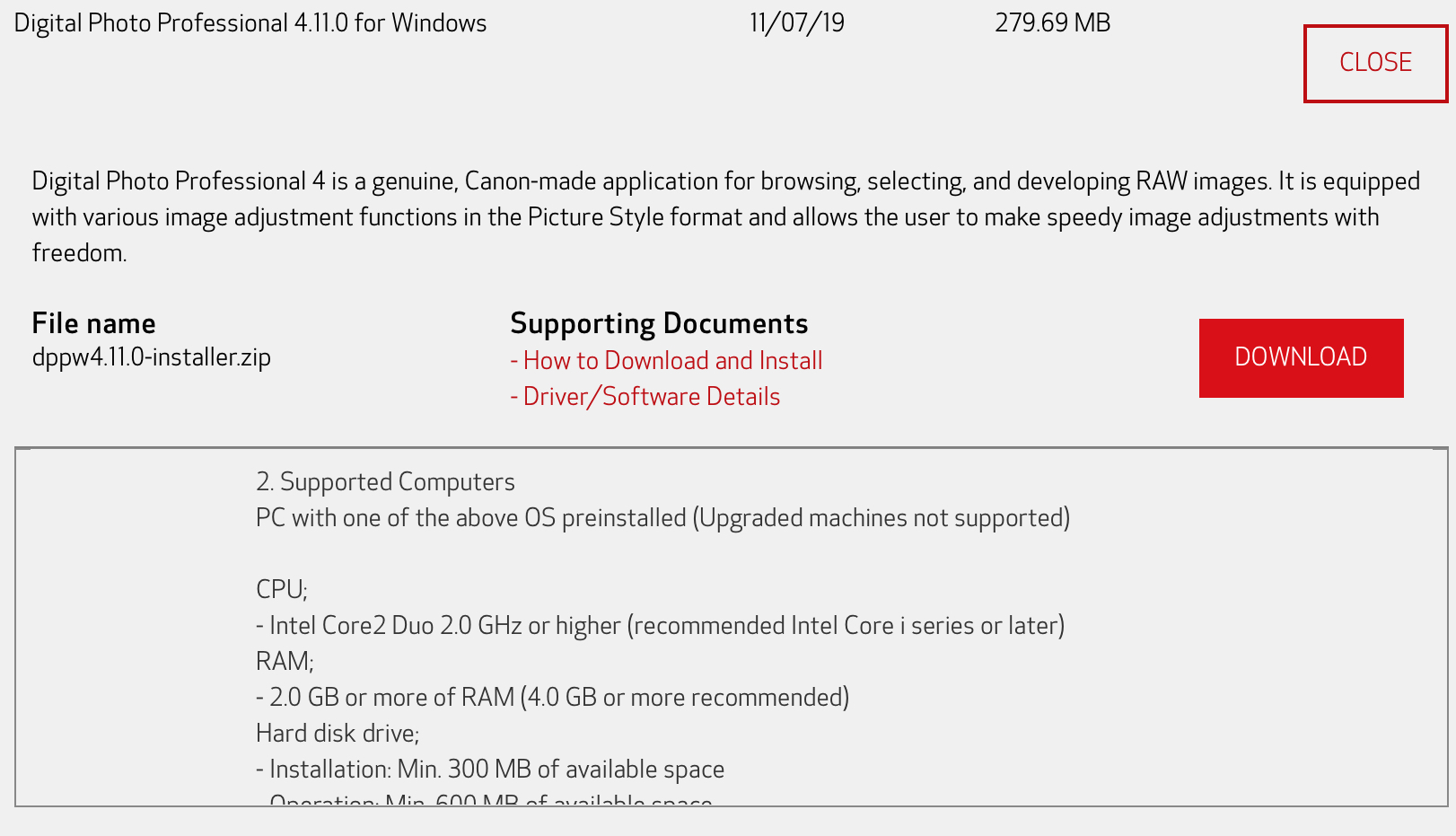- Canon Community
- Discussions & Help
- Camera
- Camera Software
- Re: DPP4 CRASHES
- Subscribe to RSS Feed
- Mark Topic as New
- Mark Topic as Read
- Float this Topic for Current User
- Bookmark
- Subscribe
- Mute
- Printer Friendly Page
- Mark as New
- Bookmark
- Subscribe
- Mute
- Subscribe to RSS Feed
- Permalink
- Report Inappropriate Content
03-02-2018
10:51 AM
- last edited on
07-27-2023
08:23 AM
by
Danny
Hi,
I have just downloaded DPP 4 and it crashes constantly every time i open it. i am using windows 10. Any ideas?
Solved! Go to Solution.
- Mark as New
- Bookmark
- Subscribe
- Mute
- Subscribe to RSS Feed
- Permalink
- Report Inappropriate Content
12-28-2019 02:18 PM
I have the same problem.
I'm using an HP ProBook 4540s running windows 8.1, 8 GB RAM, 500 GB SSD. DPP4.11.0 crashes immediately on startup.
I uninstalled 4.11.0 and installed DPP 4.10.50, earlier version, and it runs just fine so far.
My camera is an EOS Rebel T6 EF-S.
- Mark as New
- Bookmark
- Subscribe
- Mute
- Subscribe to RSS Feed
- Permalink
- Report Inappropriate Content
12-28-2019 03:33 PM
@DaleMeyer wrote:I have the same problem.
I'm using an HP ProBook 4540s running windows 8.1, 8 GB RAM, 500 GB SSD. DPP4.11.0 crashes immediately on startup.
I uninstalled 4.11.0 and installed DPP 4.10.50, earlier version, and it runs just fine so far.
My camera is an EOS Rebel T6 EF-S.
That is an older laptop that was capable of running Windows 7, which means it likely has some hardware incompatibilities I suggest that you either upgrade it, or continue running the older version.
If you are considering upgrading, then do not lowball it and go for the budget laptops. They tend to be overwhelmed by th DPP application because they typically lack graphics cards.
I currently use a Dell gaming laptop, which I bought on sale for just under $1000 USD. It has a 500 GB SSD as its' main boot drive, and a 1 TB hard drive for data storage. I have an NVidia GeForce GTX1060 with 4 GB of RAM.
Those are two things you would want in a laptop, an SSD and an NVidia graphics card. Perhaps the most important thing to have is genuine Intel Inside. There are lots of posts from people who are having issues running AMD CPUs. And, there are just as many people having issues running home brewed machines. I suspect their problems are their BIOS.
"Enjoying photography since 1972."
- Mark as New
- Bookmark
- Subscribe
- Mute
- Subscribe to RSS Feed
- Permalink
- Report Inappropriate Content
12-28-2019 06:34 PM
You are correct about the age of the computer. It originally had Windows 7. I do not intend to replace the computer because I'm now able to run DPP4, just an earlier version.
The HDD on this computer started to fail earlier this year, and I was able to recover most of my data. I gave it a 500 GB SSD, a dual frequency Wi-Fi radio, added 4 GB of memory and upgraded to Windows 8.1 using a factory disc I had, all for about $120.
The performance now is better than when it was new. Start up takes 35 seconds. I don't do gaming, I just have many years of family photos that I’m organizing and have placed onto Microsoft OneDrive.
I have a newer Dell Inspiron running Windows 10 and the latest version of DPP4 runs well on it.
I was thinking about loading Windows 10 into the HP ProBook, but everything is running so well I may just leave it alone. Like they say, if it ain't broke don't fix it.
- Mark as New
- Bookmark
- Subscribe
- Mute
- Subscribe to RSS Feed
- Permalink
- Report Inappropriate Content
12-28-2019 08:27 PM
Be thankful that DPP runs at all. This image is from the DPP download page. This is just a small part of the hardware/software requirements. This is for Windows 10, but other Windows OS downloads have similar specs.
Notice that "upgraded" operating systems are not supported.
Your laptop isn't really running Windows 8. The user interface has been changed to look like Windows 8, but it is still running Windows 7 under the hood. Apps are also fooled into thinking that the laptop is running Windows 8 when they interrogate the OS to find out what OS the host is running.
"Enjoying photography since 1972."
- Mark as New
- Bookmark
- Subscribe
- Mute
- Subscribe to RSS Feed
- Permalink
- Report Inappropriate Content
12-28-2019 09:16 PM
@Waddizzle wrote:Be thankful that DPP runs at all. This image is from the DPP download page. This is just a small part of the hardware/software requirements. This is for Windows 10, but other Windows OS downloads have similar specs.
Notice that "upgraded" operating systems are not supported.
Your laptop isn't really running Windows 8. The user interface has been changed to look like Windows 8, but it is still running Windows 7 under the hood. Apps are also fooled into thinking that the laptop is running Windows 8 when they interrogate the OS to find out what OS the host is running.
I am thankful that DPP4 is running OK.
The Intel Core i5-3210M CPU can run 2.5 GHz, and I have watched it hit 2.91 GHz while DPP is working hard. With 8 GB RAM and 410 GB of free SSD space it ssems there might be some kind of hardware incompatibility issue with the latest DPP4, but I don't care since all is running well. The only issue I have left is an intermittant loss of function to the Synaptics Touch Pad, but I Installed an earlier driver and that might have fixed that problem.
I am aware that Windows 7 and 8 are no longer supported, and that is why I may experiment with Windows 10, but again it ain't broke. It's like a good old car that's not much to look at; it gets me where I want to go, and nobody is going to steal it.
Thank you for your help!
- Mark as New
- Bookmark
- Subscribe
- Mute
- Subscribe to RSS Feed
- Permalink
- Report Inappropriate Content
12-29-2019 12:36 PM
"I am aware that Windows 7 and 8 are no longer supported, and that is why I may experiment with Windows 10, but again it ain't broke. It's like a good old car that's not much to look at; it gets me where I want to go, and nobody is going to steal it."
I think you missed point here. Both Windows 7 and 8 are supported. What is not supported are their upgrades to Windows 10.
"Enjoying photography since 1972."
- Mark as New
- Bookmark
- Subscribe
- Mute
- Subscribe to RSS Feed
- Permalink
- Report Inappropriate Content
12-31-2019 04:26 PM
@DaleMeyer wrote:I have the same problem.
I'm using an HP ProBook 4540s running windows 8.1, 8 GB RAM, 500 GB SSD. DPP4.11.0 crashes immediately on startup.
Immediately after a startup crash, delete the Canon_Inc_IC folder in C:\ProgramData\
The folder is hidden so you need to change the settings.
From someone who had DPP4.11.0 startup crashes after a Windows update.
- Mark as New
- Bookmark
- Subscribe
- Mute
- Subscribe to RSS Feed
- Permalink
- Report Inappropriate Content
01-01-2020 09:13 AM
@Peter wrote:
@DaleMeyer wrote:I have the same problem.
I'm using an HP ProBook 4540s running windows 8.1, 8 GB RAM, 500 GB SSD. DPP4.11.0 crashes immediately on startup.
Immediately after a startup crash, delete the Canon_Inc_IC folder in C:\ProgramData\
The folder is hidden so you need to change the settings.
From someone who had DPP4.11.0 startup crashes after a Windows update.
Thanks, I'll give it a try.
- Mark as New
- Bookmark
- Subscribe
- Mute
- Subscribe to RSS Feed
- Permalink
- Report Inappropriate Content
06-19-2022 05:15 PM
Thank you wq9nsc! That was exactly my problem opening and crashing. DPP4 would open for a few seconds highlighting a particular sub folder, then shut down. Prior to that it was working normally. I even removed DPP4 via control panel, downloaded and installed a new version, and DPP4 still opened briefly, somehow highlighting the same sub folder, before shutting down. All I had to do was change the name of the sub folder and it has resumed opening normally. PC is a Dell Inspiron 3668 64-bit running Windows 10 (won't upgrade to Windows 11).
- Mark as New
- Bookmark
- Subscribe
- Mute
- Subscribe to RSS Feed
- Permalink
- Report Inappropriate Content
07-26-2023 04:55 PM
And thank you wakahuna for the file renaming trick! I was having the exact same problem.
12/18/2025: New firmware updates are available.
12/15/2025: New firmware update available for EOS C50 - Version 1.0.1.1
11/20/2025: New firmware updates are available.
EOS R5 Mark II - Version 1.2.0
PowerShot G7 X Mark III - Version 1.4.0
PowerShot SX740 HS - Version 1.0.2
10/21/2025: Service Notice: To Users of the Compact Digital Camera PowerShot V1
10/15/2025: New firmware updates are available.
Speedlite EL-5 - Version 1.2.0
Speedlite EL-1 - Version 1.1.0
Speedlite Transmitter ST-E10 - Version 1.2.0
07/28/2025: Notice of Free Repair Service for the Mirrorless Camera EOS R50 (Black)
7/17/2025: New firmware updates are available.
05/21/2025: New firmware update available for EOS C500 Mark II - Version 1.1.5.1
02/20/2025: New firmware updates are available.
RF70-200mm F2.8 L IS USM Z - Version 1.0.6
RF24-105mm F2.8 L IS USM Z - Version 1.0.9
RF100-300mm F2.8 L IS USM - Version 1.0.8
- DPP4 crashes when loading newer images with seemingly no differences in Camera Software
- Can you shoot a RAW video with an EOS Rebel T8i? in EOS DSLR & Mirrorless Cameras
- EOS R6 Mark III Back button focus makes focus area bigger in EOS DSLR & Mirrorless Cameras
- How do I take photos for depth compositing in DPP4? in Camera Software
- DPP4 compatibility with other camera brands? in Camera Software
Canon U.S.A Inc. All Rights Reserved. Reproduction in whole or part without permission is prohibited.