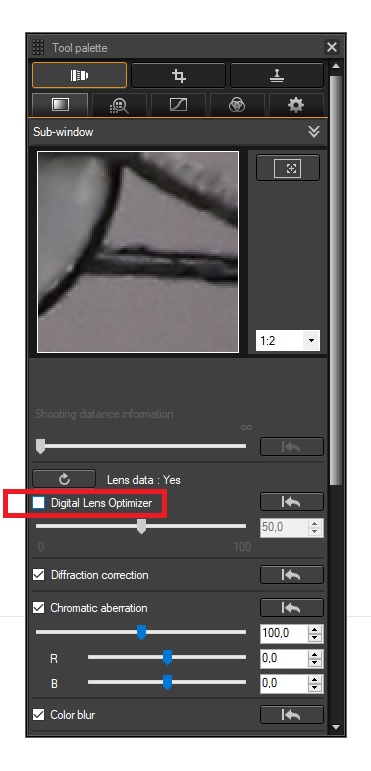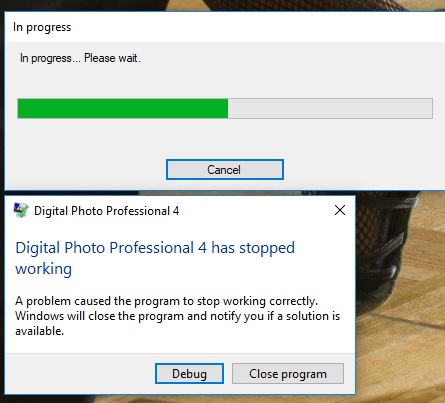- Canon Community
- Discussions & Help
- Camera
- Camera Software
- Re: DPP 4.7.1 crashes when applying "Digital Lens ...
- Subscribe to RSS Feed
- Mark Topic as New
- Mark Topic as Read
- Float this Topic for Current User
- Bookmark
- Subscribe
- Mute
- Printer Friendly Page
DPP 4.7.1 crashes when applying "Digital Lens Optimizer" on certain pictures
- Mark as New
- Bookmark
- Subscribe
- Mute
- Subscribe to RSS Feed
- Permalink
- Report Inappropriate Content
10-29-2017 05:22 AM - edited 10-29-2017 05:24 AM
Hi, I am having problem with DPP 4.7.1 (tried older versions, problem is the same) when applying "Digital Lens Optimizer" on certain pictures.
After selecting the lens optimization on the RAW file the program crashes ("Digital Photo Professional 4 has stopped working")
Setup:
Win 10 x64 Home, Intel i7-4790K, 16GB ram
Camera: EOS M5, Lens: EF-M 18-150mm
This does not happen with RAWs from my other Canon cameras (G7X, G7X mk II, 5D, 5d mk II, EOS M, 6D)
I attach a sample raw file which causes program to crash:
https://1drv.ms/u/s!Amehjeo9Ppe_gdRDWf04crPevwFloQ
I have more pictures which cause the same issue.
- Mark as New
- Bookmark
- Subscribe
- Mute
- Subscribe to RSS Feed
- Permalink
- Report Inappropriate Content
10-29-2017 07:11 AM
Give Canon a call at 1-800-OK-CANON.
Conway, NH
R6 Mark III, M200, Many lenses, Pixma PRO-100, Pixma TR8620a, Lr Classic
- Mark as New
- Bookmark
- Subscribe
- Mute
- Subscribe to RSS Feed
- Permalink
- Report Inappropriate Content
10-29-2017 08:46 PM - edited 10-29-2017 08:47 PM
I just tested your raw sample photo and it did not crash DPP4. I didn't have the lens profile for the 18-150mm lens so had to download it. Perhaps your lens profile file is damaged. You could try deleting the 6173.bin lens profile file from the C:\Users\Public\Documents\Canon\EOSLensRegistrationTool\Downloads directory then downloading it again.
- Mark as New
- Bookmark
- Subscribe
- Mute
- Subscribe to RSS Feed
- Permalink
- Report Inappropriate Content
10-30-2017 01:53 AM
Hi woodsy,
Thank you for taking the effort to test it. Unfortunately the "6173.bin" file seems to be fine, re-downloading after deletion does not solve the issue.
I will probably try to reproduce the issue on another computer then. And give Canon a call, as @jrhoffman75 has suggested.
- Mark as New
- Bookmark
- Subscribe
- Mute
- Subscribe to RSS Feed
- Permalink
- Report Inappropriate Content
10-30-2017 05:52 PM
http://support-th.canon-asia.com/contents/TH/EN/0200536602.html
12/18/2025: New firmware updates are available.
12/15/2025: New firmware update available for EOS C50 - Version 1.0.1.1
11/20/2025: New firmware updates are available.
EOS R5 Mark II - Version 1.2.0
PowerShot G7 X Mark III - Version 1.4.0
PowerShot SX740 HS - Version 1.0.2
10/21/2025: Service Notice: To Users of the Compact Digital Camera PowerShot V1
10/15/2025: New firmware updates are available.
Speedlite EL-5 - Version 1.2.0
Speedlite EL-1 - Version 1.1.0
Speedlite Transmitter ST-E10 - Version 1.2.0
07/28/2025: Notice of Free Repair Service for the Mirrorless Camera EOS R50 (Black)
7/17/2025: New firmware updates are available.
05/21/2025: New firmware update available for EOS C500 Mark II - Version 1.1.5.1
02/20/2025: New firmware updates are available.
RF70-200mm F2.8 L IS USM Z - Version 1.0.6
RF24-105mm F2.8 L IS USM Z - Version 1.0.9
RF100-300mm F2.8 L IS USM - Version 1.0.8
- EOS R50 Overheating in EOS DSLR & Mirrorless Cameras
- Canon Camera Connect app & Eos Rebel T100: error connecting to wifi in Camera Software
- EOS R6 Mark III Playback shows second-to-last photo instead of last photo in EOS DSLR & Mirrorless Cameras
- DPP4 crashes when loading newer images with seemingly no differences in Camera Software
- EOS R7 Bird photos are backfocused in EOS DSLR & Mirrorless Cameras
Canon U.S.A Inc. All Rights Reserved. Reproduction in whole or part without permission is prohibited.