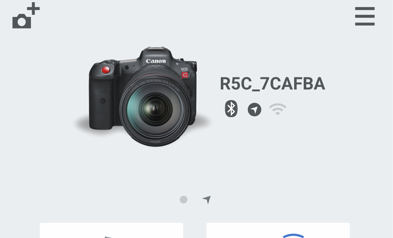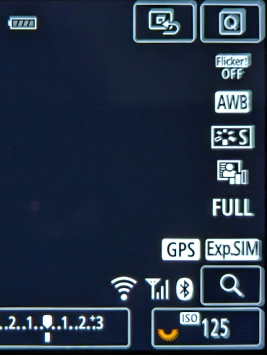- Meet Our Illuminaries
- Discussions & Help
- Printer
- Desktop Inkjet Printers
- Printer Software & Networking
- Office Printers
- Desktop Inkjet Printers
- Professional Photo Printers
- Mobile & Compact Printers
- Scanners
- Printer Software & Networking
- Production Printing
- Office Printers
- Professional Photo Printers
- Mobile & Compact Printers
- Scanners
- Production Printing
- Camera
- EOS Webcam Utility Pro
- Printer
- Desktop Inkjet Printers
- Printer Software & Networking
- Office Printers
- Desktop Inkjet Printers
- Professional Photo Printers
- Mobile & Compact Printers
- Scanners
- Printer Software & Networking
- Production Printing
- Office Printers
- Professional Photo Printers
- Mobile & Compact Printers
- Scanners
- Production Printing
- Video
- General Discussion
- Camera
- Gear Guide
- EOS Webcam Utility Pro
- Video
- General Discussion
- Gear Guide
- Printer
- Gallery
- Learn With Canon
- About Our Community
- Meet Our Illuminaries
- Discussions & Help
- Printer
- Desktop Inkjet Printers
- Printer Software & Networking
- Office Printers
- Desktop Inkjet Printers
- Professional Photo Printers
- Mobile & Compact Printers
- Scanners
- Printer Software & Networking
- Production Printing
- Office Printers
- Professional Photo Printers
- Mobile & Compact Printers
- Scanners
- Production Printing
- Camera
- EOS Webcam Utility Pro
- Printer
- Desktop Inkjet Printers
- Printer Software & Networking
- Office Printers
- Desktop Inkjet Printers
- Professional Photo Printers
- Mobile & Compact Printers
- Scanners
- Printer Software & Networking
- Production Printing
- Office Printers
- Professional Photo Printers
- Mobile & Compact Printers
- Scanners
- Production Printing
- Video
- General Discussion
- Camera
- Gear Guide
- EOS Webcam Utility Pro
- Video
- General Discussion
- Gear Guide
- Printer
- Gallery
- Learn With Canon
- About Our Community
- Canon Community
- Discussions & Help
- Camera
- Camera Software
- Canon Connect For Android with EOS R5 C
- Subscribe to RSS Feed
- Mark Topic as New
- Mark Topic as Read
- Float this Topic for Current User
- Bookmark
- Subscribe
- Mute
- Printer Friendly Page
Canon Connect For Android with EOS R5 C
- Mark as New
- Bookmark
- Subscribe
- Mute
- Subscribe to RSS Feed
- Permalink
- Report Inappropriate Content
12-13-2022
04:44 PM
- last edited on
12-14-2022
09:11 AM
by
Danny
Greetings,
Today I tested connecting my R5 C to the Canon Connect App.
Camera FW: 1.0.2.1
Pixel 6: Android 13
Canon Connect App: 3.0.1.9
I tested remote shooting as well as passing GPS data to the camera.
There are several working parts to this.
I enabled Bluetooth and Wireless on the Camera. Pairing was speedy with the device being detected and connecting in about 3 sec. Once connected, I went into the Camera's menu and enabled GPS > Smartphone.
When this is done, you are prompted to grant access permissions for the App in Android OS. "Always Allow.", "Allow only when using the App", "Only this time", etc. I chose only when using the app.
Images below are the CC App with connections BT, Location (GPS) and Wireless. (Dimmed since the Camera shut off while I was typing) The main screen after successful pairing, and the Camera's LCD showing BT, Wireless and GPS being passed from the phone.
Ran out of time. Holiday party tonight but will post some more screenshots tomorrow. Everything worked very well.
~Rick
Bay Area - CA
~R5 C (1.1.2.1), ~R50v (1.1.1) ~RF Trinity, ~RF 100 Macro, ~RF 100~400, ~RF 100~500, ~RF 200-800 +RF 1.4x TC, BG-R10, 430EX III-RT ~DxO PhotoLab Elite ~DaVinci Resolve Studio ~ImageClass MF644Cdw/MF656Cdw ~Pixel 8 ~CarePaks Are Worth It
01/20/2026: New firmware updates are available.
12/22/2025: New firmware update is available for EOS R6 Mark III- Version 1.0.2
11/20/2025: New firmware updates are available.
EOS R5 Mark II - Version 1.2.0
PowerShot G7 X Mark III - Version 1.4.0
PowerShot SX740 HS - Version 1.0.2
10/21/2025: Service Notice: To Users of the Compact Digital Camera PowerShot V1
10/15/2025: New firmware updates are available.
Speedlite EL-5 - Version 1.2.0
Speedlite EL-1 - Version 1.1.0
Speedlite Transmitter ST-E10 - Version 1.2.0
07/28/2025: Notice of Free Repair Service for the Mirrorless Camera EOS R50 (Black)
7/17/2025: New firmware updates are available.
05/21/2025: New firmware update available for EOS C500 Mark II - Version 1.1.5.1
02/20/2025: New firmware updates are available.
RF70-200mm F2.8 L IS USM Z - Version 1.0.6
RF24-105mm F2.8 L IS USM Z - Version 1.0.9
RF100-300mm F2.8 L IS USM - Version 1.0.8
- image.canon How to change image download folders in Camera Software
- Canon Camera Connect app & Eos Rebel T100: error connecting to wifi in Camera Software
- Unable to download Images from EOS R6 and R6 Mark II to Mac Book Pro in EOS DSLR & Mirrorless Cameras
- PowerShot ELPH 360 HS A Unable to connect wirelessly to computer in Point & Shoot Digital Cameras
- EOS R7 unable to connect to Android Galaxy S22 in EOS DSLR & Mirrorless Cameras
Canon U.S.A Inc. All Rights Reserved. Reproduction in whole or part without permission is prohibited.