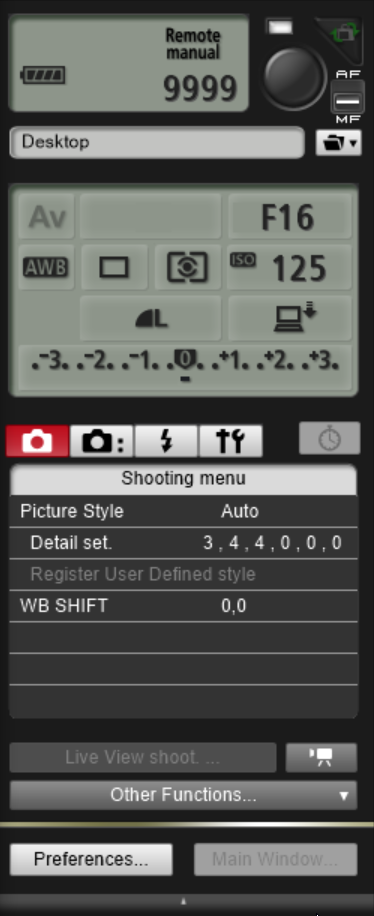- Canon Community
- Discussions & Help
- Camera
- Camera Software
- Re: CANON EOS UTILITY 3 FIRST TIME USER
- Subscribe to RSS Feed
- Mark Topic as New
- Mark Topic as Read
- Float this Topic for Current User
- Bookmark
- Subscribe
- Mute
- Printer Friendly Page
CANON EOS UTILITY 3 FIRST TIME USER
- Mark as New
- Bookmark
- Subscribe
- Mute
- Subscribe to RSS Feed
- Permalink
- Report Inappropriate Content
03-19-2022 02:29 PM
I am attempting to calibrate lenses for my EOS 5D Mk lV camera using the "Remote Shooting" function within the Canon EOS Utility 3 program. My laptop has Win 10 and am connected to the camera via USB. The utility starts up fine when the camera is connected and turned on. When I switch to "Live View" and focus on my target I cannot get the "x5" or "x10" (red arrows) zoom functions to work.
I need to add that I am trying to do this work for a friend. I am a novice with both the camera, the Vello Lens Calibration Tool and the Utility program Any help would be greatly appreciated. Also this is my first attempt at lens calibration with the YouTube video's I've seen NOT being very clear.
Thanks ..... John
- Mark as New
- Bookmark
- Subscribe
- Mute
- Subscribe to RSS Feed
- Permalink
- Report Inappropriate Content
03-19-2022 03:22 PM
Go to the Canon support site for the 5D Mark IV and download the EOSU manual.
There is a note in the manual that the zoom function depends on the camera. I couldn’t find more details related to which camera. 

Conway, NH
R6 Mark III, M200, Many lenses, Pixma PRO-100, Pixma TR8620a, Lr Classic
- Mark as New
- Bookmark
- Subscribe
- Mute
- Subscribe to RSS Feed
- Permalink
- Report Inappropriate Content
03-19-2022 03:32 PM
Reading further, perhaps you don’t select the 5X or 10X. Double click on the image. 
Conway, NH
R6 Mark III, M200, Many lenses, Pixma PRO-100, Pixma TR8620a, Lr Classic
- Mark as New
- Bookmark
- Subscribe
- Mute
- Subscribe to RSS Feed
- Permalink
- Report Inappropriate Content
03-20-2022 08:52 AM
Thanks John. I've downloaded the manual for the Utility program and can't find any instructions for the magnification processes either. I've tried everything including uninstalling and reinstalling the software to no avail. I've tried double clicking on the image too. I'll keep working on it. John A
- Mark as New
- Bookmark
- Subscribe
- Mute
- Subscribe to RSS Feed
- Permalink
- Report Inappropriate Content
03-20-2022 08:59 AM
I wasn't able to test yesterday, but I just connected my 1D X III to EOSU on W10 computer.
Left-Clicking on 5X and 10X does enlarge the on-screen image.
Conway, NH
R6 Mark III, M200, Many lenses, Pixma PRO-100, Pixma TR8620a, Lr Classic
- Mark as New
- Bookmark
- Subscribe
- Mute
- Subscribe to RSS Feed
- Permalink
- Report Inappropriate Content
03-20-2022 09:24 AM
I've tried everything .... Left and Right-clicking on each of the 5X and 10X icons, double clicking on the focus area and I have correct version of EOSU for the W10, 5D MklV and cannot get the image to magnify. I'm hoping at this point someone with a 5D MklV will comment on whether or not it works for them. Very frustrating and I'm on the verge of purchasing a non-Canon lens calibration software program. Thanks for all your input. John A
- Mark as New
- Bookmark
- Subscribe
- Mute
- Subscribe to RSS Feed
- Permalink
- Report Inappropriate Content
03-20-2022 10:00 AM
Two questions:
1. is your W10 computer an AMD chipset device?
2. Have you installed the latest firmware update?
Conway, NH
R6 Mark III, M200, Many lenses, Pixma PRO-100, Pixma TR8620a, Lr Classic
- Mark as New
- Bookmark
- Subscribe
- Mute
- Subscribe to RSS Feed
- Permalink
- Report Inappropriate Content
03-20-2022 03:50 PM
Both the camera and Dell computer (intel) have the most current firmware. My browser is Google Chrome. I even installed an older version of the EOSU with the same negative results. I need to call Canon customer service ands see if they have any information I need to resolve this issue and ask them if the 5D MklV is even supported with the magnification function.
- Mark as New
- Bookmark
- Subscribe
- Mute
- Subscribe to RSS Feed
- Permalink
- Report Inappropriate Content
03-20-2022 04:05 PM
Do you have any lens correction settings turned on in camera?
Conway, NH
R6 Mark III, M200, Many lenses, Pixma PRO-100, Pixma TR8620a, Lr Classic
- Mark as New
- Bookmark
- Subscribe
- Mute
- Subscribe to RSS Feed
- Permalink
- Report Inappropriate Content
03-20-2022 04:13 PM
I've been using a 50mm lens with no lens correction settings (i.e. image stabilization) and all camera settings were set to manual.
12/18/2025: New firmware updates are available.
12/15/2025: New firmware update available for EOS C50 - Version 1.0.1.1
11/20/2025: New firmware updates are available.
EOS R5 Mark II - Version 1.2.0
PowerShot G7 X Mark III - Version 1.4.0
PowerShot SX740 HS - Version 1.0.2
10/21/2025: Service Notice: To Users of the Compact Digital Camera PowerShot V1
10/15/2025: New firmware updates are available.
Speedlite EL-5 - Version 1.2.0
Speedlite EL-1 - Version 1.1.0
Speedlite Transmitter ST-E10 - Version 1.2.0
07/28/2025: Notice of Free Repair Service for the Mirrorless Camera EOS R50 (Black)
7/17/2025: New firmware updates are available.
05/21/2025: New firmware update available for EOS C500 Mark II - Version 1.1.5.1
02/20/2025: New firmware updates are available.
RF70-200mm F2.8 L IS USM Z - Version 1.0.6
RF24-105mm F2.8 L IS USM Z - Version 1.0.9
RF100-300mm F2.8 L IS USM - Version 1.0.8
- Canon R5 - Can you use ALO + HTP both at same time? in EOS DSLR & Mirrorless Cameras
- does the ef 135 f2 is usm lens work on canon R series bodie in EF & RF Lenses
- Sound Recorded only on L not R in Canon EOS R50 using wireless MIC in Camera Accessories
- Canon EOS 60D photos will not save to the camera SD card in EOS DSLR & Mirrorless Cameras
- Trouble with focusing using Canon SX70HS in Point & Shoot Digital Cameras
Canon U.S.A Inc. All Rights Reserved. Reproduction in whole or part without permission is prohibited.