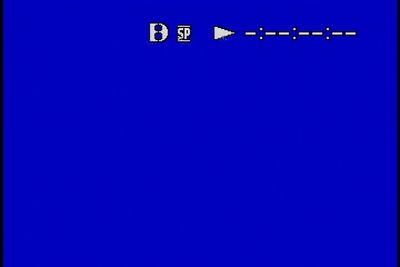- Canon Community
- Discussions & Help
- Video
- Camcorders
- Re: Premiere Pro Capture with Canon Text string
- Subscribe to RSS Feed
- Mark Topic as New
- Mark Topic as Read
- Float this Topic for Current User
- Bookmark
- Subscribe
- Mute
- Printer Friendly Page
Premiere Pro Capture with Canon Text string
- Mark as New
- Bookmark
- Subscribe
- Mute
- Subscribe to RSS Feed
- Permalink
- Report Inappropriate Content
04-19-2016 09:34 AM
Hello
When I open the capture window in Premiere I have this text graphic. As I capture the text-grahic is recorded with the video. I have went through the Func and made attempts to remove this annoyance and was unsuccessfu. How can I element that SP material? I should have a clean window with no text-graphics and only the film material. Let me know. Thanks!
- Mark as New
- Bookmark
- Subscribe
- Mute
- Subscribe to RSS Feed
- Permalink
- Report Inappropriate Content
04-19-2016 10:48 AM
If you are having an issue with third party software, then you may need to consult that third party.
BTW, you should post exactly what you're trying to do. For example, what model camcorder, computer operating system, the exact name and version of the software you're using, etc.
Always try to provide enough information so that someone else can try to reproduce your scenario and issue. Help someone to help you.
"Enjoying photography since 1972."
- Mark as New
- Bookmark
- Subscribe
- Mute
- Subscribe to RSS Feed
- Permalink
- Report Inappropriate Content
04-21-2016 10:50 PM
I could be wrong but it looks like you are capturing from a Digital 8 camcorder. Have you tried turning off the data code function? From the image it looks like that is what is being displayed. Look to see, if you haven't already, to see if there is a data code button or look in the menu to see if there is a way to disable the data from displaying.
12/18/2025: New firmware updates are available.
12/15/2025: New firmware update available for EOS C50 - Version 1.0.1.1
11/20/2025: New firmware updates are available.
EOS R5 Mark II - Version 1.2.0
PowerShot G7 X Mark III - Version 1.4.0
PowerShot SX740 HS - Version 1.0.2
10/21/2025: Service Notice: To Users of the Compact Digital Camera PowerShot V1
10/15/2025: New firmware updates are available.
Speedlite EL-5 - Version 1.2.0
Speedlite EL-1 - Version 1.1.0
Speedlite Transmitter ST-E10 - Version 1.2.0
07/28/2025: Notice of Free Repair Service for the Mirrorless Camera EOS R50 (Black)
7/17/2025: New firmware updates are available.
05/21/2025: New firmware update available for EOS C500 Mark II - Version 1.1.5.1
02/20/2025: New firmware updates are available.
RF70-200mm F2.8 L IS USM Z - Version 1.0.6
RF24-105mm F2.8 L IS USM Z - Version 1.0.9
RF100-300mm F2.8 L IS USM - Version 1.0.8
Canon U.S.A Inc. All Rights Reserved. Reproduction in whole or part without permission is prohibited.