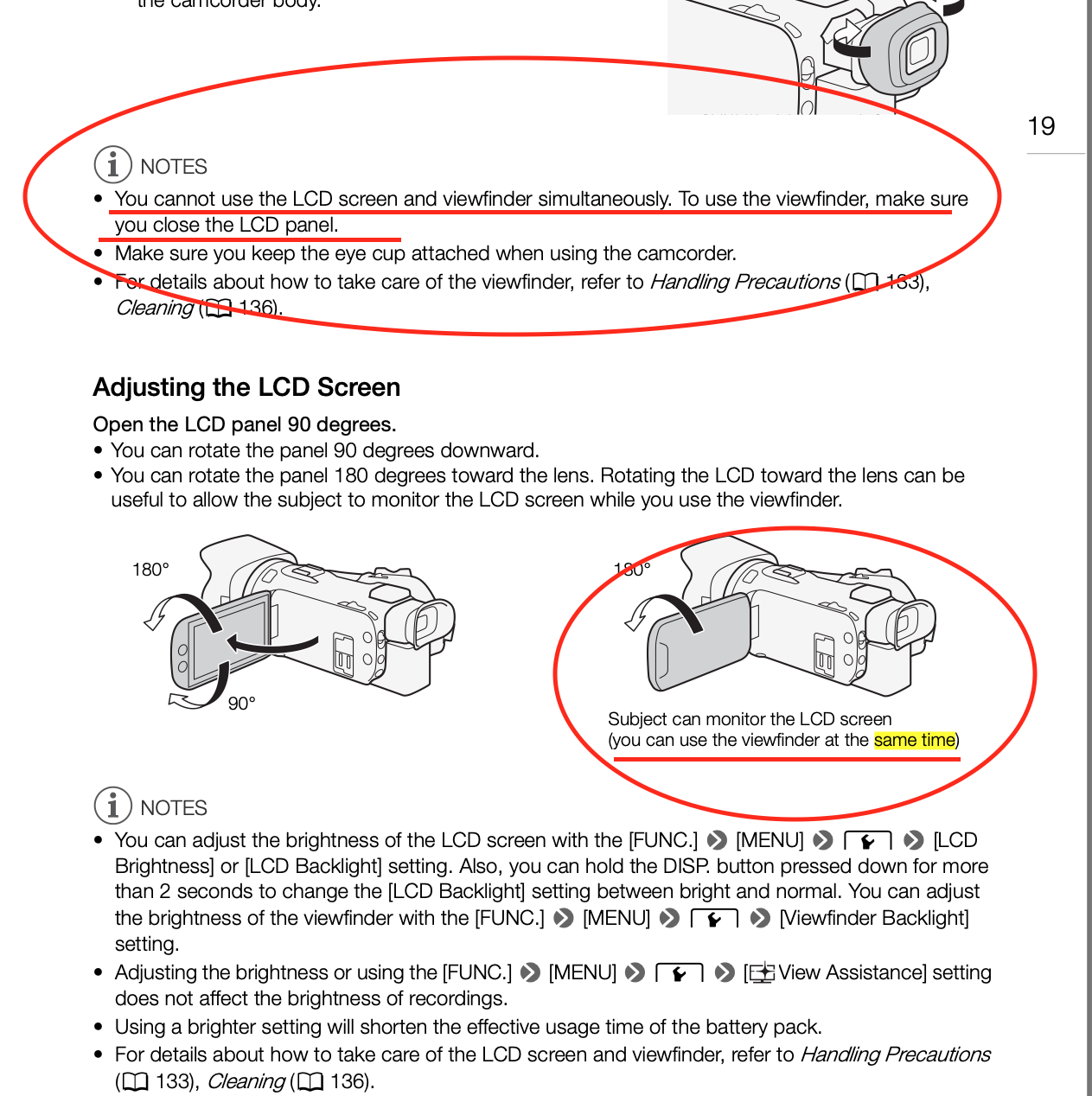- Canon Community
- Discussions & Help
- Video
- Camcorders
- G21 Viewfinder and LCD
- Subscribe to RSS Feed
- Mark Topic as New
- Mark Topic as Read
- Float this Topic for Current User
- Bookmark
- Subscribe
- Mute
- Printer Friendly Page
G21 Viewfinder and LCD
- Mark as New
- Bookmark
- Subscribe
- Mute
- Subscribe to RSS Feed
- Permalink
- Report Inappropriate Content
10-26-2020 02:04 PM
I have a Canon G21. I would like for the viewfinder to work when I turn the LCD 180 degrees to face the subject. The feature has worked on other camcorders, but doesn't seem to work on this one. The Manual on page 19 is contradictory. At one point it says it will not work, then a paragraph down it describes that it will work if I do what I describe. Does anyone know if I am missing a menu setting to make this function work?
Manual linked below and image attached.
I'm afraid that they just copied and pasted this maual from a G40 or something, and they removed this feature on the G21, which is just a feature limited down G40, so far as I can tell.
https://gdlp01.c-wss.com/gds/8/0300027918/02/vixiahfg21-im2-en.pdf
Thanks.
- Mark as New
- Bookmark
- Subscribe
- Mute
- Subscribe to RSS Feed
- Permalink
- Report Inappropriate Content
10-27-2020 02:10 AM
Hi billmakesmovies,
Thanks for checking in with us. Let's see if we can isolate the issue.
Go ahead and disconnect any accessories that we don't make. Then, with the LCD panel closed, are you able to see through the viewfinder? If not, try to extend the viewfinder farther.
When you rotate the LCD screen to face the subject, are you able to see anything if you stand in front of the lens?
12/18/2024: New firmware updates are available.
EOS C300 Mark III - Version 1..0.9.1
EOS C500 Mark II - Version 1.1.3.1
12/13/2024: EOS Webcam Utility Pro V2.3b is now available to support Windows on ARM PC users.
12/05/2024: New firmware updates are available.
EOS R5 Mark II - Version 1.0.2
11/14/2024: Windows V 2.3a installer for EOS Webcam Utility Pro is available for download
11/12/2024: EOS Webcam Utility Pro - Version 2.3 is available
09/26/2024: New firmware updates are available.
EOS R6 Mark II - Version 1.5.0
08/09/2024: Firmware update available for RC-IP1000 - Version 1.1.1
08/08/2024: Firmware update available for MS-500 - Version 2.0.0
- Canon UC-1 Viewfinder isn't working in Camcorders
- XF605 recording different from viewfinder cropping in Professional Video
- Red tinge, lines in EVF - XA65 in Professional Video
- What does the EF-S indicator on my C100 Mark II viewfinder indicate? in Professional Video
- EOS C70 Blemish on viewfinder in Professional Video
Canon U.S.A Inc. All Rights Reserved. Reproduction in whole or part without permission is prohibited.