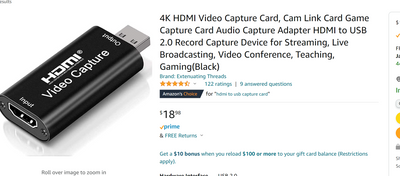- Canon Community
- Discussions & Help
- Video
- Camcorders
- Canon Vixia HV30 = cable
- Subscribe to RSS Feed
- Mark Topic as New
- Mark Topic as Read
- Float this Topic for Current User
- Bookmark
- Subscribe
- Mute
- Printer Friendly Page
Canon Vixia HV30 = cable
- Mark as New
- Bookmark
- Subscribe
- Mute
- Subscribe to RSS Feed
- Permalink
- Report Inappropriate Content
01-16-2022 03:17 PM
Hi,
I bought a Vixia HV30 camera around 2008. In the last 10 years I haven't done anything with it. I'm now creating a youtube channel for my short films. I was able to get the camera working after so many years.
I want to transfer video from the miniDV tape to my new computer. I didn't keep original cable with my camera (unfortunately) so had to look through my piles of cables. I found one cable that fit in the camera, a USB cable. I thought these digital cameras use firewire cables? In any case this USB cable (even though properly connected to my computer AND the Vixia HV30(, caused no reaction by my computer. It's as if my computer doesn't see it. My computer (ACER) is about 2-3 years old.
Do I need an adapter? What cable would work with newer computers and this camera?
I have a similar but different problem with a Panasonic camera (PVDV53 - purchased around 2004). Couldn't get the cable to fit the port on the computer - that one I believe uses a firewire cable to the HDMI port and the HDMI port structure may have changed in the interim.
So, so far I am unable to transfer from the miniDV to my computer on the Canon Vixia HV30. Please advise on what cable works with recent computers.
Thank you.
- Mark as New
- Bookmark
- Subscribe
- Mute
- Subscribe to RSS Feed
- Permalink
- Report Inappropriate Content
01-16-2022 05:18 PM - edited 01-16-2022 05:28 PM
Greetings,
The HV30 supports:
mini DV to mini DV
mini DV to Firewire
(Fullsize) HDMI to HDMI
If you don't have many tapes, using a transfer service is probably the best option
If you have a lot of tapes, I recommend a capture device. Also helpful if any of the content is questionable.
Easy solution:
If you have a desktop and want to go old school, something like this. It even has the cable
Last items. If you decide to do the transfers yourself, you'll need some disk space to store the captured footage. Also, both of these will require some sort of capture or editing software. Simple basic capture is 100% free. If you need something that does creative fades, transitions, text overlays or allows you to add audio tracks, etc. it may cost a little.
~Rick
Bay Area - CA
~R5 C (1.1.2.1), ~R50v (1.1.1) ~RF Trinity, ~RF 100 Macro, ~RF 100~400, ~RF 100~500, ~RF 200-800 +RF 1.4x TC, BG-R10, 430EX III-RT ~DxO PhotoLab Elite ~DaVinci Resolve Studio ~ImageClass MF644Cdw/MF656Cdw ~Pixel 8 ~CarePaks Are Worth It
- Mark as New
- Bookmark
- Subscribe
- Mute
- Subscribe to RSS Feed
- Permalink
- Report Inappropriate Content
01-17-2022 10:53 AM
Thank you very much shadowsports!
In the manual it says this camera comes with a USB cable -
IFC-300 PCU
So I'm wondering if that is how video was previously transferred. In any case USB cable that I found to fit both the camera and the computer USB port, is not recognized by the computer when plugged in.
The easy solution which you specified above does not involve opening the computer and putting in a new card, correct? It takes a firewire cable on one end and then plugs into one of the USB ports? Then I have to make sure i have the right cables, etc.
If i buy a low-cost video camera would it be able to play the mini DV tapes from approx 10 years ago and transfer to a computer? I would like to know that I can do the transfer on my own as I have done in the past, without using a service.
Thanks again.
- Mark as New
- Bookmark
- Subscribe
- Mute
- Subscribe to RSS Feed
- Permalink
- Report Inappropriate Content
01-17-2022 11:53 AM
Update: I just found the firewire port on my camera lol.... so the adapter makes more sense.
I'm going to check first if i can set up the camera with an older computer.
Thanks again.
- Mark as New
- Bookmark
- Subscribe
- Mute
- Subscribe to RSS Feed
- Permalink
- Report Inappropriate Content
01-17-2022 11:57 AM - edited 01-17-2022 11:57 AM
It may be the case where the mini-connector that attaches the camcorder was the same physical connector on the original FireWire cable and newer USB cable. But although things may physically connect, that doesn't mean it will work.
The simpler solution above involves connecting the camcorder to the capture device via a full-sized HDMI cable. Then, that device plugs in to your computer's USB port.
The card solution would require you to use FireWire cables.
Ricky
Camera: EOS R5 II, RF 50mm f/1.2L, RF 135mm f/1.8L
Lighting: Profoto Lights & Modifiers
- Mark as New
- Bookmark
- Subscribe
- Mute
- Subscribe to RSS Feed
- Permalink
- Report Inappropriate Content
01-17-2022 12:09 PM
Update 2:
It seems that the Firewire cable doesn't fit in the HDMI ports on either of my computers.
Why or when did they start making these ports differently? If I got an updated cable, would it work?
Thanks again.
- Mark as New
- Bookmark
- Subscribe
- Mute
- Subscribe to RSS Feed
- Permalink
- Report Inappropriate Content
01-17-2022 12:17 PM
Thank you Ricky. I found the firewire port this morning on my Canon Vixia HV30...
I tried to test the camera+firewrie cable on an older computer. The cable doesn't fit in the HDMI port on either of my computers.
Is there an updated cable that I can purchase? Can you recommend a capture device?
thanks again.
- Mark as New
- Bookmark
- Subscribe
- Mute
- Subscribe to RSS Feed
- Permalink
- Report Inappropriate Content
01-17-2022 01:19 PM
You can't go from FW to HDMI, totally different interfaces.
- Mark as New
- Bookmark
- Subscribe
- Mute
- Subscribe to RSS Feed
- Permalink
- Report Inappropriate Content
01-27-2022 02:32 PM
Thanks again. I bought Elgato Video Capture and after trial and error, it's now the method that I use to transfer video from my camera to my computer.
- Mark as New
- Bookmark
- Subscribe
- Mute
- Subscribe to RSS Feed
- Permalink
- Report Inappropriate Content
01-27-2022 02:34 PM
Thanks again Rick. I've made note of your suggestions.
I bought Elgato Video Capture and after trial and error, it's now the method that I use to transfer video from my camera to my computer.
01/20/2026: New firmware updates are available.
12/22/2025: New firmware update is available for EOS R6 Mark III- Version 1.0.2
11/20/2025: New firmware updates are available.
EOS R5 Mark II - Version 1.2.0
PowerShot G7 X Mark III - Version 1.4.0
PowerShot SX740 HS - Version 1.0.2
10/21/2025: Service Notice: To Users of the Compact Digital Camera PowerShot V1
10/15/2025: New firmware updates are available.
Speedlite EL-5 - Version 1.2.0
Speedlite EL-1 - Version 1.1.0
Speedlite Transmitter ST-E10 - Version 1.2.0
07/28/2025: Notice of Free Repair Service for the Mirrorless Camera EOS R50 (Black)
7/17/2025: New firmware updates are available.
05/21/2025: New firmware update available for EOS C500 Mark II - Version 1.1.5.1
02/20/2025: New firmware updates are available.
RF70-200mm F2.8 L IS USM Z - Version 1.0.6
RF24-105mm F2.8 L IS USM Z - Version 1.0.9
RF100-300mm F2.8 L IS USM - Version 1.0.8
Canon U.S.A Inc. All Rights Reserved. Reproduction in whole or part without permission is prohibited.