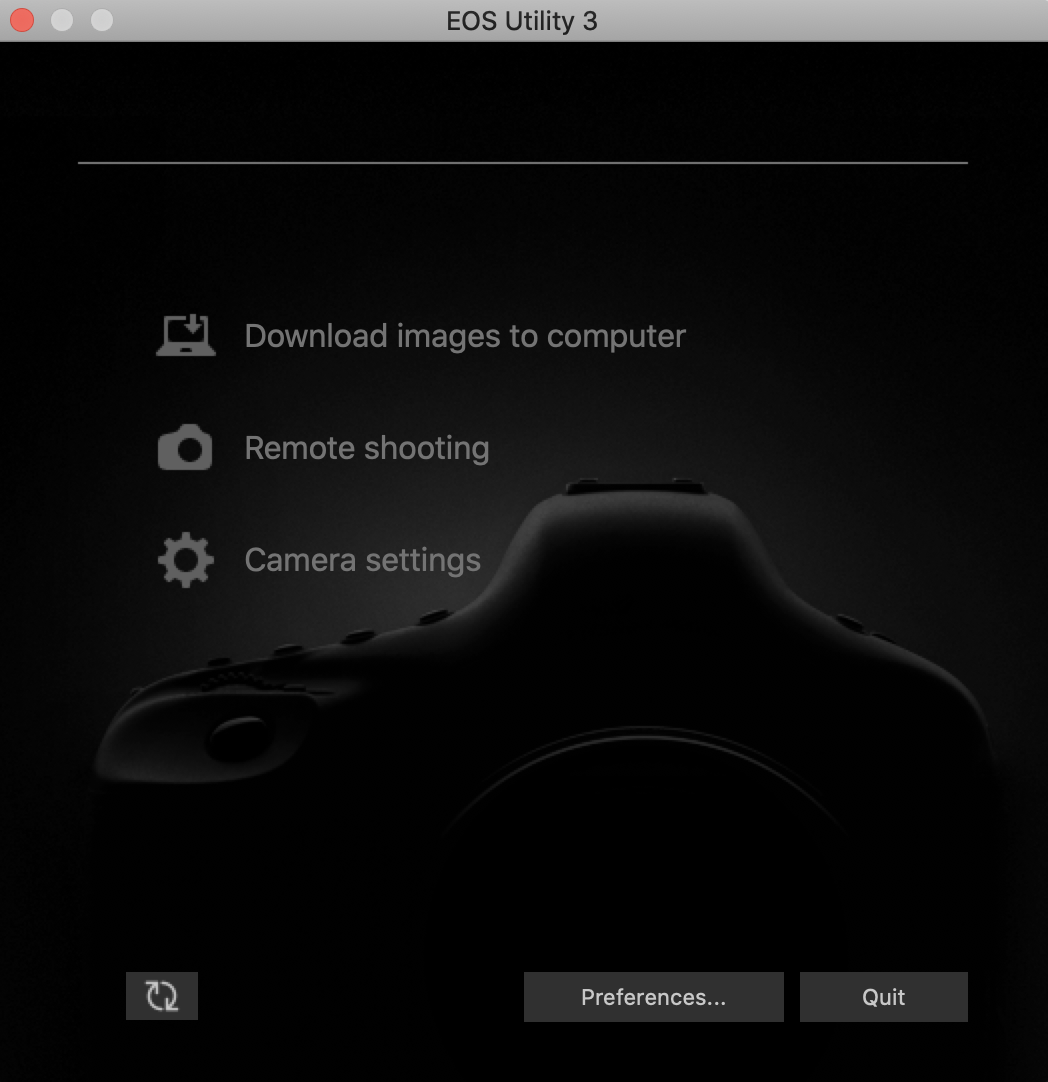- Canon Community
- Discussions & Help
- Camera
- Camera Software
- problem connecting to EOS Utility 3.12
- Subscribe to RSS Feed
- Mark Topic as New
- Mark Topic as Read
- Float this Topic for Current User
- Bookmark
- Subscribe
- Mute
- Printer Friendly Page
- Mark as New
- Bookmark
- Subscribe
- Mute
- Subscribe to RSS Feed
- Permalink
- Report Inappropriate Content
07-28-2020 01:49 PM
Hi.
I have trouble connecting my 5d mark iv over wifi to my computer with EOS utility.
after some research online i think the problem is that EOS utility directly opens the menu (see screenshot) and is skipping the connect / launch module / screen. Is there a way to solve this problem or to get to this connect screen via another way?
Via usb works fine.
I am usign EOS Utility 13.12.10 on MacOS 10.15.5 And a 5d mark iv with the latest firmware (with c-log)
Thanks a lot in advance
Solved! Go to Solution.
- Mark as New
- Bookmark
- Subscribe
- Mute
- Subscribe to RSS Feed
- Permalink
- Report Inappropriate Content
07-30-2020 06:48 AM
Found the solution myself:
Apperently I opend the 'EOS ultily 3' application, this goes to this menu directly.
If i open 'EOS utility' (without 2 or 3) I get to the connect screen.
- Mark as New
- Bookmark
- Subscribe
- Mute
- Subscribe to RSS Feed
- Permalink
- Report Inappropriate Content
07-30-2020 06:48 AM
Found the solution myself:
Apperently I opend the 'EOS ultily 3' application, this goes to this menu directly.
If i open 'EOS utility' (without 2 or 3) I get to the connect screen.
04/16/2024: New firmware updates are available.
RF100-300mm F2.8 L IS USM - Version 1.0.6
RF400mm F2.8 L IS USM - Version 1.0.6
RF600mm F4 L IS USM - Version 1.0.6
RF800mm F5.6 L IS USM - Version 1.0.4
RF1200mm F8 L IS USM - Version 1.0.4
03/27/2024: RF LENS WORLD Launched!
03/26/2024: New firmware updates are available.
EOS 1DX Mark III - Version 1.9.0
03/22/2024: Canon Learning Center | Photographing the Total Solar Eclipse
02/29/2024: New software version 2.1 available for EOS WEBCAM UTILITY PRO
02/01/2024: New firmware version 1.1.0.1 is available for EOS C500 Mark II
12/05/2023: New firmware updates are available.
EOS R6 Mark II - Version 1.3.0
11/13/2023: Community Enhancements Announced
09/26/2023: New firmware version 1.4.0 is available for CN-E45-135mm T 2.4 L F
08/18/2023: Canon EOS R5 C training series is released.
07/31/2023: New firmware updates are available.
06/30/2023: New firmware version 1.0.5.1 is available for EOS-R5 C
- EOS Utility won't connect to EOS Rebel SL3 in Camera Software
- EOS Utility stopped working - cannot connect camera with Windows in Camera Software
- problem with EOS Utility 3 and win 11 -Solved in Camera Software
- The Wi-Fi connection is disconnected when viewing photos from Camera Connect. EOS R8 in EOS DSLR & Mirrorless Cameras
- Canon EOS Utility shuts down wi-fi 2.4 GHz connection and incompatibilities in Camera Software
Canon U.S.A Inc. All Rights Reserved. Reproduction in whole or part without permission is prohibited.