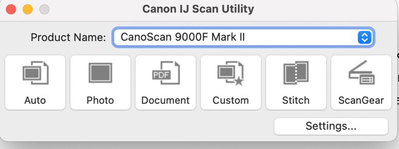- Canon Community
- Discussions & Help
- Printer
- Scanners
- Re: CanoScan 9000F Mark II issues with macOS Sonom...
- Subscribe to RSS Feed
- Mark Topic as New
- Mark Topic as Read
- Float this Topic for Current User
- Bookmark
- Subscribe
- Mute
- Printer Friendly Page
CanoScan 9000F Mark II issues with macOS Sonoma 14.1.2
- Mark as New
- Bookmark
- Subscribe
- Mute
- Subscribe to RSS Feed
- Permalink
- Report Inappropriate Content
12-10-2023 02:32 PM
Ever since grading my mac to OS 14.1.2 I get an error message whenever I try to scan a document and create a PDF document. I get the following error message ....
An internal error has occurred. Restart the computer, then try again. Code:10,202,3
I've looked for updated drivers but have not been able to get a helpful response.
Any help is appreciated.
Thank you, Ken
- Mark as New
- Bookmark
- Subscribe
- Mute
- Subscribe to RSS Feed
- Permalink
- Report Inappropriate Content
12-13-2023 11:22 AM
Hi ktalley,
The CanoScan 9000F Mark II is not supported with macOS 14 (Sonoma). However, there is a third-party driver interface called VueScan from Hamrick Software that may provide functionality for this scanner to work with your operating system. Please keep in mind that VueScan is a third-party software, which Canon does not guarantee in any way. Additionally, Canon will not be able to offer support for the scanner while being used with the VueScan software.
You are eligible for Canon's Upgrade Program. This is for out of warranty units which are incompatible with a new or upgraded system. This option allows you a one-time opportunity to purchase a replacement product, discounted from the list price.
If you would like to take part in this option, please call our Sales Department at (866) 443-8002 Monday through Saturday, 9am to 9pm. Let them know you have been working with technical support and the Canon Upgrade Program was offered.
- Mark as New
- Bookmark
- Subscribe
- Mute
- Subscribe to RSS Feed
- Permalink
- Report Inappropriate Content
12-31-2023 11:50 AM
Hi Ktalley
I had the same problem on a Mac Mini M2. I solved it as follows:
I downloaded and installed the ICA Driver Ver. 5.0.0 (Mac) from the Canon site. This driver is intended to be used with MacOS "Monterey".
I downloaded the Canon IJ Scan Utility Lite Ver. 4.1.1 from the Canon site. After launching this application it looks for a Canon scanner and after some seconds finds the Canon 9000F mark II scanner.
I tested it and is fully operational.
- Mark as New
- Bookmark
- Subscribe
- Mute
- Subscribe to RSS Feed
- Permalink
- Report Inappropriate Content
01-13-2024 07:31 AM
Using Mac Sonoma 14.1.2 on Mac Mini M2 2023 with 9000F MK II USB attached.
Tried several options with the IJ Scan utilities but to no avail as couldn't find the scanner despite being USB connected. Preview couldn't find it either.
Downloaded ICA Driver Ver. 5.0.0 (Mac) as advised below (not sure if this helped or was going to work anyway) and then the Quick Menu found it and everything (except the on board buttons) now works. Including multiple PDF pages under custom scan. Saved myself a couple of bob (£ money haha) and keep using a brilliant scanner. System settings and Preview still can't find the scanner but who cares.
- Mark as New
- Bookmark
- Subscribe
- Mute
- Subscribe to RSS Feed
- Permalink
- Report Inappropriate Content
01-13-2024 07:40 AM
On further checking, the original IJ Scan now works but the Lite and IJ Scan Utility 2 still don't.
- Mark as New
- Bookmark
- Subscribe
- Mute
- Subscribe to RSS Feed
- Permalink
- Report Inappropriate Content
01-15-2024 02:27 PM
Mine still doesn't allow for use of the "Document" choice below where I can scan multiple pages.
- Mark as New
- Bookmark
- Subscribe
- Mute
- Subscribe to RSS Feed
- Permalink
- Report Inappropriate Content
01-15-2024 03:34 PM
Hi Ktalley
I installed the IJ Scan Utility (Monterey) in addition to the Lite version and it's working fine. I'm able of using all the functions.
The installed version is "My Image Garden Ver.3.6.8 (Mac)".
I didn't install the "9000F MarkII Scanner Driver Ver.19.3.0 (Mac)"
- Mark as New
- Bookmark
- Subscribe
- Mute
- Subscribe to RSS Feed
- Permalink
- Report Inappropriate Content
01-16-2024 06:53 PM
To create a single pdf containing multiple pages then you need to use the quick menu bottom right icon. Then select scan line and scan settings. There you can select save settings pdf (multiple pages) option. Go back to the main QM page and press Custom Scan. Keep scanning until all pages captured and then press exit. Job done. Hope that answers your question.
01/20/2026: New firmware updates are available.
12/22/2025: New firmware update is available for EOS R6 Mark III- Version 1.0.2
11/20/2025: New firmware updates are available.
EOS R5 Mark II - Version 1.2.0
PowerShot G7 X Mark III - Version 1.4.0
PowerShot SX740 HS - Version 1.0.2
10/21/2025: Service Notice: To Users of the Compact Digital Camera PowerShot V1
10/15/2025: New firmware updates are available.
Speedlite EL-5 - Version 1.2.0
Speedlite EL-1 - Version 1.1.0
Speedlite Transmitter ST-E10 - Version 1.2.0
07/28/2025: Notice of Free Repair Service for the Mirrorless Camera EOS R50 (Black)
7/17/2025: New firmware updates are available.
05/21/2025: New firmware update available for EOS C500 Mark II - Version 1.1.5.1
02/20/2025: New firmware updates are available.
RF70-200mm F2.8 L IS USM Z - Version 1.0.6
RF24-105mm F2.8 L IS USM Z - Version 1.0.9
RF100-300mm F2.8 L IS USM - Version 1.0.8
- Support Request: Canon CanoScan LiDE 300 Integration with Linux (SANE PIXMA Backend) in Scanners
- Issue installing Canon CanoScan LiDE 400 software on MacAir 2025 MacOS Sequoia 15.7.1 in Scanners
- CanoScan LiDE configuration issues Windows 11 (242H) in Scanners
- Mac Studio suddenly won't connect to Canon PRO-300 in Professional Photo Printers
- CanoScan 9000F Mark II macOS Sonoma and Sequoia compatibility in Scanners
Canon U.S.A Inc. All Rights Reserved. Reproduction in whole or part without permission is prohibited.