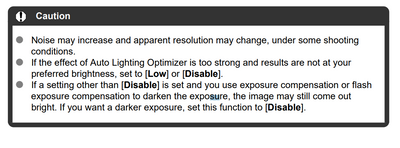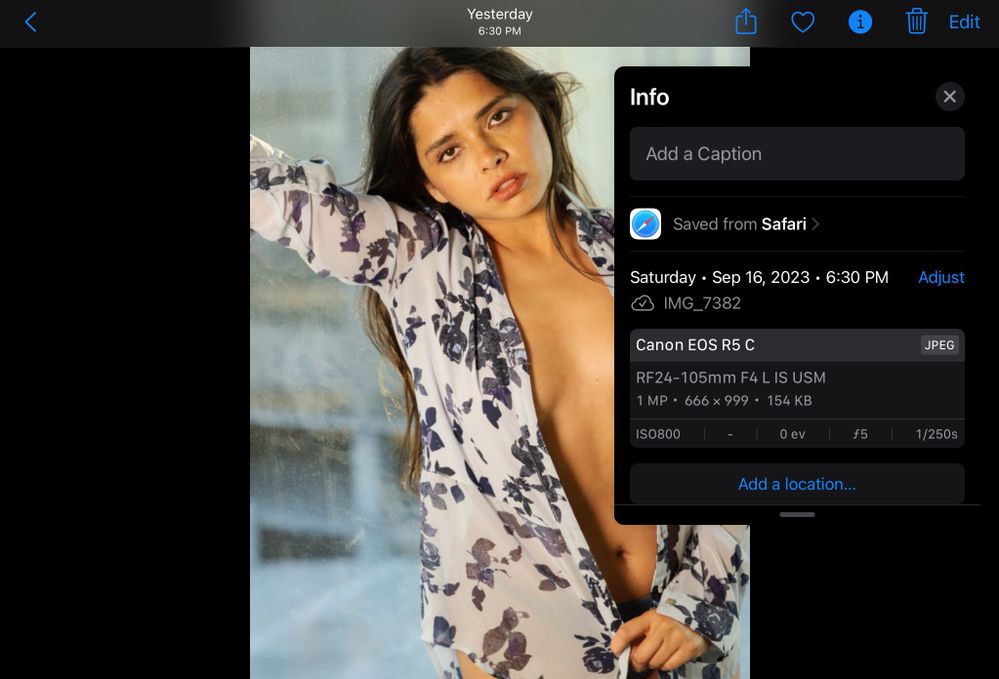R5C noise level at ISO 800 (raw stills)
- Mark as New
- Bookmark
- Subscribe
- Mute
- Subscribe to RSS Feed
- Permalink
- Report Inappropriate Content
09-17-2023 03:41 AM
I'm a bit disappointed in the noise level when shooting stills at ISO 800 with the R5C. Or is this the expected amount of noise in a raw file? Please see the two photos, one straight out of camera and one with Lightroom Classic AI noise reduction, both converted to JPG 60%. Zoom in tight and check out the eyes and lips. Thanks.
- Mark as New
- Bookmark
- Subscribe
- Mute
- Subscribe to RSS Feed
- Permalink
- Report Inappropriate Content
09-17-2023 08:06 AM - edited 09-17-2023 08:19 AM
Greetings Steve,
The image does not appear to be representative of the R5 C's ISO capability at 800.
Can you please provide information about the shooting conditions? Lens you were shooting with and settings? The image doesn't look to be in strong focus. Also what firmware are you running on your camera?
This is ISO 1000. I shot this through a 1/2 in mesh cage.

Check this thread as well. I have a few indoor cathedral shots. One is ISO 12,800.
Strasbourg Cathedral - France - Canon Community
~Rick
Bay Area - CA
~R5 C (1.0.9.1) ~RF Trinity, ~RF 100 Macro, ~RF 100~400, ~RF 100~500, ~RF 200-800 +RF 1.4x TC, BG-R10, 430EX III-RT ~DxO PhotoLab Elite ~DaVinci Resolve Studio ~ImageClass MF644Cdw/MF656Cdw ~Pixel 8 ~CarePaks Are Worth It
- Mark as New
- Bookmark
- Subscribe
- Mute
- Subscribe to RSS Feed
- Permalink
- Report Inappropriate Content
09-17-2023 08:16 AM
I have the R5 instead of the R5C, but I hope some of this might be helpful anyway.
If you look in the metadata of the CR3 file for camera temperature, then you might find that noise increases with increasing temperature. Noise will be more noticeable at a lower ISO.
To display the camera temperature, one may use exiftool:
exiftool -G0:2 -s -"CameraTemperature" IMG_*.CR3
Camera temperature increases with increased ambient temperature and with increased use of the chips inside the camera. If you are going to process the CR3 file in software other than Canon DPP, then you might turn off "Digital Lens Optimizer" in the camera menu since this uses a lot of CPU time and that will raise the temperature.
It seems to me that if any of ISO, shutter speed, or aperture are auto, then there is increased noise when one enables "Auto Lighting Optimizer" or enables "Peripheral Illumination Correction" in the camera menus. If you are going to process the CR3 file later, then it seems to me that these corrections are better done later and not in camera where they are saved to the JPG and not to the CR3 except as a recipe.
Setting "High ISO Speed Noise Reduction" to "Standard" in the camera can give one an idea of what value the camera would have chosen for noise reduction without increasing the processing time as much as setting it to "High". More processing time means more heat.
During a recent trip to a wildlife refuge to photograph birds, out of about 380 photos, 2 had the lowest temperature that day of 27 C and 8 had the highest temperature that day of 46 C. Early in the morning before the sun was up and before I had used the camera much resulted in the low temperatures. Later in the day when it was hot out shooting difficult to focus far away birds in hazy atmosphere which made autofocus difficult resulted in the highest temperature. Shooting bursts of flying birds also raised the temperature.
A caution from the camera manual:
- Mark as New
- Bookmark
- Subscribe
- Mute
- Subscribe to RSS Feed
- Permalink
- Report Inappropriate Content
09-17-2023 08:42 AM - edited 09-17-2023 08:49 AM
“ I'm a bit disappointed in the noise level when shooting stills at ISO 800 with the R5C. Or is this the expected amount of noise in a raw file? Please see the two photos, one straight out of camera and one with Lightroom Classic AI noise reduction, both converted to JPG 60%. Zoom in tight and check out the eyes and lips. Thanks. “
Please, bear with me as I try to understand what you are saying. I am not familiar with that phrase “JPG 60%”.
Both photo look soft, to me. This may be due to how the forum treats uploaded images. The images are very low resolution, 666 x 999. Files size is well under 200k. You can post higher resolution photos by reducing the bit depth. Web pages do not need more than 8 bits.
If you wish for someone to take an honest, critical look at your image, then please post the RAW file to a download site like DropBox.
[EDIT] added screenshot below
"Enjoying photography since 1972."
- Mark as New
- Bookmark
- Subscribe
- Mute
- Subscribe to RSS Feed
- Permalink
- Report Inappropriate Content
09-17-2023 01:50 PM
Hi...
I shot this at ISO 800, 1/200, f/5.0 on the Canon RF 24-105 f/4 L IS lens at 103mm. Shot hand held with IS off (unintentional...fixed for the next round of shots), which probably explains why it's soft. I'm used to shooting on a tripod 90% of the time.
Nevertheless, there is noticeable noise that did clean up with Lightroom Classic's new denoise function.
I've uploaded the raw file to DropBox:
https://www.dropbox.com/scl/fi/yxfvzgrsqvlfb2qz46eut/sofia-madrid-7838.CR3?rlkey=1zadjv6z0y21bxmx7kg...
Thanks for taking a look.
- Mark as New
- Bookmark
- Subscribe
- Mute
- Subscribe to RSS Feed
- Permalink
- Report Inappropriate Content
09-17-2023 02:42 PM
This is not meant as criticism. These are only observations. I hope some of them might be helpful.
Using exiftool and Canon DPP to look at the file. Canon DPP shows both luminance and chrominance noise reduction set to 5.0 by the camera and reducing those to 1.0 shows more detail. Do you have noise reduction in the camera menu set to high (setting it to high might change some auto behavior in the camera, but I am not certain of this)?
You apparently have enabled peripheral illumination correction in the camera. In my experience, that will sometimes increase noise. You have enabled Digital Lens Optimizer in the camera which will make the CPU work harder producing more heat and be of no benefit if you are not using the JPEG out camera nor editing in Canon DPP. The camera was not warm enough to increase noise much for this photo.
Using RAW instead of CRAW seems to me to make the noise look more like film grain and more pleasing to me, but requires more storage space.
The focus point appears to have moved away from the eye as the photo was being made.
I do not see motion blur. The back lighting together with peripheral illumination correction might have softened the image. There might be some reduce contrast on the main subject because of the bright area at the top of the image and peripheral illumination correction being enabled if any of the settings were auto.
exiftool -s -G0:2 /Users/jrm/Downloads/sofia-madrid-7838.CR3 | less
- [EXIF:Image] ShutterSpeedValue : 1/256
- [EXIF:Image] ApertureValue : 5.0
- [EXIF:Image] ISO : 800
- [EXIF:Image] LensSerialNumber : 1654001931
- [EXIF:Camera] FocalLength : 103.0 mm
- [MakerNotes:Camera] FocusContinuous : Single
- [MakerNotes:Camera] ImageStabilization : Off (2)
- [MakerNotes:Camera] CameraTemperature : 31 C
- [MakerNotes:Camera] CanonFirmwareVersion : Firmware Version 1.0.4.1
- [MakerNotes:Camera] LensModel : RF24-105mm F4 L IS USM
- [MakerNotes:Camera] WB_RGGBLevelsAsShot : 2024 1024 1024 1783
- [MakerNotes:Camera] ColorTempAsShot : 5511
- [MakerNotes:Camera] WB_RGGBLevelsAuto : 2024 1024 1024 2048
- [MakerNotes:Camera] ColorTempAuto : 4935
- [MakerNotes:Image] PictureStyle : Faithful
- Mark as New
- Bookmark
- Subscribe
- Mute
- Subscribe to RSS Feed
- Permalink
- Report Inappropriate Content
09-17-2023 04:44 PM - edited 09-17-2023 04:45 PM
@John,
Nice explanation and excellent analysis. I typically do most of what you discussed in post and don't make the camera do it. I shoot RAW and ensure I have lens modules for the glass I'm shooting with.
I do not shoot with picture styles and would do all of this in post. Faithful is just that, and very close to standard.
Steve,
While v1.0.4.1 introduced all of the great features this summer, I'd update to 1.0.5.1 which corrected a feature introduced on the R5 (IBIS High Res Shooting) aka Pixel Shift, that was not implemented on the R5 C. I would also reset your camera's main and custom settings and do some more shooting without the customizations. The R5 C like the R5 is a strong performer.
~Rick
Bay Area - CA
~R5 C (1.0.9.1) ~RF Trinity, ~RF 100 Macro, ~RF 100~400, ~RF 100~500, ~RF 200-800 +RF 1.4x TC, BG-R10, 430EX III-RT ~DxO PhotoLab Elite ~DaVinci Resolve Studio ~ImageClass MF644Cdw/MF656Cdw ~Pixel 8 ~CarePaks Are Worth It
- Mark as New
- Bookmark
- Subscribe
- Mute
- Subscribe to RSS Feed
- Permalink
- Report Inappropriate Content
09-17-2023 05:52 PM
@Shadowsports
Thanks
Good suggestion about updating the firmware
I conjecture that enabling some of the in camera features changes what sort of RAW is produced. If one is never going to use the in camera JPG, then I suggest always turning off peripheral illumination correction and turning off auto lighting optimizer. There is always a picture style, but sometimes some of the styles will modify camera settings if anything is set to auto. The faithful style does not cause any trouble. The standard style also seems not to modify the settings for producing the RAW so long as peripheral illumination correction and auto lighting optimizer are disabled.
For older and dumber cameras, changing such settings did not change what sort of RAW was produced.
If using Canon DPP to process the RAW and using a Canon lens, then DLO does something similar to a Richardson/Lucy deconvolution to remove small aperture diffraction blur and remove blur caused by the anti-aliasing filter on the sensor chip. Rawtherapee does this in "capture sharpening". It has been a very long time since I have used any Adobe software, but maybe they do something similar in "smart sharpening"?
Richardson/Lucy is available in Gimp with the GMIC plugin, but I find it difficult to get the radius right.
- Mark as New
- Bookmark
- Subscribe
- Mute
- Subscribe to RSS Feed
- Permalink
- Report Inappropriate Content
09-17-2023 09:33 PM - edited 09-17-2023 09:37 PM
**Just checked, I am using in camera peripheral illumination correction. I think its enabled automatically when using Canon glass. It can be shut off. Some editors call it vignetting. I see a slight difference in corner shading when its off in some photos. If an image is properly exposed, its unremarkable.
~Rick
Bay Area - CA
~R5 C (1.0.9.1) ~RF Trinity, ~RF 100 Macro, ~RF 100~400, ~RF 100~500, ~RF 200-800 +RF 1.4x TC, BG-R10, 430EX III-RT ~DxO PhotoLab Elite ~DaVinci Resolve Studio ~ImageClass MF644Cdw/MF656Cdw ~Pixel 8 ~CarePaks Are Worth It
- Mark as New
- Bookmark
- Subscribe
- Mute
- Subscribe to RSS Feed
- Permalink
- Report Inappropriate Content
09-17-2023 09:48 PM
Thanks, all!